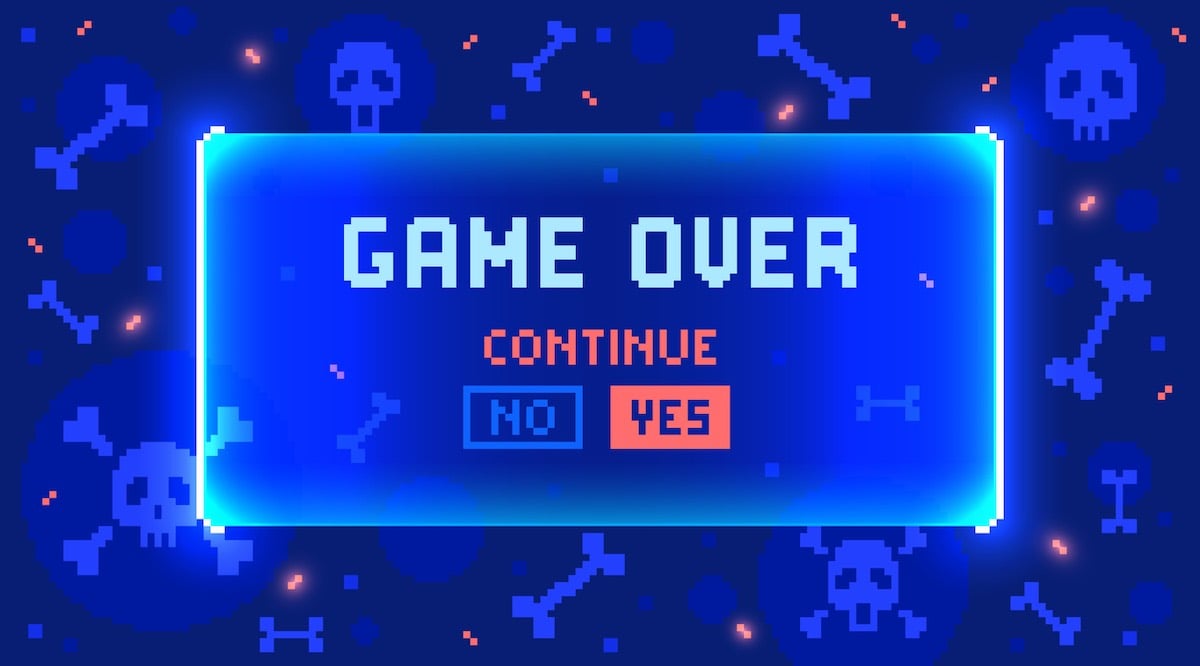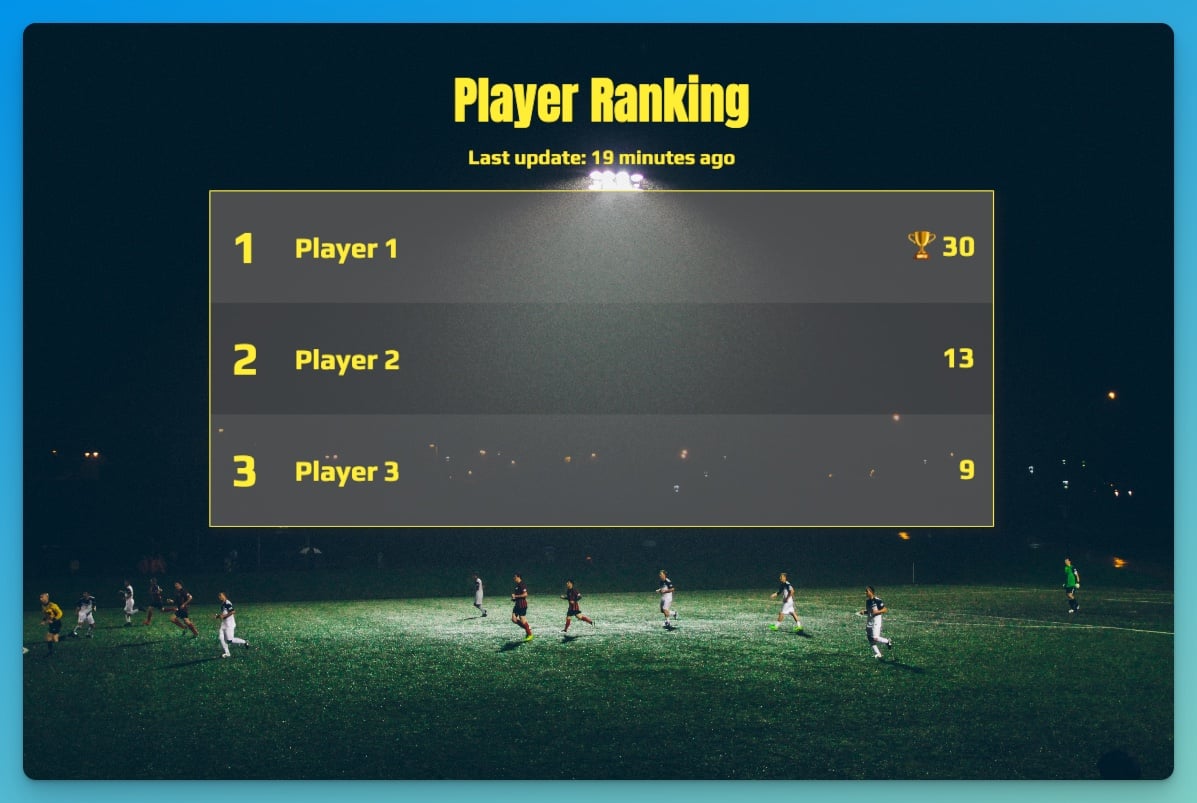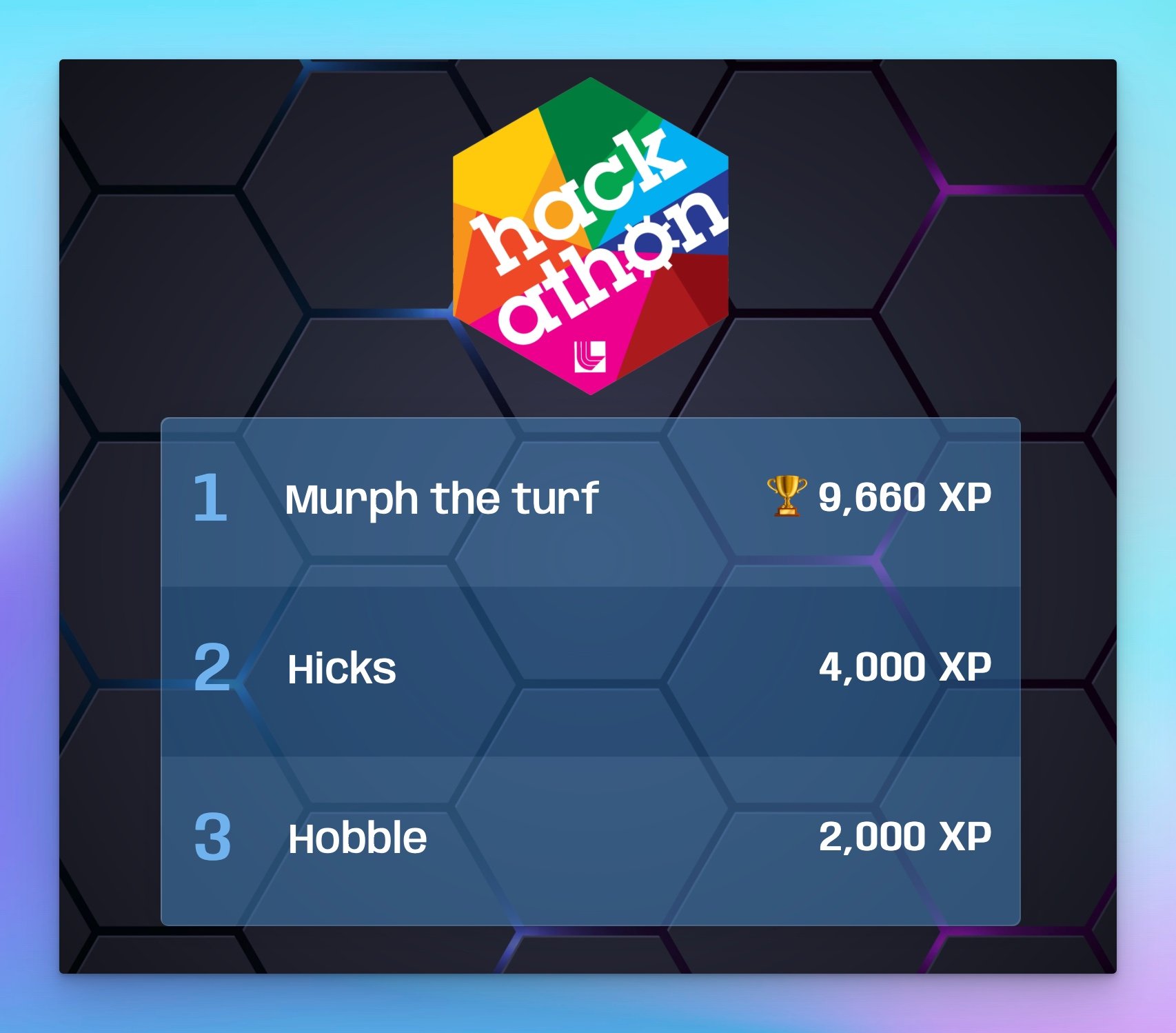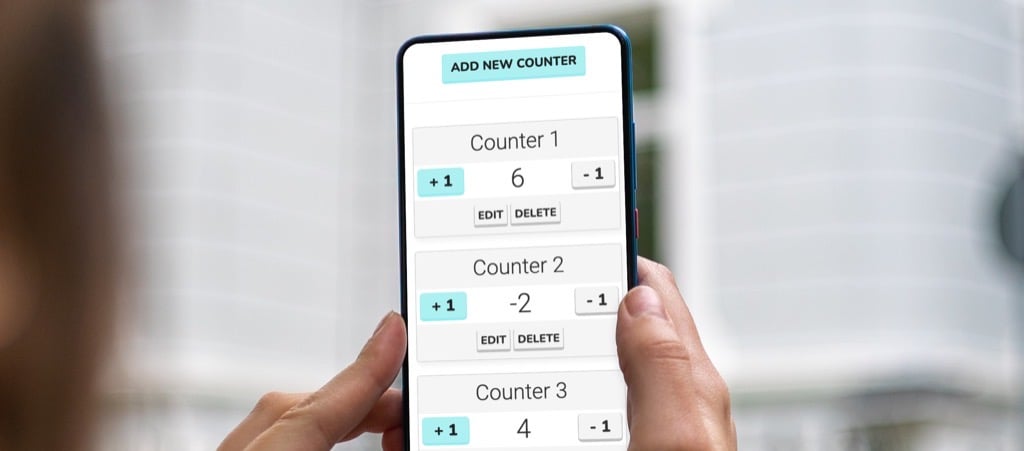Are you searching for new ways to captivate your viewers? If you're broadcasting esports battles, friendly sports match-ups, or educational board game nights, keeping your viewers engaged is really important!
One element that can significantly enhance your user experience is a scoreboard overlay for video streams. KeepTheScore.com has a highly customizable overlay that’s easy to set up and add to your streaming software in no time at all! In this article, we’ll touch on the benefits and detailed instructions to get you started.

Why Use a Scoreboard Overlay for Your Video Stream?
Enhanced Viewer Experience
A well-designed scoreboard overlay provides viewers with a clear and immediate understanding of the game's state. This is especially important for viewers who might be tuning in mid-stream or unfamiliar with the game's rules.
Increased Engagement
Scoreboard overlays can spark conversation and interaction within your chat. Viewers can discuss strategies based on the displayed score, predict upcoming plays, or simply celebrate milestones.
Professional Presentation
A polished scoreboard overlay can boost the production value of your stream. It demonstrates your dedication to providing a high-quality viewing experience, similar to the professional score bugs used in major sports broadcasts. This can be particularly important for attracting new viewers and potential sponsors.
Branding Opportunities
Scoreboard overlays can be customized with your logo and team colors. This subtle branding reinforces your identity and builds recognition within your audience. For detailed customization options, see our scoreboard customization guide.
Customization for Different Content
Overlays aren't just limited to traditional sports. Board games, ttrivia nights, even cooking competitions can benefit from a well-designed overlay that tracks points, rounds, or ingredients.
How to Implement Scoreboard Overlays
Taking your stream from good to great involves incorporating elements that enhance the viewer experience. Scoreboard overlays are a fantastic tool for achieving this. Here's a step-by-step breakdown to get you started:
Choosing the Right Overlay Software
Several popular streaming software options offer support for overlay integration. Here are some of the most widely used:
- OBS Studio (Free, Open Source): A powerful and free option known for its flexibility.
- Streamlabs OBS (Free): A user-friendly alternative to OBS Studio with built-in monetization features.
- XSplit (Paid): Offers advanced features like chroma-keying and scene switching.
Designing Your Overlay
Creating a clear, visually appealing, and non-distracting overlay is key. Keep the layout simple and uncluttered, prioritizing essential information like scores, names, and timers while maintaining enough space for the actual gameplay. For detailed design options including colors, fonts, and layouts, see our scoreboard customization guide.
Setting Up Your Overlay in Streaming Software
Integrating a scoreboard overlay into your stream is surprisingly simple! KeepTheScore.com conveniently works with several popular streaming software platforms you might already be using.
With just a few clicks, you can copy and paste the overlay URL into your streaming software of choice. This creates a seamless connection, displaying your live scoreboard directly within your stream. Whether you're using OBS Studio, Streamlabs Desktop, vMix, or another popular option, our customizable overlays make adding that professional touch to your broadcast easy!
We’ve listed out the basic steps below. For detailed instructions, you can click the links in each title - each link directs you to our full guide, which includes screenshots to help guide you through the process.
- Create a free account and set up your scoreboard.
- Click on the "Open Display Scoreboard" button and copy the provided URL.
- In OBS, add a "Browser" source and paste the URL into the "URL" field.
- Adjust the position and size of the browser source to fit your desired location on the stream.
Scoreboard for Streamlabs Desktop:
- Create a free account and set up your scoreboard.
- Click on the "Open Display Scoreboard" button at the top and copy the provided URL.
- In Streamlabs Desktop, add a "Browser Source" and paste the URL.
- Configure the source's position and size.
Overlay for StreamLabs Mobile:

- Create a free account and set up your scoreboard.
- Click on the "Open Display Scoreboard" button at the top of your screen to copy the live URL.
- Send this URL to your mobile device, open up the StreamLabs app, and add it to a "scene".
- Create a free account and set up your scoreboard.
- Click on the "Open Display Scoreboard" button at the top and copy the provided URL.
- In vMix, add a "Web Browser" input.
- Paste the URL into the "URL" field and adjust the position and size of the browser window within vMix.

Advanced Customization Options
For a truly personalized experience, you can configure team colors, logos, fonts, layouts, and more. See our comprehensive scoreboard customization guide for all available options.
💡 NOTE: This overlay is currently a work-in-progress and there are still many features to come. If you have a particular request, please get in touch!
Testing and Refinement
Before going live, thoroughly test your scoreboard overlay to ensure it functions as expected and doesn't obstruct any crucial gameplay elements. Then make adjustments to the layout or size based on your testing results.
Upgrade Your Stream with Scoreboard Overlays from KeepTheScore.com
As a streamer, capturing and holding your audience's attention is crucial. KeepTheScore.com empowers you to achieve this by offering a user-friendly platform to create and integrate professional-looking scoreboards into your streams.
If you're an avid streamer or just starting out, KeepTheScore.com caters to a variety of content and budget needs. With features like remote scorekeeping and mobile compatibility, this platform seamlessly integrates into your workflow, elevating your stream's production value and keeping viewers engaged throughout the broadcast.
Here's what sets KeepTheScore.com apart:
- No Software Installation: Create and use your scoreboard overlay entirely within your web browser. No additional software downloads are required, making it accessible from any device with an internet connection.
- Remote Scorekeeping: The person keeping score doesn't need to be physically present at the stream. They can manage the scoreboard from anywhere with internet access, perfect for collaborative streams or situations where the scorekeeper can't be on camera.
- Free for Basic Use: KeepTheScore offers a free plan that allows you to create basic scoreboards and integrate them into your stream. This is ideal for starting streamers or those testing the waters with scoreboard overlays.
- Premium Features: Upgrade to a premium plan for additional features like custom branding, advanced stat tracking, and the ability to manage multiple scoreboards simultaneously.
- Standalone Scoreboard: KeepTheScore generates a shareable scoreboard URL that you can use on social media platforms or project onto a physical screen during your event.
- Community-Driven Development: The KeepTheScore team actively solicits user feedback to guide future development. They prioritize adding features and supporting new sports based on user requests.
A well-designed scoreboard overlay can significantly enhance the quality and professionalism of your video streams. KeepTheScore.com provides a user-friendly and versatile solution for creating and integrating engaging scoreboards into your streams, regardless of your technical expertise or budget.