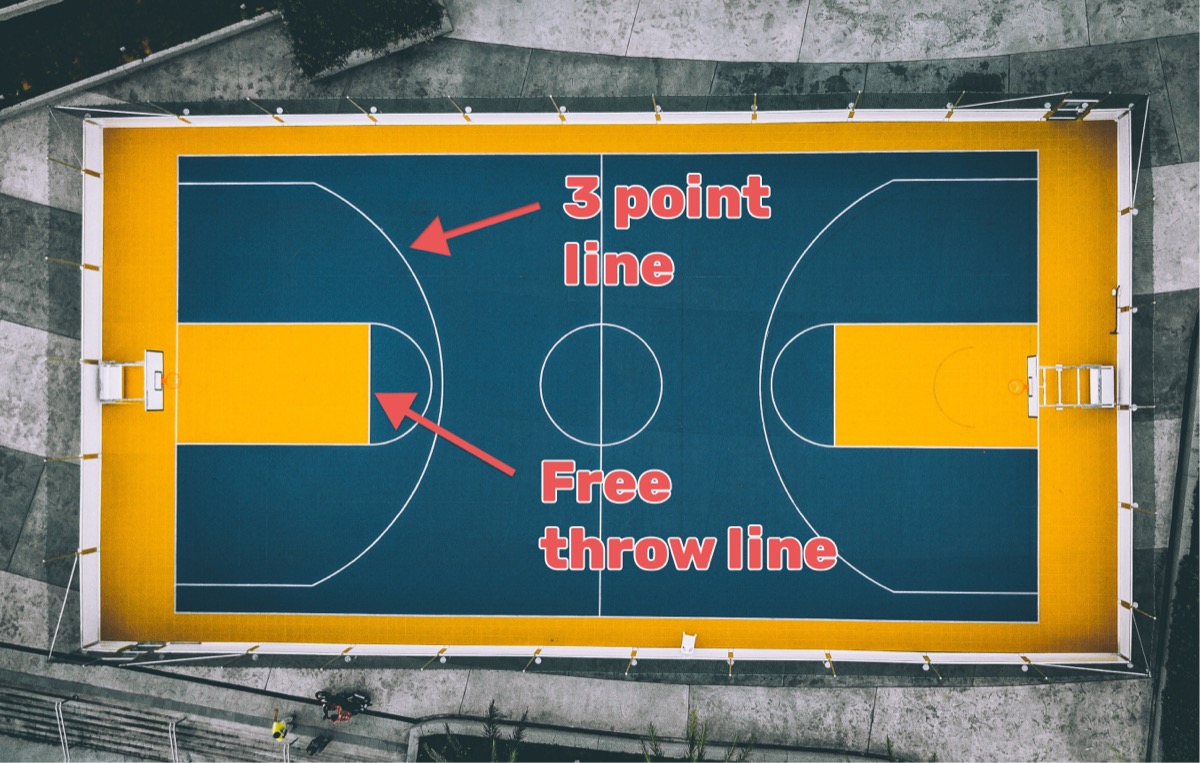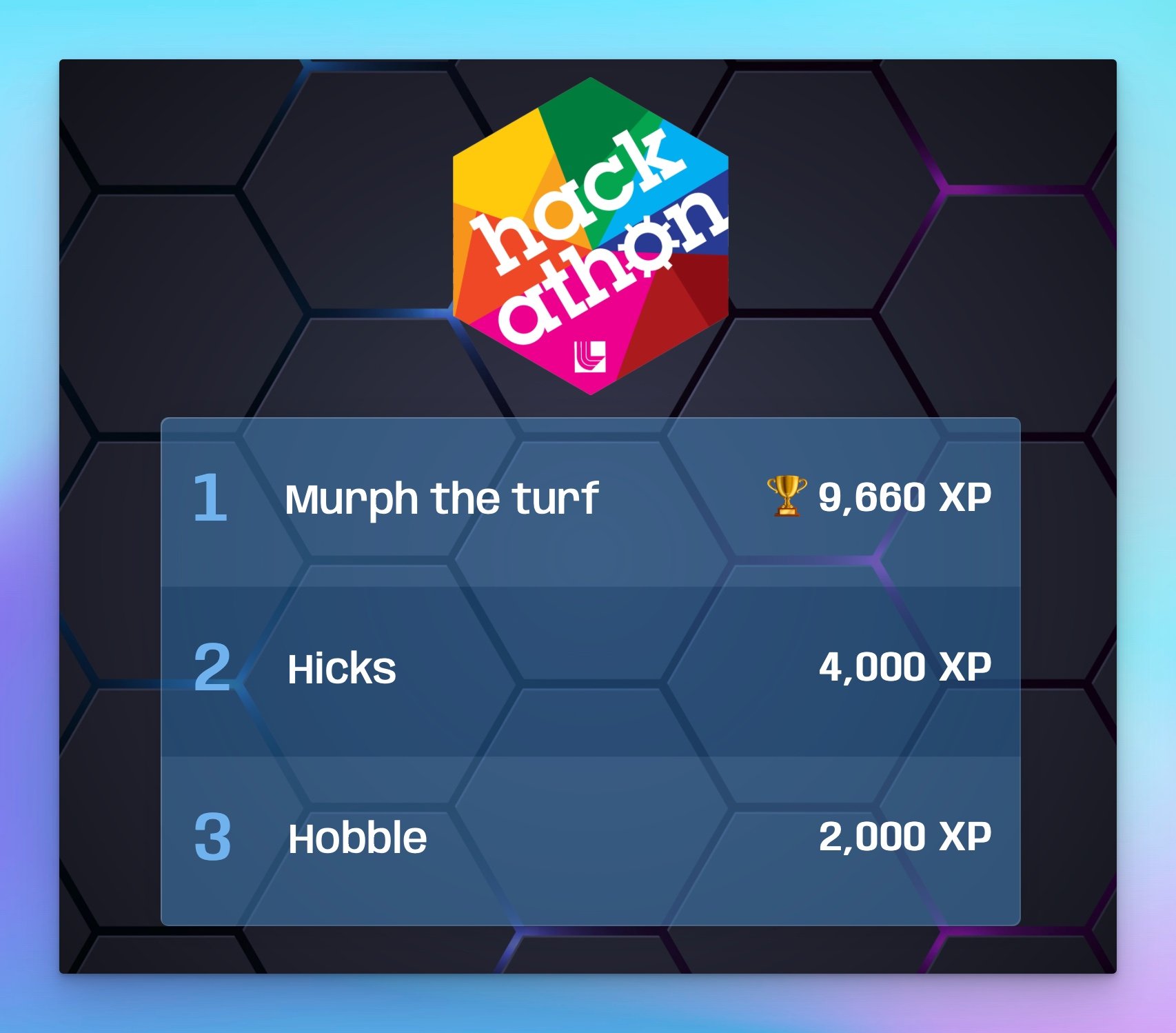Are you looking for an affordable, versatile digital scoreboard solution? Whether you're organizing a local sports event, a school competition, or a community gathering, having a clear, easy-to-use scoreboard is essential. But traditional digital scoreboards can cost thousands of dollars. Luckily, there's a much better alternative: online scoreboards.
The Keepthescore.com Solution
At Keepthescore.com, we offer a web-based online scoreboard that's:
- Affordable: Start for free, with premium features available at a fraction of the cost of traditional scoreboards.
- Flexible: Use it for any sport or event, customizable to your needs.
- Easy to use: Set up in seconds, no technical expertise required.
- Accessible: Control from any device, display on any screen with internet access.
How to Create Your Scoreboard in 30 Seconds
- Click the "Create a Scoreboard" button below.
- Set up your scoreboard with team names.
- Click "Open Display Scoreboard".
- Copy the link or open the scoreboard directly.
It's that simple! You now have a professional-looking scoreboard ready to use.
 A digital scoreboard being controlled from a tablet
A digital scoreboard being controlled from a tablet
Why Choose an Online Scoreboard?
When comparing online scoreboards to traditional digital scoreboards, the advantages are clear:
Cost: Traditional scoreboards can range from $60 for basic models to over $10,000 for advanced systems. In contrast, Keepthescore.com offers an affordable pro plan.
Setup Time: Installing a traditional scoreboard often takes hours or even days, requiring technical expertise. With Keepthescore.com, you can have your scoreboard up and running in seconds.
Customization: Traditional scoreboards typically offer limited customization options. Keepthescore.com allows extensive customization. See our scoreboard customization guide for all available options.
Remote Control: Many traditional scoreboards require manual operation at the device. Keepthescore.com can be controlled remotely from any internet-connected device.
Display Options: Traditional scoreboards are fixed hardware installations. With Keepthescore.com, you can display your scoreboard on any screen or projector with internet access.
Updates & Maintenance: Traditional scoreboards often require costly manual updates and maintenance. Keepthescore.com is automatically updated and maintained as part of the service.
These advantages make online scoreboards like Keepthescore.com an attractive alternative to traditional digital scoreboards for many users.
Traditional Digital Scoreboards: An Overview
For context, let's briefly look at traditional digital scoreboard options:
1. Video/LED Scoreboards
 A digital video scoreboard
A digital video scoreboard
LED scoreboards are more advanced than fixed-digit scoreboards. They look better, are more versatile and are often more expensive. You can basically think of them as a very large TV screen that is capable of displaying anything you want. This versatility does not just have a financial cost, it also means that the complexity of these scoreboards is much higher. Oftentimes they will require sophisticated software and setups to run.
Video scoreboards allow you to do things like live-action replays and monetizing your audience by showing promotions.
- Pros: Versatile, high-quality display
- Cons: Expensive, complex setup, high maintenance
2. Fixed-Digit Scoreboards
 A fixed-digit scoreboard
A fixed-digit scoreboard
Standard fixed-digit scoreboards are the "old-school" scoreboards. Usually only a part of the scoreboard can be controlled digitally, for instance the actual score itself, and possibly team and player names. Other parts of the scoreboard are fixed. Because of their relatively simplicity, these scoreboards are more robust, easier to control, and cheaper.
- Pros: Simpler, more robust
- Cons: Limited functionality, still costly
Keepthescore.com: Features and Benefits
- Real-time Updates: Scores change instantly across all viewing devices.
- multisport Compatibility: Use for basketball, football, tennis, wrestling and more.
- Streaming Integration: Perfect for OBS and live streaming - see our guides on basketball scoreboard overlays and football scoreboard overlays.
- Customizable Design: Full customization options available. See our customization guide.
- Remote Control: Update scores from your smartphone, tablet, or computer.
- Easy Streaming Integration: Embed in OBS, vMix, or Streamlabs for online broadcasts.
- No Special Hardware: Use with any internet-connected display or projector.
What Our Users Say
"Wow guys, what a great app! I'm using it to stream my son's rugby games in South Africa!" - Lance
"Keepthescore.com transformed our school tournaments. It's so easy to use, and the kids love seeing the scores on the big screen!" - Sarah, PE Teacher
Pricing
- Basic Features: Free
- Premium Features (team logos, ad removal, etc.): View Full Pricing Details
Frequently Asked Questions
Do I need any special equipment to use Keepthescore.com?
No, just a device to control the scoreboard and a screen to display it.
Can I use it for multiple sports?
Yes, our scoreboard is customizable for various sports and events.
Is it suitable for professional events?
Absolutely! Many semi-professional and professional organizations use our platform.
How much does a traditional digital scoreboard cost?
Traditional fixed-digit scoreboards can cost anywhere from 60 for very basic models to over10,000 for high-end, feature-rich systems such as video or LED scoreboards. These prices often exclude installation and maintenance costs.
Is Keepthescore.com cheaper than traditional digital scoreboards?
Yes, Keepthescore.com offers free basic plans and premium features starting at just $24/month. This is significantly more affordable compared to purchasing and maintaining traditional digital scoreboard hardware.
Are there hidden costs associated with Keepthescore.com?
No, there are no hidden costs. The basic plan is completely free, and premium plans are transparent with no additional charges for updates, maintenance, or special hardware.
Ready to Boost Your Event?
Don't spend thousands on bulky hardware. Create your free online scoreboard now and take your event to the next level!
Need help getting started or have questions? Contact us here - we're here to help!