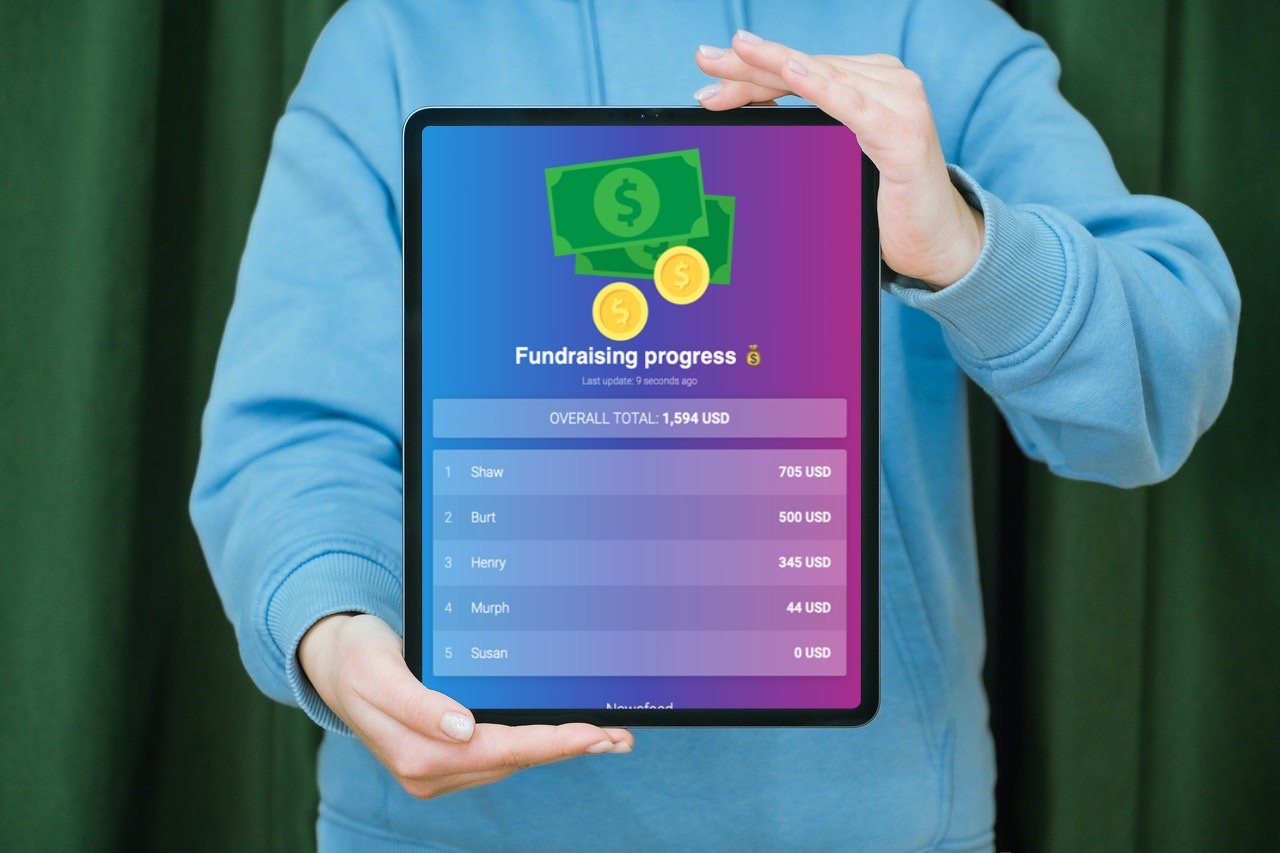What Is a Fundraising Thermometer?
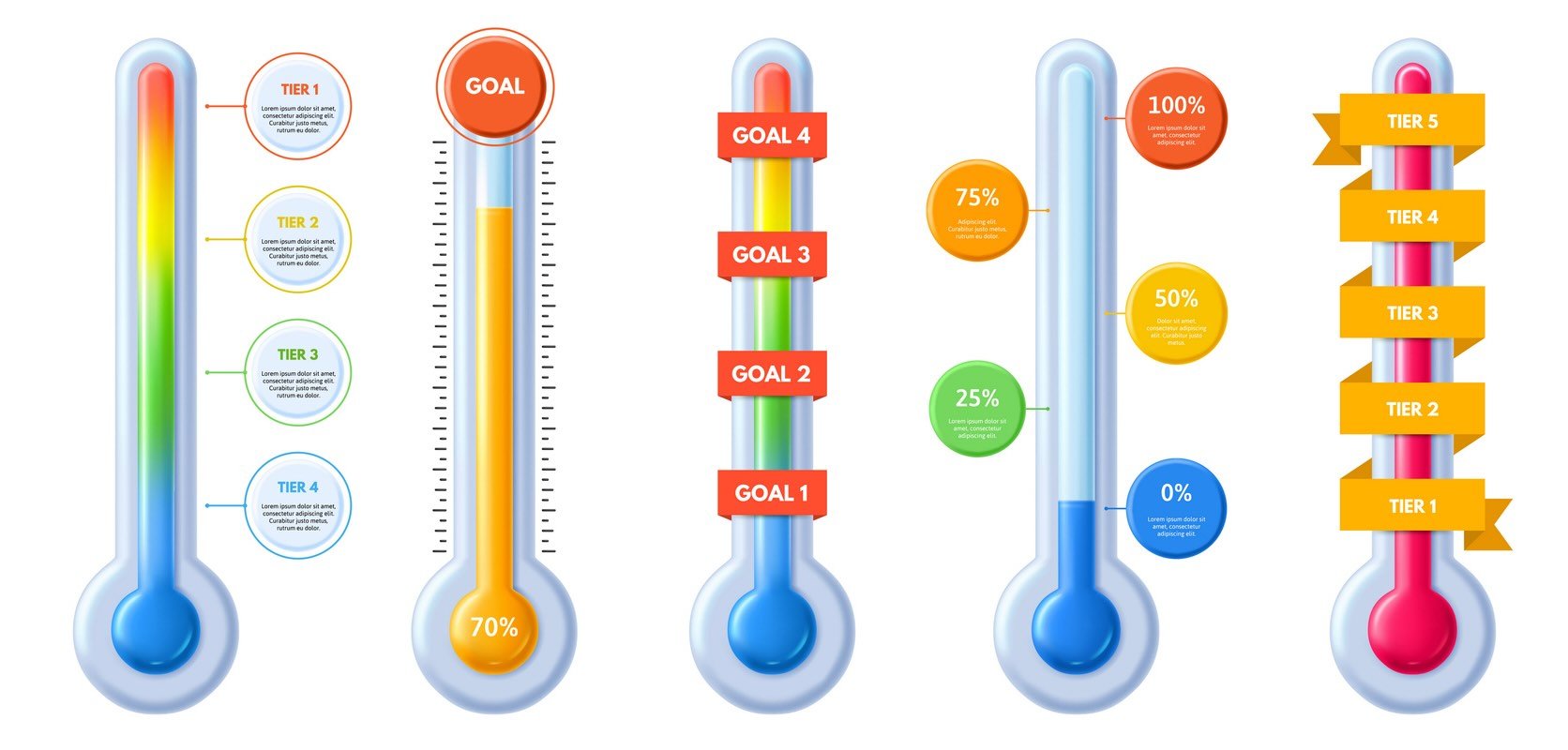 Some very colorful fundraising thermometers
Some very colorful fundraising thermometers
A fundraising thermometer is a visual tool that shows progress toward a financial goal, much like a traditional thermometer measures temperature. But it's more than just a progress bar - it can transform your fundraising campaign by creating urgency, fostering community engagement, and motivating donors to take action.
How do I put a fundraising thermometer on my website?
Keepthescore.com simplifies the process of creating and managing your fundraising thermometer with the fundraiser goal tracker. Here's how to get started:
- Click the button above
- Set your fundraising goal
- Customize your thermometer's appearance
- Share a link, show it on a display in your office, or add it on your website.
 A fundraising thermometer showing progress from Keepthescore.com
A fundraising thermometer showing progress from Keepthescore.com
The platform provides:
- A stand-alone page for each thermometer: Each thermometer has its own link. No knowledge of HTML is required.
- Real-time updates: The thermometer updates instantly as new donations are made, providing an up-to-date view of progress.
- Mobile-friendly design: The thermometer is optimized for viewing on mobile devices, ensuring accessibility for all donors.
- Easy sharing options: Share the thermometer easily via social media, email, or embedding on websites.
- Multiple customization options: Customize the appearance of the thermometer to match your campaign's branding.
- Free basic version: Access a basic version of the thermometer for free, with optional upgrades available.
Why Fundraising Thermometers Work: The Psychology of Giving
Fundraising thermometers tap into several key psychological principles that drive donor behavior:
- Visual Progress: Humans are naturally drawn to visual representations of progress. Seeing a thermometer "rise" creates a satisfying sense of advancement.
- Social Proof: When donors see others contributing, they're more likely to give themselves.
- Goal Proximity: As the thermometer approaches its target, donors feel increased motivation to help "close the gap."
- Community Achievement: A shared visual representation creates a sense of collective effort and accomplishment.
Creating an Effective Fundraising Thermometer
Setting Strategic Goals
Your fundraising goal needs to strike a balance between ambition and achievability. The most successful campaigns combine clear financial targets with compelling impact stories. Consider these key elements:
- A specific, defined target amount
- Realistic timelines
- Clear connection to tangible outcomes
- Regular milestone celebrations
Design Elements That Drive Engagement
Good design choices can significantly impact your campaign's success. Consider how color psychology affects donor behavior:
- Red: Creates urgency and excitement
- Blue: Conveys trust and stability
- Green: Suggests growth and progress
Beyond colors, strategic use of milestones and impact indicators helps donors understand how their contributions make a difference.
Maximizing Donor Engagement
Successful donor engagement combines good storytelling with strategic communication. Your thermometer should be part of a broader narrative about impact and change. Here's what works:
Compelling Narratives
Share stories that illustrate:
- The problem you're solving: Clearly define the issue or challenge that your campaign addresses, providing context and urgency.
- The impact of donations: Explain how contributions will be used and the difference they will make.
- Individual beneficiary stories: Share personal stories of those who have benefited or will benefit from the donations.
- Donor recognition opportunities: Highlight ways in which donors will be acknowledged and appreciated for their support.
Multi-Channel Communication
Maintain momentum by sharing your thermometer across:
- Social media platforms
- Email newsletters
- Your website
- Physical displays at events
![]()
Best Practices for Short-term Fundraisers
Short-term fundraisers require special attention to urgency and momentum. Focus on immediate impact while building lasting donor relationships. Here are the key elements:
Create Urgency Through:
- Clear deadlines: Establish specific end dates for your fundraising campaign to create a sense of urgency and motivate donors to act quickly.
- Matching opportunities: Leverage matching gift programs where donations are matched by a sponsor or organization, effectively doubling the impact of each contribution.
- Impact milestones: Set and celebrate intermediate goals throughout the campaign to maintain momentum and show progress towards the final target.
- Regular updates: Keep donors informed with frequent updates on the campaign's progress, including how funds are being used and the impact of their contributions.
Maintain Momentum With:
- Donor testimonials: Share stories and quotes from donors about why they chose to contribute and the impact they hope to make.
- Progress celebrations: Celebrate reaching milestones with your donors to keep them engaged and motivated.
- Social sharing: Encourage donors to share their contributions and the campaign on social media to increase visibility and attract more support.
- Impact stories: Highlight specific examples of how donations are making a difference to show the tangible impact of contributions.
 These guys had a blast
These guys had a blast
Measuring Success
A successful campaign goes beyond just reaching the financial goal. Track these key metrics to understand your campaign's impact:
- Donation frequency: Track how often donations are made to understand donor engagement over time.
- Average gift size: Measure the average amount of each donation to gauge donor generosity.
- Donor retention rates: Monitor the percentage of donors who give more than once to assess loyalty.
- Campaign velocity: Evaluate the speed at which donations are received to identify periods of high and low activity.
- Milestone achievement rates: Track the progress towards intermediate goals to ensure the campaign stays on target.
Common Pitfalls to Avoid
Even experienced fundraisers can fall into these common traps:
-
Setting Unrealistic Goals Don't start without researching similar campaigns and understanding your donor base.
-
Poor Visual Design Keep your thermometer clear and consistent with your brand.
-
Insufficient Updates Regular communication keeps donors engaged and motivated.
Ready to Start Your Campaign?
A fundraising thermometer is a great tool that combines visual appeal with psychological triggers to drive donor engagement. By following these guidelines and best practices, you can create a campaign that not only reaches its goals but builds lasting donor relationships.
Create your free thermometer now:
By the way, if you want to show the names of individual contributions, then a leaderboard might be a better option. Go here to create a leaderboard.