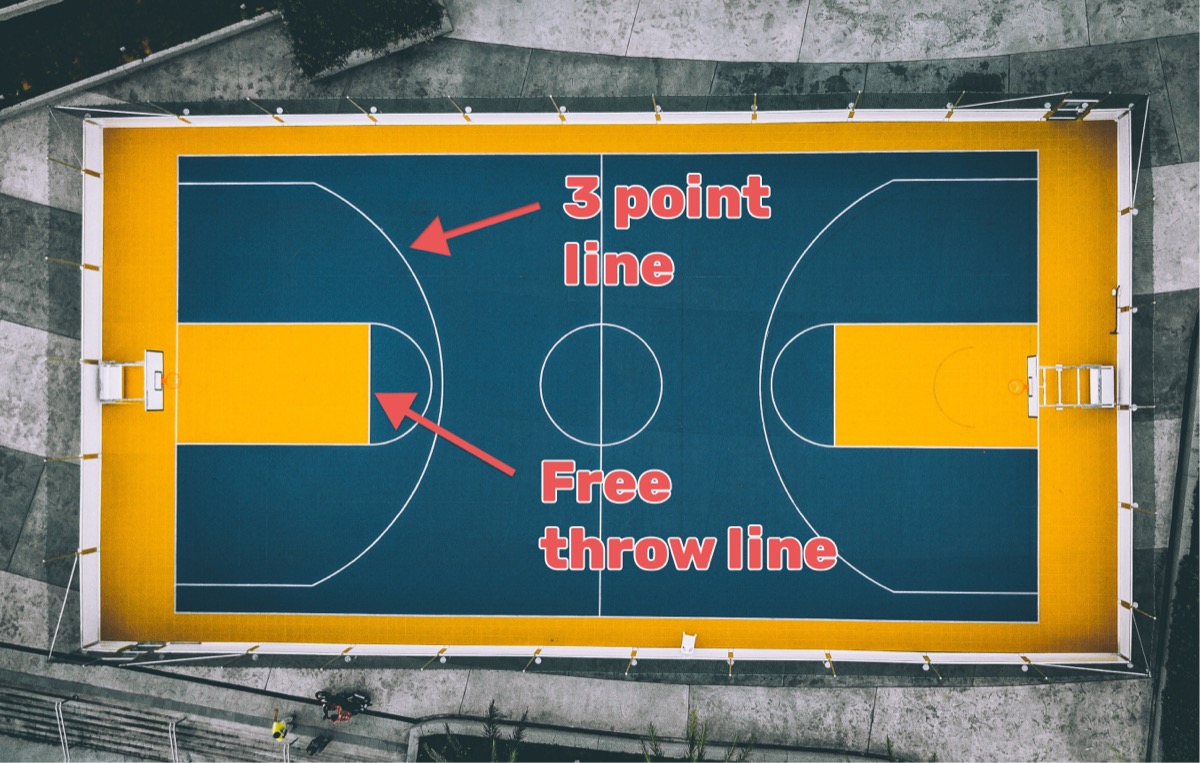What is a Score Bug?
Score bugs, also known as score tickers, are small graphic overlays that display real-time information related to the program or event being broadcast on television. They are most commonly used in live sports broadcasts to show the current score, the names of the teams playing, the time remaining in the game, and other important statistics. Score bugs vary by sport - while some sports like football need to display downs and yards, others like tennis require tracking of games and sets.
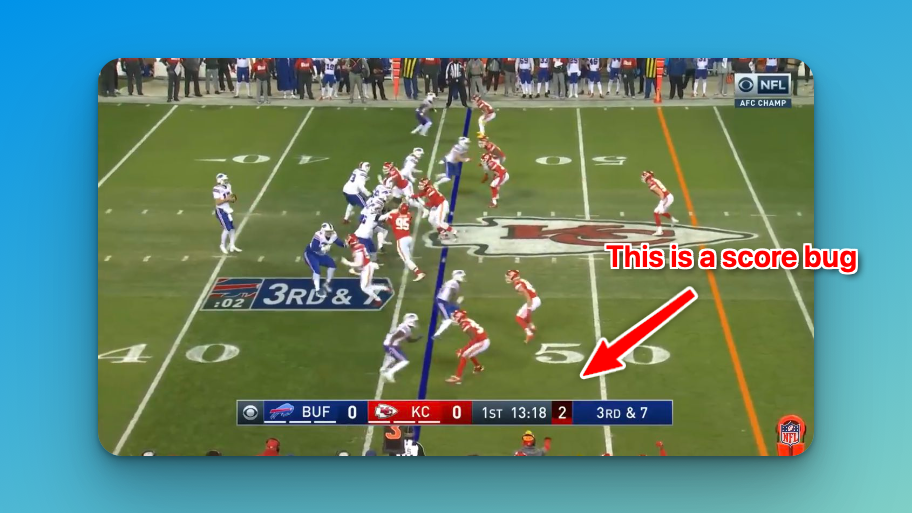
Why is it called a Score Bug?
The origin of the term is not entirely clear. It is possible that the name "bug" comes from the fact that these small graphic overlays are often placed in the corner of the screen, similar to how a bug might be found in the corner of a window.
It is also possible that the term "score bug" is simply a colloquialism that has been adopted by the industry, and there is no specific origin for the name. 🤷♀️
Enhancing the Viewer Experience
Score bugs are an essential part of the live sports viewing experience, as they allow viewers to stay up-to-date on the latest scores and statistics even if they can't watch the entire game.
The first time a score bug was used in a live sports broadcast was in 1992 during an English Premier League match. Its inventor was the Sky Sports head, David Hill, who was dissatisfied over having to wait to see what the score was after tuning into a match in-progress. Hill's boss repeatedly demanded that the graphic be removed, describing it as the "stupidest thing he had ever seen". Hill defied the boss's demands and kept the graphic in place. Since then, score bugs have become an essential part of live sports broadcasts, and are now used in almost every major sporting event.
"The stupidest thing I've ever seen" - Boss of the inventor of the score bug
Score bugs can also be used in other types of programming, such as news or financial programs, to display stock prices or other relevant data. They can also be used in social media platforms, to engage with the audience and provide real-time updates.
Creating your own Score Bug
Keepthescore.com is one of the leading solutions for creating scorebugs for use in live-streams. You can literally be up and running in under 30 seconds, no registration nor payment required.
It is a great option for small leagues and teams that don't have the budget to purchase an expensive dedicated scoreboard. To get started, click the button below:
What's very convenient is that you can control your scoreboard from anywhere, including a mobile phone.

To add the scorebug to your live-stream, read our documentation here.