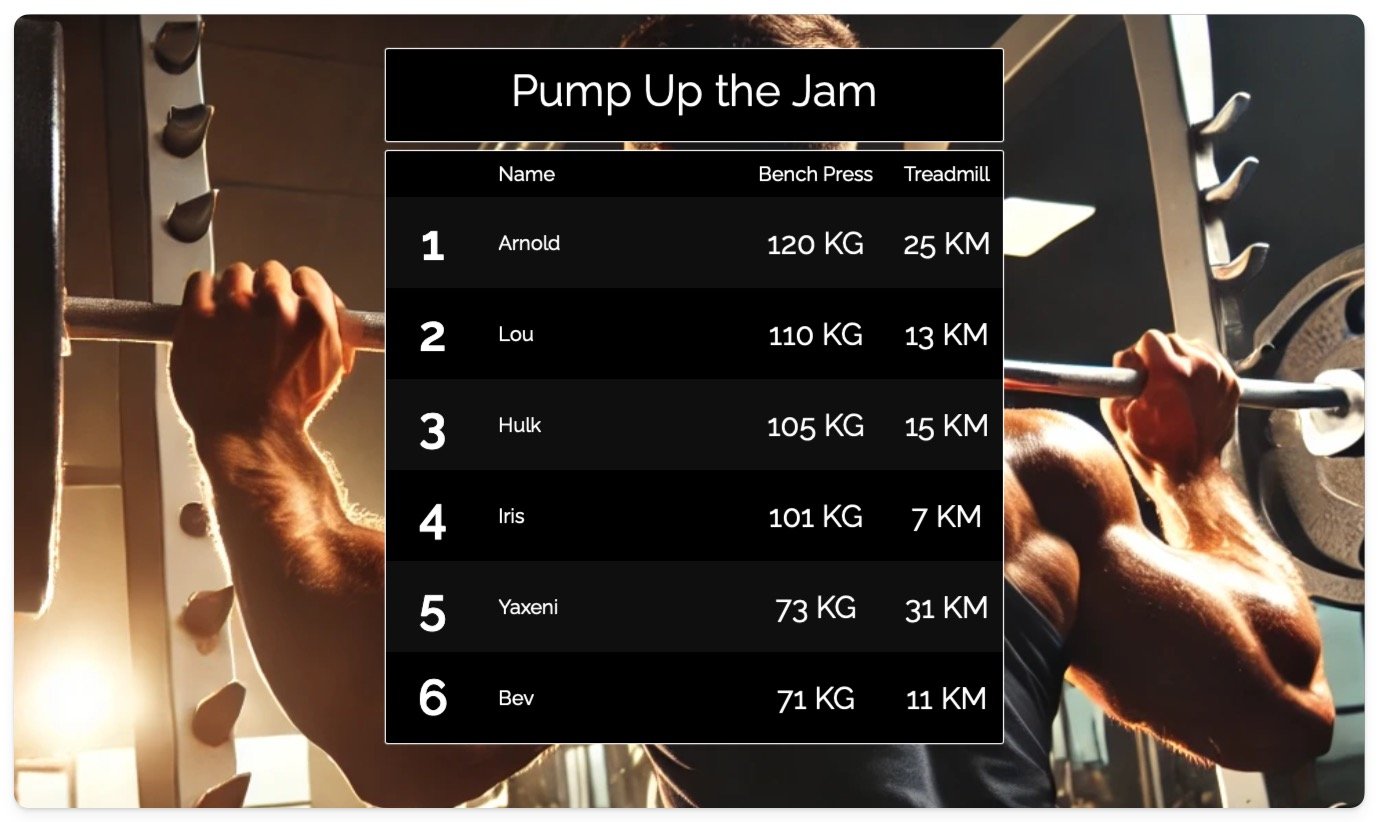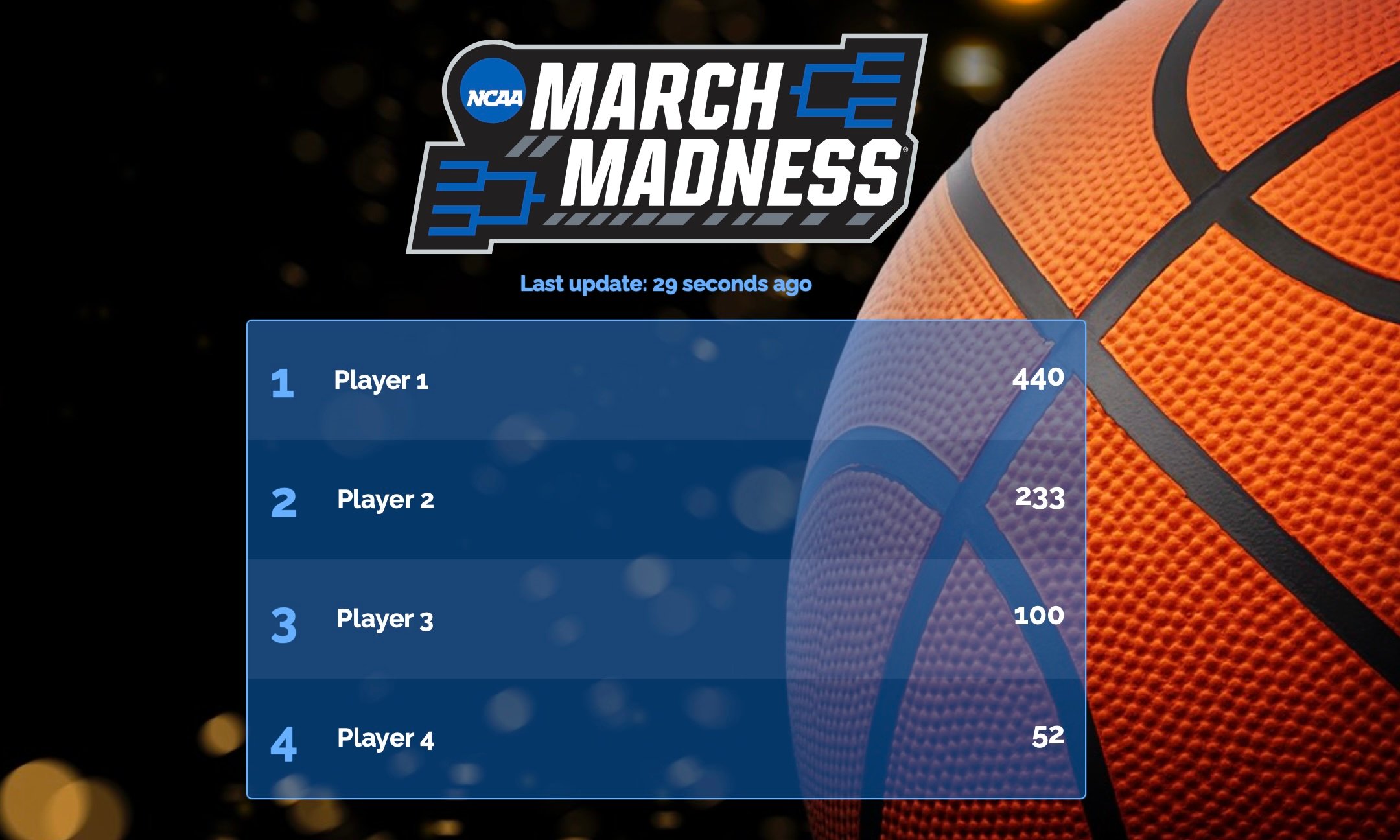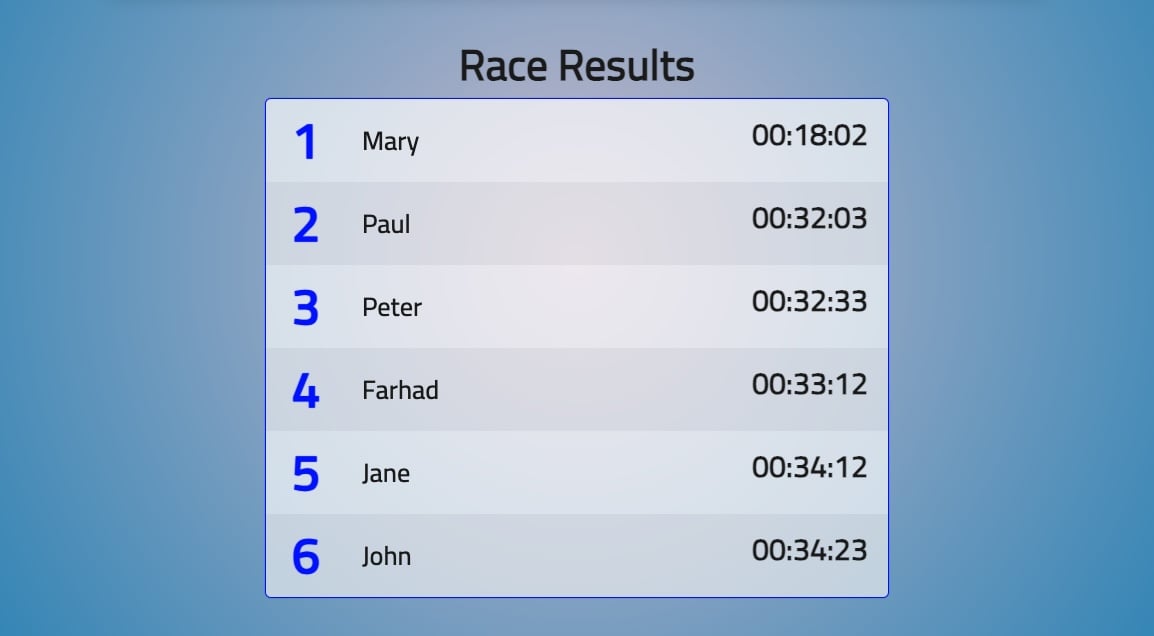
Are you running an event that involves tracking times? Maybe you're organizing a Formula 1 competition or a tournament featuring Mario Kart or GTA? We've got you covered! Our leaderboards and scoreboards now support time tracking, allowing you to record hours, minutes, and seconds for each participant.
How to Create a Leaderboard with Times
Process as follows:
- Click on the button above
- Choose the leaderboard type3.
- Enter the participant names in the appropriate field.
- Choose the correct score format (this is very important). Click on the dropdown menu and select one of the
following:
- "Time in seconds (HH:MM:SS format)"
- "Time in milliseconds (MM:SS.mmm format)"
- Click on "CREATE LEADERBOARD" to see your newly created leaderboard.
- You can now add times for each participant by using the increment buttons to add seconds or by clicking on the score directly. This will display the dialog shown below.
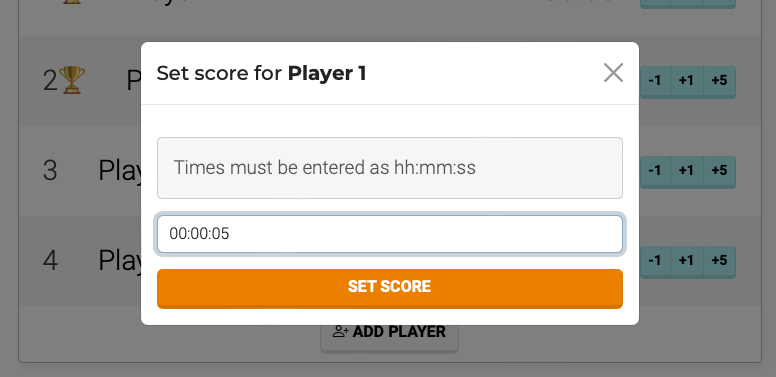
How to Enter Times
Please note that you must always enter times in the "full format." This means that even if you're entering only seconds,
you must provide 00 for the hours and 00 for the minutes.
Examples for seconds (HH:MM:SS format):
- For 1 hour, enter
01:00:00 - For 20 seconds, enter
00:00:20 - For 90 seconds, enter
00:01:30(this will automatically be converted from00:00:90)
Examples for milliseconds (MM:SS.mmm format):
- For 11 seconds, enter
00:11.000 - For 3 minutes and half a second, enter
03:00.500
What Can I Use a Leaderboard with Times For?
Here are some examples to inspire you:
🏎️ Racing
In motorsports, athletics, or any other racing event, the time taken by each participant to complete the race is the most critical metric for determining the winner. A leaderboard that shows seconds and milliseconds can help the audience understand each participant's performance and ranking in the competition. We wrote a detailed post about publishing race results online here. Or perhaps you're looking for a Formula 1 themed leaderboard?
🕹️ Online Gaming
In some online games, the time taken to complete a task or mission can determine a player's ranking. A leaderboard that shows seconds and milliseconds can motivate players to complete the game as quickly as possible and compete against each other for the top rank.
👩💻 Programming Challenges
In coding challenges, the time taken to solve a problem is a crucial factor in determining the winner. A leaderboard that shows seconds and milliseconds can help participants understand how much they need to improve their performance and compete against others. Read more about creating a leaderboard for your hackathon here.
🤔 Quiz Competitions
In quiz competitions, trivia nights, the time taken to answer a question can determine the winner. A leaderboard that shows seconds and milliseconds can motivate participants to answer questions as quickly as possible and compete for the top rank.
🤸♀️ Gymnastics
In gymnastics competitions, the time taken by each participant to complete a routine is a critical metric for determining the winner. A leaderboard that shows seconds and milliseconds can help the audience understand each participant's performance and ranking in the competition.
🏃♀️ Workplace challenges
Building on our guide to boosting team morale through running challenges, time-based leaderboards can add an extra layer of engagement to your workplace fitness initiatives:
- Personal Best Tracking: Employees can monitor their improvement over time.
- Department Competitions: Track cumulative times for different teams or departments.
- Milestone Celebrations: Automatically highlight when participants reach time-based milestones.