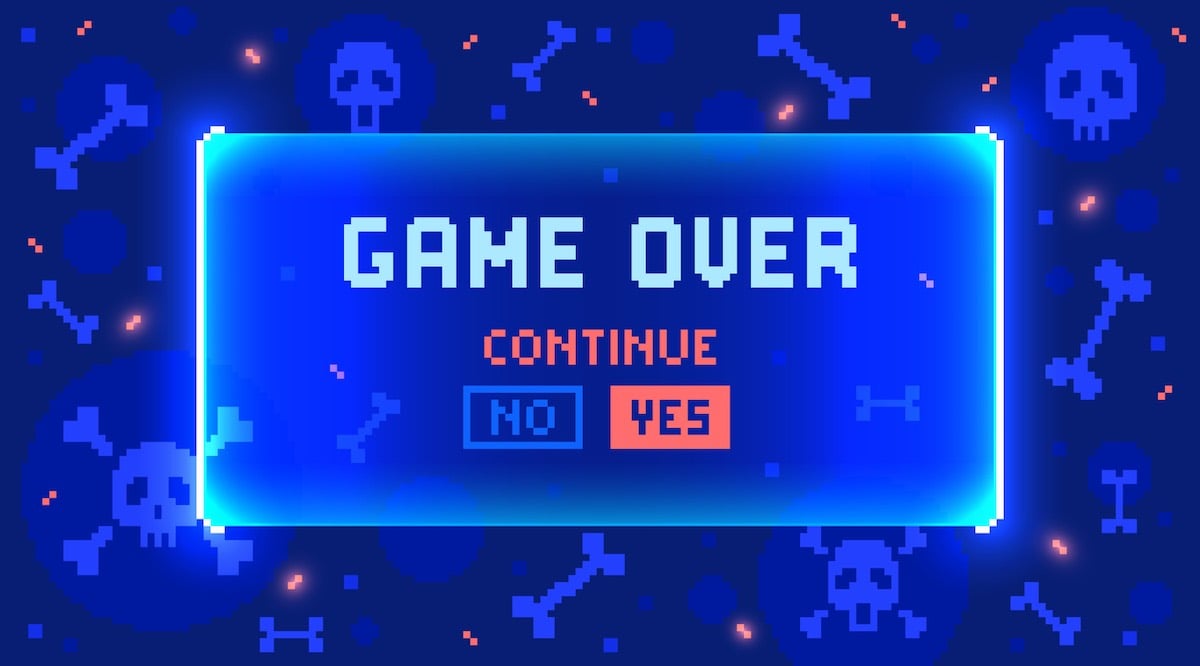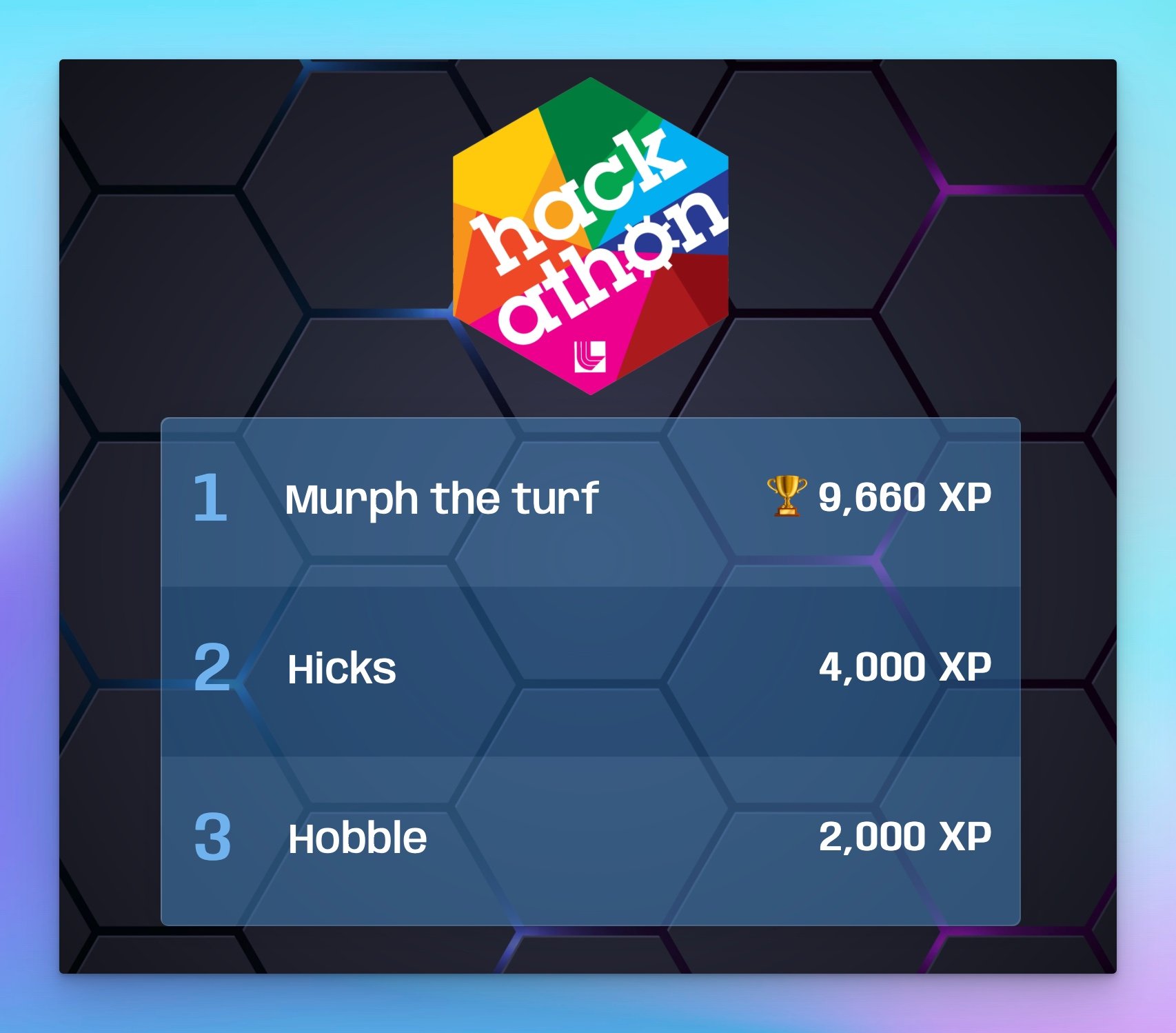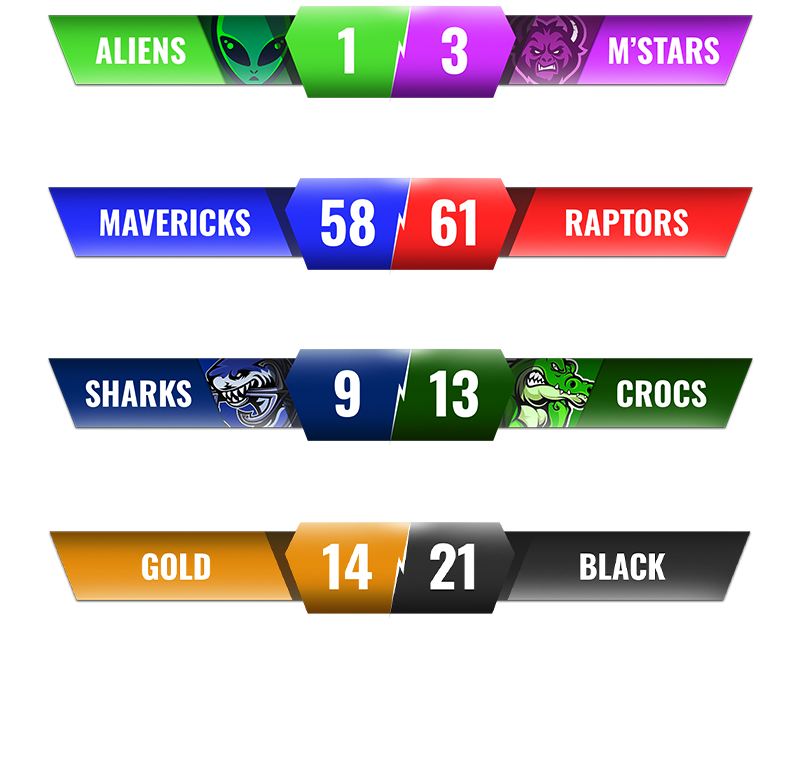The booming popularity of esports has opened doors for anyone with a passion for competitive gaming to get involved. But how do you take that passion and turn it into a reality?
Hosting your own online esports tournament allows you to create a space for friendly competition, community building, and even fostering new esports talent. This guide will provide you with a step-by-step roadmap on how to host an esports tournament online. Let’s dive in!
Planning Your Online Esports Tournament
Before you get started, take some time to plan and strategize. Here are a few things you need to consider:
Defining Your Vision
It’s important to get clear on your vision of how to run a gaming tournament online. Start by answering the following questions.
Goal Setting
What do you want to achieve with this tournament? Is it for fun, community building, or to discover new talent?
Casual or Competitive?
Will the focus be on friendly competition or high-stakes matches attracting skilled players?
Target Audience
Who are you targeting? According to a Newzoo report, there are over 532 million esports viewers globally in 2023. Here are a few possible target audiences to be aware of.
- High School/college Esports Clubs
- Partner with local schools to attract student participation.
- Content Creators/streamers
- Invite established streamers in your chosen game to participate and potentially co-host.
- Casual Gamers
- Cater to a broader audience with a less rigorous format and focus on fun and community building.
Choosing the right Game
There are plenty of online esports for you to choose from. Deciding which esports game is right for you and your tournament is crucial to its success.

Popularity & Compatibility
Choose a game with a strong online presence and ensure it functions smoothly during online play.
Spectator Value
Consider how exciting and visually stimulating the game is for your viewers.
Genre Exploration
Explore different genres beyond the usual suspects. For example, there are a variety of fighting games, racing, sports, or strategy games to consider.
What are the current favorites?
As of right now, the most popular esport titles and their genres are:
- League of Legends - MOBA (Multiplayer Online Battle Arena)
- Dota 2 - MOBA (Multiplayer Online Battle Arena)
- Counter-Strike: Global Offensive - FPS (First-Person Shooter)
- Fortnite - Battle Royale
- Overwatch - FPS (First-Person Shooter)
- Call of Duty: Warzone - Battle Royale
- Valorant - FPS (First-Person Shooter)
- Rainbow Six Siege - FPS (First-Person Shooter)
- PUBG - Battle Royale
- StarCraft II - RTS (Real-Time Strategy)
For smaller tournaments, you might even skip a separate platform – KeepTheScore’s contest signup page feature lets players register for your event directly.
Format and Schedule
Another aspect to consider on how to host an online esports tournament is how you structure the tournament. Here are some things to consider.
Solo or Team Play
Decide between individual or team-based competition, considering your target audience.
Tournament Structure
There are three popular tournament formats:
- Single Elimination: Losers are immediately eliminated after one loss.
- Double Elimination: Players get a second chance in a separate bracket after their first loss.
- Round Robin: Teams play all other teams in the group stage, with the top scorers advancing.
Match Length and Breaks
Determine the ideal match duration and schedule breaks to avoid fatigue for players and viewers.
Essential Tools and Platforms
Technology is crucial for a successful online tournament. Here are the essentials to take a closer look at.
Tournament Management Platform
A Tournament Management Platform (TMP) is your central hub for organization and operation. It's essentially the software that streamlines the entire process, from player registration and bracketing to communication and even some payment processing.
When selecting a TMP, consider factors like the size and complexity of your tournament, your budget, and the specific features you need. Many platforms offer free plans for smaller tournaments, with paid tiers unlocking additional functionalities.
Currently the top 5 TMPs are:
- Battlefy - battlefy.com
- Toornament - toornament.com
- Challonge - challonge.com
- Smash.gg - smash.gg
- Faceit - faceit.com
Leaderboard and score overlays
While a Tournament Management Platform (TMP) handles registrations, brackets, and core functionalities, a leaderboard, scoreboard overlay & online countdown timer, such the ones we offer at KeepTheScore, complements your TMP by focusing on the visual presentation and communication aspects of your online esports tournament.

A dedicated leaderboard is essential for keeping players and viewers engaged. At KeepTheScore, we go beyond the basics. We offer a user-friendly platform to create dynamic scoreboards and leaderboards that can be customized for your specific game and tournament format.
Here's how KeepTheScore can support your esports needs:
- Customization: Design leaderboards that perfectly match your game and tournament theme. Choose from a variety of templates, fonts, and color schemes to create a visually appealing display.
- Real-time Updates: KeepTheScore leaderboards update instantly, reflecting every point scored and every victory throughout the tournament. This keeps viewers engaged and players motivated to climb the ranks.
- Update from any Device: You can update, edit, and create boards from your laptop, desktop, mobile phone, iPad, or tablet. It works on iOS, Android, Windows and Mac. You just need a browser and the internet!
- Branding Opportunities: Display your tournament logo or sponsor logos prominently on the leaderboard, creating valuable branding opportunities for your event.
- Integration: Integrate your KeepTheScore leaderboard seamlessly with your chosen TMP or streaming platform for a unified viewing experience.
Communication Tools
- Live Chat Integration: Embed a live chat functionality directly within your KeepTheScore leaderboard. This allows viewers and players to interact in real time, fostering a sense of community and excitement.
- Social Media Sharing/Integration: Connect your social media accounts to your leaderboard, or simply share the link to it - allowing viewers to share their experiences and the leaderboard with their networks. This can help generate buzz and expand your tournament's reach. KeepTheScore provides an easy-to-share link to share link that allows your leaderboard to be viewed on all devices.
Ensuring a Seamless Tournament Experience
As you dive deeper into how to set up a tournament, it’s important to follow some basic steps. This includes establishing clear rules and anti-cheating measures, assembling a team to manage the event and troubleshooting technical issues, fostering open communication between players, organizers, and moderators, and having backup plans in place to address unexpected challenges. By planning ahead, you can create a well-organized and enjoyable competition for everyone involved.
Setting Clear Rules and Regulations
Outline game rules, conduct expectations, and anti-cheating measures.
- Cheating and Unfair Play: Clearly define what constitutes cheating and outline consequences for violation.
- Dispute Resolution: Establish a process for handling disputes that may arise during matches.
Tournament Staff and Moderators
Recruit a team of moderators to oversee the live tournament.
- Assigning Roles and Responsibilities: Clearly define roles for your team, ensuring efficient communication and problem-solving.
- Communication and Coordination: Establish clear communication channels for players, moderators, and organizers.
Technical Considerations
Also, consider the technical aspects when planning an online tournament.
- Server Stability and Lag: Test the chosen game's online infrastructure to ensure minimal lag and effortless gameplay.
- Backup Plans and Troubleshooting: Develop contingency plans for technical glitches and have solutions at hand.
Building Community
It’s always best to keep the viewer in mind when choosing to host an online tournament. Pay close attention to community-building aspects that will drive engagement.
- Encouraging Player Interaction: Facilitate interaction between players through forums or chat channels within the tournament platform.
- Creating a Positive and Inclusive Environment: Enforce a code of conduct that promotes respect and inclusivity.
Start Creating Your Own eSports Scoreboard & Leaderboard
With your planning complete, you’re ready to take action! KeepTheScore provides an easy-to-use platform to create professional-looking scoreboards and leaderboards that will improve your online tournament. These visual elements are crucial for keeping viewers engaged and adding a layer of excitement to your competition.
Get started with KeepTheScore today and transform your online esports tournament into a thriving community event. You can get both of these set up in under 2 minutes, no registration nor payment required. Simply click the buttons below: