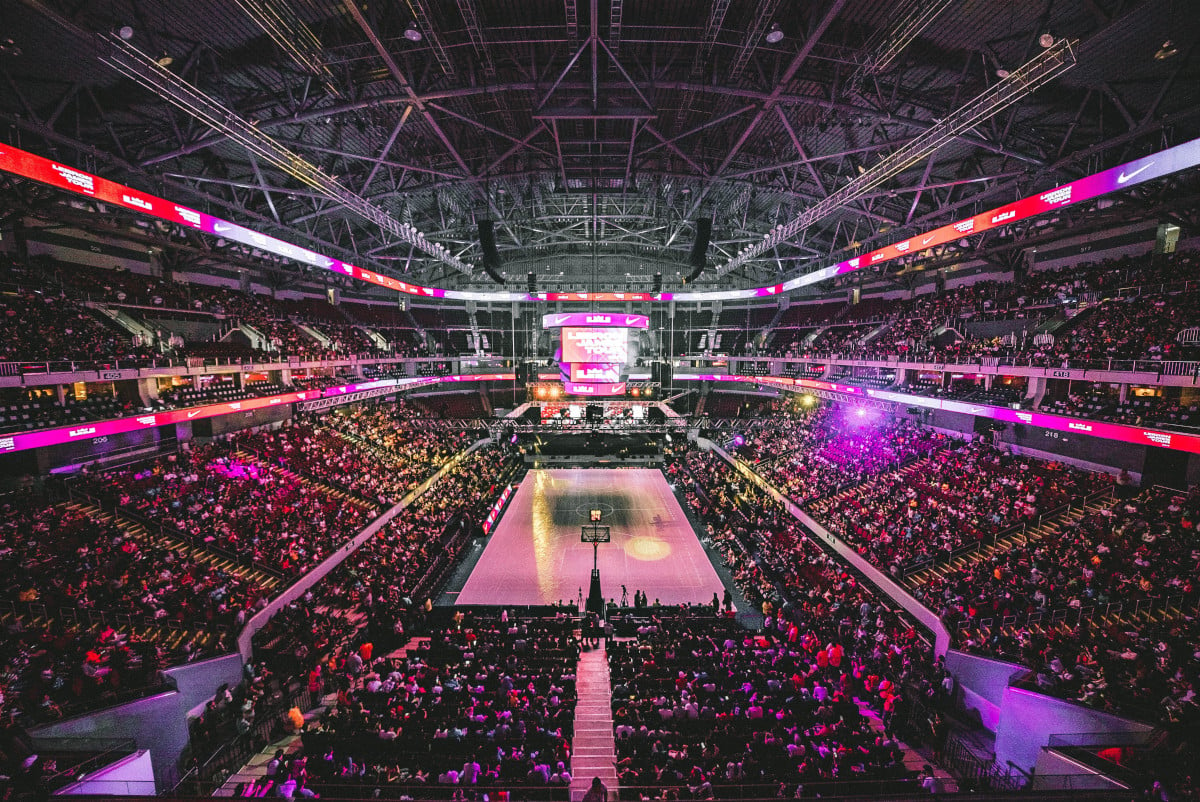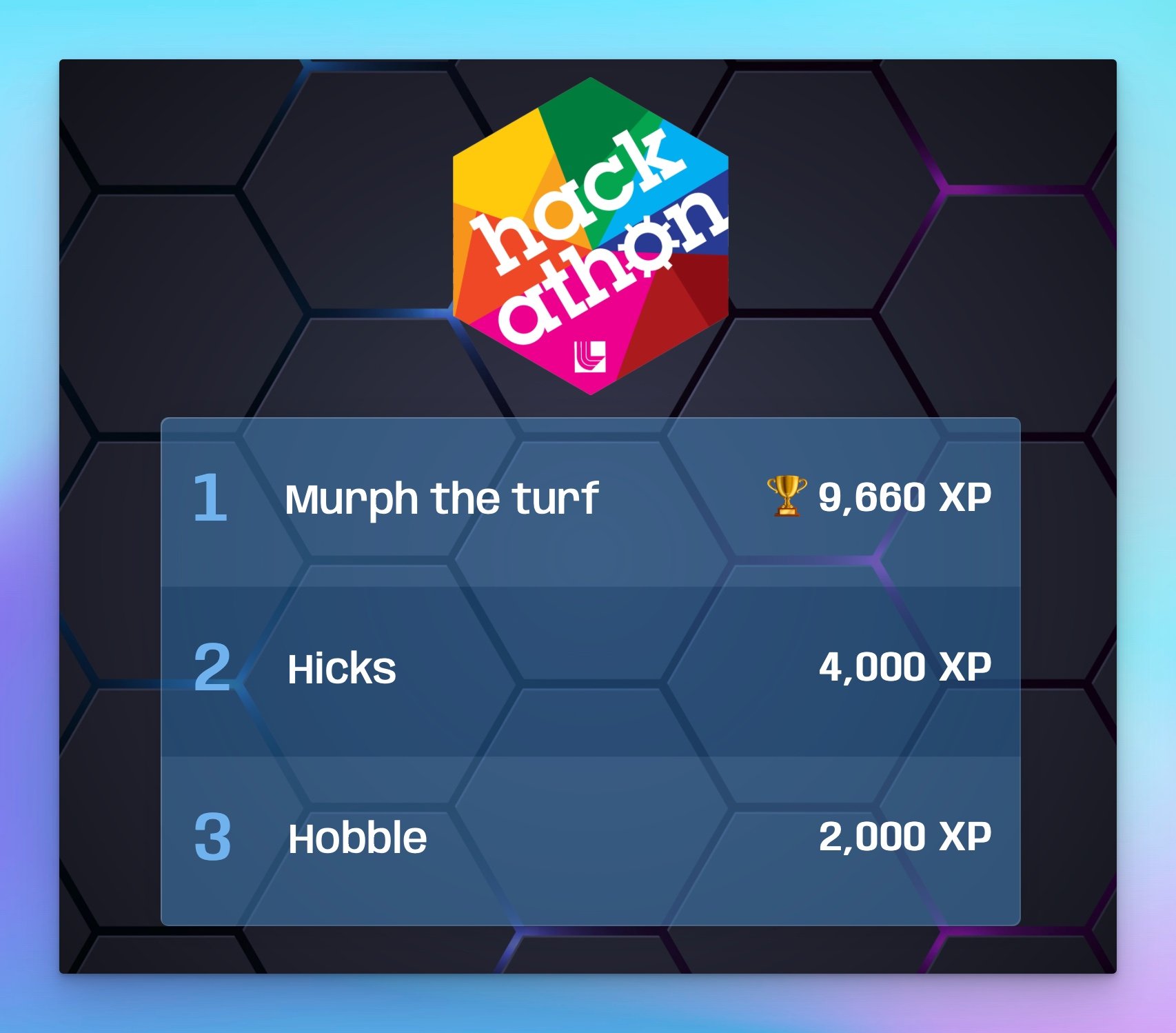Creating an engaging competition starts with a smooth registration experience. Whether you’re hosting a corporate challenge, sports event, or promotional competition, an easy-to-use signup process ensures participants can join without frustration.
 Collect leads by hosting a competition. This guide covers what to include on your signup page to convert participants into future customers.
Collect leads by hosting a competition. This guide covers what to include on your signup page to convert participants into future customers.
In this guide, we’ll show you how to set up the process using KeepTheScore. Here’s what you can do with our platform:
- Allow participants to register via customizable signup pages
- Download participant data, including email addresses
- Automatically display results on a real-time leaderboard
- Optionally let participants update their own scores
- Enable profile images and commenting functionality
- Embed your leaderboard directly into a website
Key Features of a Great Signup Page
A well-designed signup page is key. Here’s what to prioritize:
1. Explain the Contest Details
Keep the focus on what matters most:
- Name and description: Provide a catchy name and a brief overview of the competition rules.
- Prizes: List what participants can win.
- Deadlines and instructions: Share key dates and explain how to join through the signup page.
2. Keep the Form Short
Request only essential information such as name and email. A longer form increases the likelihood of participants abandoning the signup process.
3. Optimize for Mobile
With over 60% of global internet traffic coming from mobile devices, a mobile-friendly page is essential. Ensure your signup form is intuitive to use on any screen size.
 Creating the perfect user experience doesn’t have to be complex. Make sure it passes the "sofa test".
Creating the perfect user experience doesn’t have to be complex. Make sure it passes the "sofa test".
How KeepTheScore Simplifies Registration
KeepTheScore’s unique features make competition signup easy—for organizers and participants alike. Here’s how:
Participant Self-Registration
Participants can register themselves directly on a custom link, eliminating the need for organizers to handle manual signups. This also gives them control over their profiles, including score updates (optional feature).
Real-Time Leaderboard Sharing
Once your leaderboard is set up, it can be embedded on your competition’s website or shared via email, social media, or newsletters. Participants can view it live for instant results. Learn more about embedding leaderboards here.
Step-by-Step: Setting Up Your Leaderboard
Follow these quick steps to configure your leaderboard and manage signups:
- Create your leaderboard
Click below to create a self-serve leaderboard with participant signup enabled.
-
Customize your board settings
Add a title, upload your logo, pick a theme, and adjust colors to suit your event. -
Enable additional participant features
Allow commenting, profile images, or even self-score updates by selecting the appropriate options. -
Share the registration link
Locate the Registration button in your leaderboard. Share the signup link via your website, email, or social platforms. -
Embed or display the board
Use the Embed board on a website feature to integrate it into your competition page.
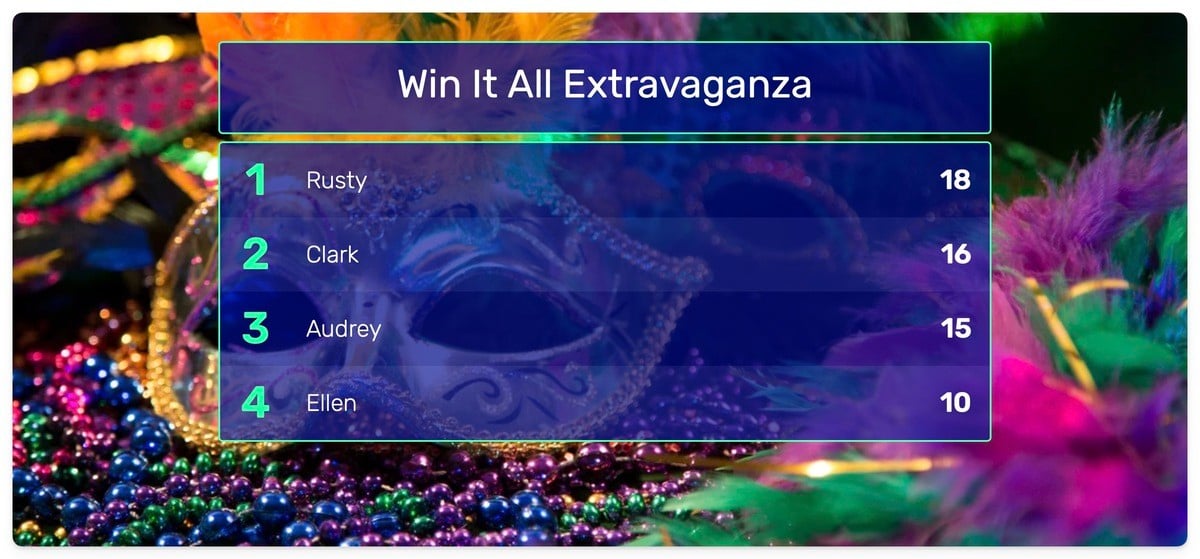 Customize your leaderboard’s look to reflect your competition’s theme.
Customize your leaderboard’s look to reflect your competition’s theme.
A Seamless Experience for Participants
With KeepTheScore, participants will enjoy a smooth, mobile-friendly signup experience while staying engaged through real-time leaderboards. Whether it's a corporate sales contest or a fitness challenge, your competitors will appreciate the convenience.
Why Use KeepTheScore?
- Save time: Self-registration means less manual work for organizers.
- Enhance engagement: Real-time updates and commenting keep participants involved.
- Professional presentation: Fully customizable leaderboards fit your brand effortlessly.
- Flexibility: Share, embed, or customize features to meet your event’s needs.
Smooth registration makes your competition not only more enjoyable but also more professional. For physical events with high traffic, consider our virtual queue management solution to handle participant flow efficiently.
Looking for a custom solution?
Let's talk about your specific needs and how we can help.