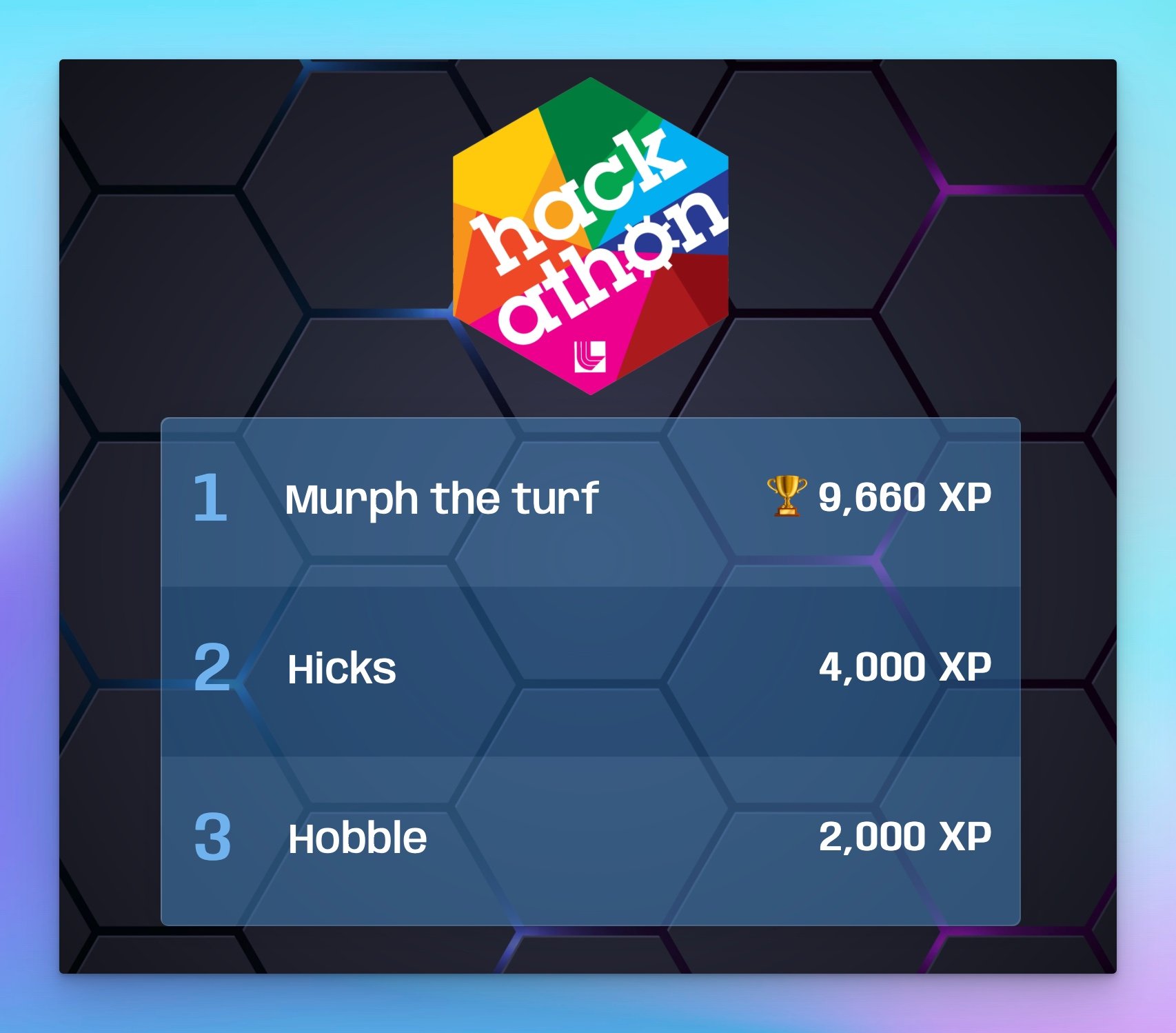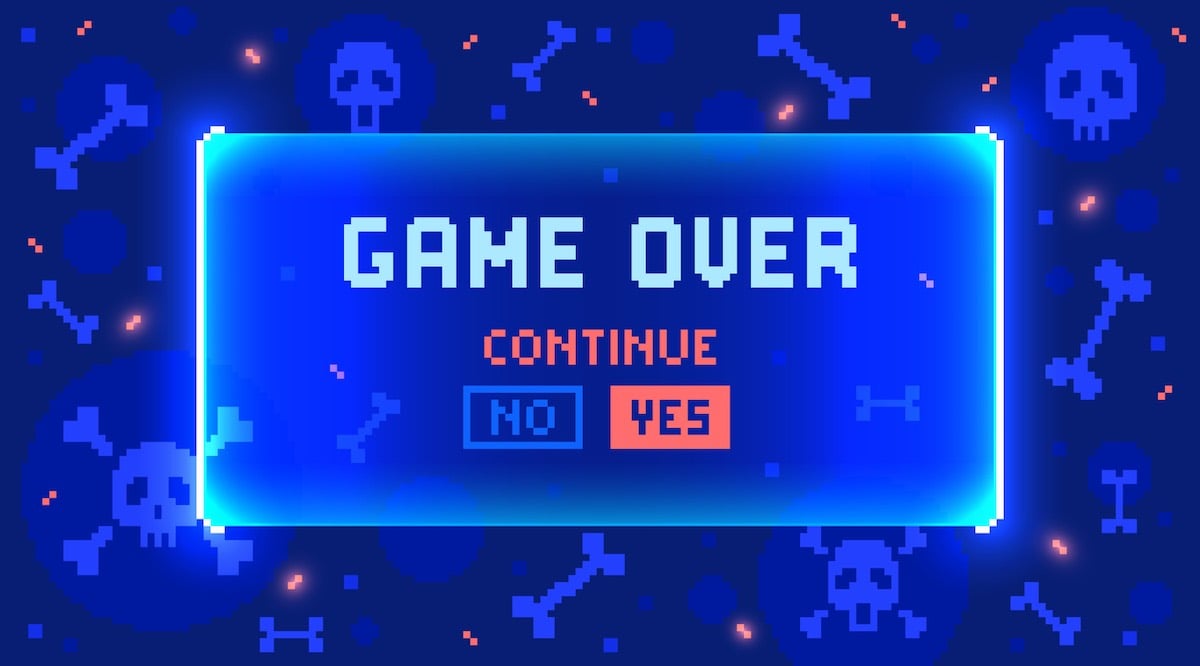What Is a Ranking System?
A ranking system is a method of ordering participants, teams, or items based on comparative performance metrics. In any ranking system, each entity receives a position (rank) that indicates its relative standing compared to all other entities in the system. The highest-performing entity typically occupies rank #1 at the top of the list.
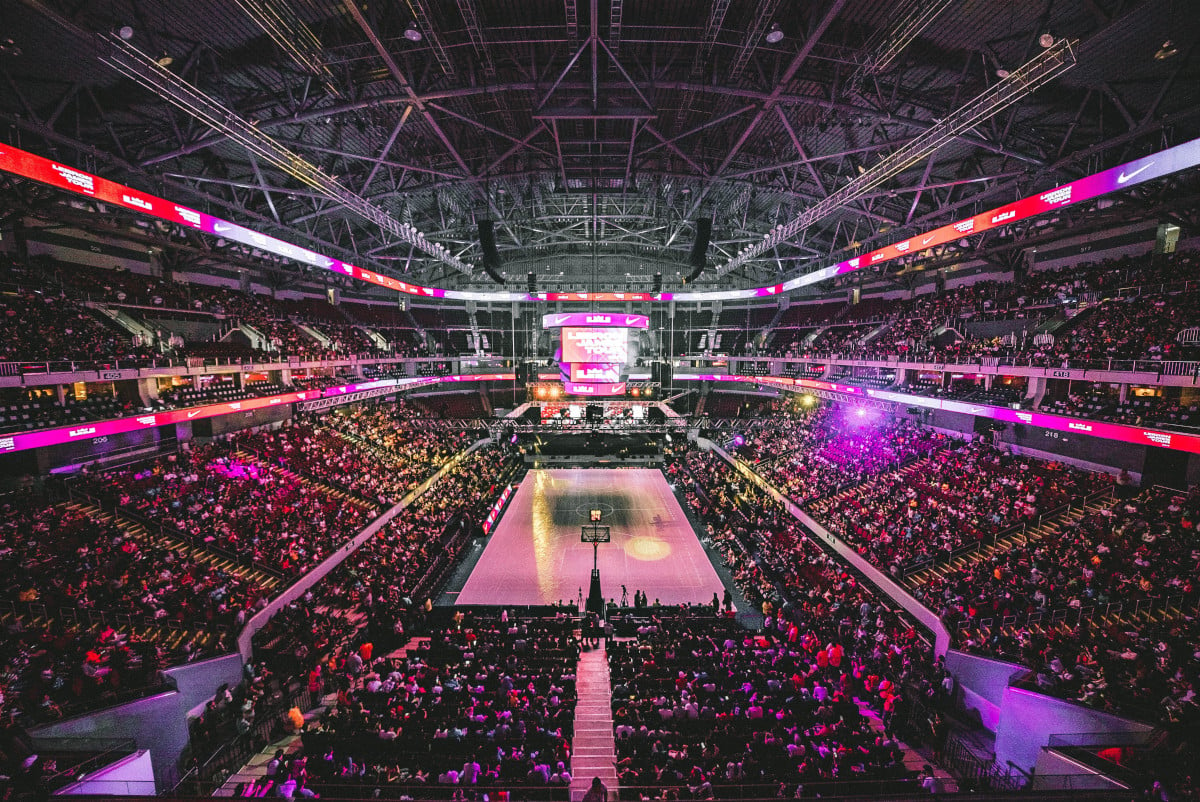
Ranking systems serve essential functions in competitive environments including sports tournaments, gaming competitions, academic evaluations, and business performance tracking. These systems operate on point-based calculations where participants accumulate points through various activities or achievements.
How Ranking Systems Calculate Points
Most ranking systems implement dynamic point allocation based on opponent strength. Defeating higher-ranked opponents yields larger point gains, while losses to lower-ranked opponents result in larger point deductions. This mechanism ensures that rankings reflect both performance quality and competition difficulty.
Global sports organizations maintain official ranking systems:
- Soccer (Football): FIFA World Rankings track national teams using a points system based on match results, opponent strength, and competition importance
- Olympic Games: Countries receive rankings based on medal counts (gold, silver, bronze) during each Olympic cycle
- Chess: The FIDE (World Chess Federation) ranking system uses the Elo rating method to calculate player standings
- Tennis: ATP and WTA rankings accumulate points from tournament performances over rolling 52-week periods
Ranking complexity varies significantly across different applications. The Elo rating system used in chess involves complex mathematical calculations, while basic win-loss records suffice for simple league standings.
Creating Your Own Ranking System
Designing a ranking system requires careful consideration of your specific competition format and objectives. While no universal solution exists, understanding common approaches helps establish effective systems. Group tournaments provide an instructive example for basic ranking implementation.
Group Tournament Structure
Group tournaments differ fundamentally from knockout competitions. Rather than elimination rounds leading to a final match, group tournaments determine rankings through comprehensive match results. Every competitor faces every other competitor at least once, ensuring equal match counts across all participants.

Point Allocation Methods
The core of any ranking system lies in its point allocation formula. Common approaches include:
Win-Draw-Loss Systems: Used in sports where draws occur regularly. Soccer example: 3 points for wins, 1 point for draws, 0 for losses. This allocation encourages offensive play by rewarding victories more than draws.
Win-Loss Systems: Applied when draws are impossible. Basketball (FIBA) example: 2 points for wins, 1 point for losses. Even losses earn points to maintain engagement throughout tournaments.
Performance-Based Systems: Points reflect margin of victory or specific achievements, including score differential bonuses and achievement milestones (goals scored, time-based accomplishments).
Implementation Process
Follow these steps to implement a ranking system:
- Define Competition Format: Establish whether participants compete in round-robin, Swiss system, or other formats
- Determine Point Values: Assign specific point amounts for different outcomes
- Set Tiebreaker Rules: Create secondary criteria for equal-point scenarios
- Calculate Final Standings: Sum total points per participant
- Display Rankings: Present results in accessible format, ideally through online platforms
Digital Ranking System Solutions
Modern ranking systems benefit from digital implementation for real-time updates, automated calculations, and widespread accessibility. Online platforms eliminate manual score tracking while providing professional presentation options.

Key Features of Digital Ranking Systems
Effective online ranking platforms provide:
- Automatic Calculations: Instant point tallying and rank updates
- Real-Time Display: Live standings visible to all participants
- Mobile Accessibility: Rankings viewable on any device
- Customization Options: Branded appearance matching your organization
- Sharing Capabilities: Public links for easy distribution
Creating an Online Ranking Leaderboard
Setup Process:
- Click the button above to initiate leaderboard creation
- Input participant or team names for initial setup
- Select "CREATE LEADERBOARD" to generate your ranking system
- Access "SETTINGS" for customization options
- Use "SHARE" functionality to distribute public viewing links
The customization guide provides detailed configuration instructions for specific ranking requirements.
Implementation Timeline
Basic ranking systems can be operational within 10 seconds without account creation. This rapid deployment enables immediate use for competitions, tournaments, or performance tracking scenarios.
Best Practices for Ranking Systems
- Transparency: Publish clear ranking criteria before competition begins
- Consistency: Apply rules uniformly across all participants
- Regular Updates: Maintain current standings throughout competition periods
- Accessibility: Ensure rankings are viewable by all stakeholders
- Documentation: Record ranking methodology for future reference
Digital ranking systems transform competitive environments by providing objective, automated performance tracking that enhances participant engagement and simplifies administrative tasks.