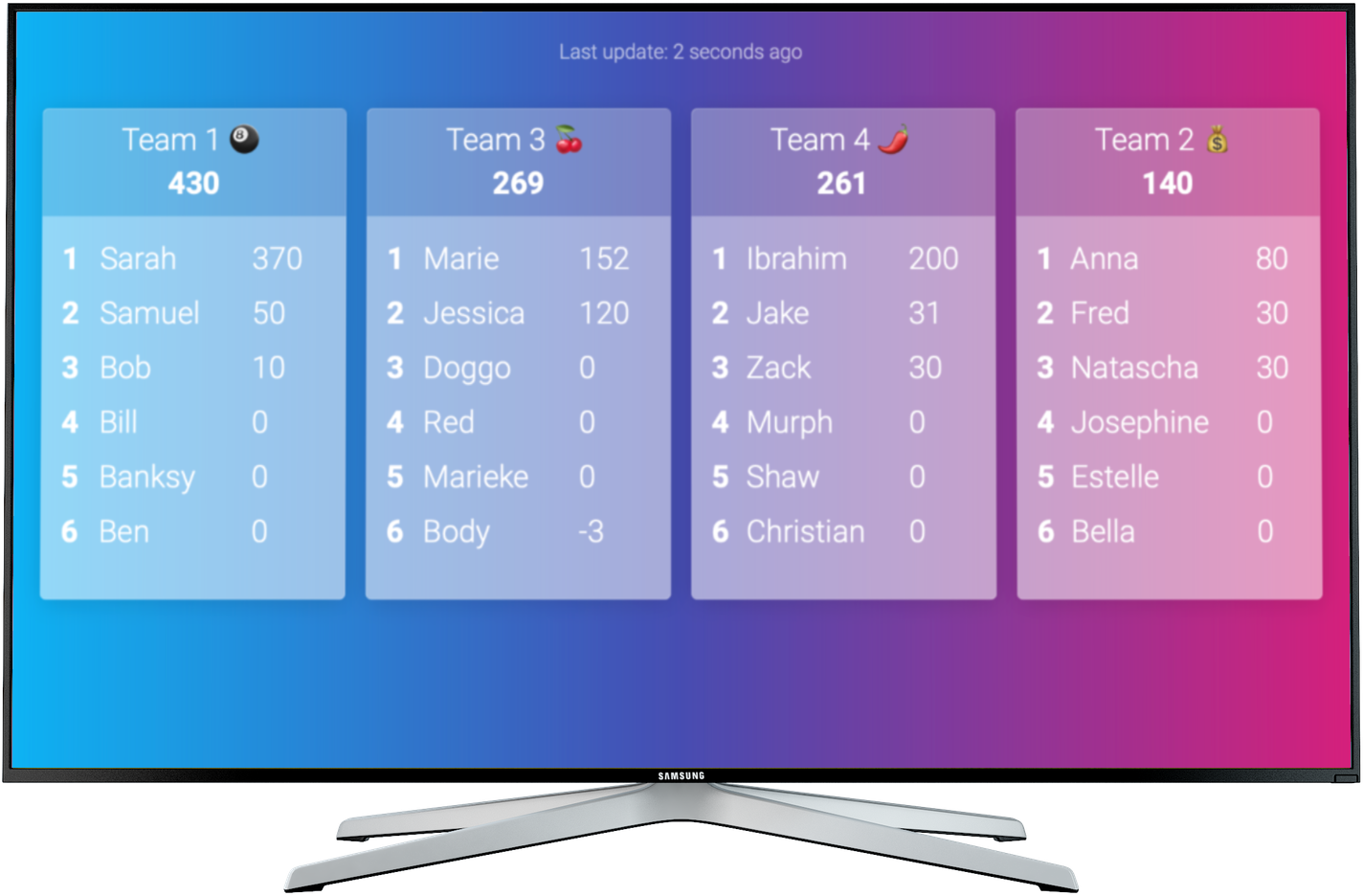
What Are Team Leaderboards?
Team leaderboards are digital scoring systems that track both team and individual performance simultaneously. Unlike traditional leaderboards that only display individual rankings, team leaderboards provide multi-layer tracking for group competitions. These tools are commonly used in educational settings, corporate environments, and sports organizations.
Key Features of Team Leaderboards
Team leaderboards offer four primary tracking capabilities:
- Team Performance Tracking: Monitor overall team standings and rankings
- Individual Performance Within Teams: Track each member's contribution to their team's total score
- Team-Only Scoring: Award points directly to teams for collaborative achievements, separate from individual scores
- Real-Time Score Updates: Display live changes as scores are added or modified
 Keep track of all your teams in your tennis league and each participant's success with KeepTheScore's team
leaderboard.
Keep track of all your teams in your tennis league and each participant's success with KeepTheScore's team
leaderboard.
Common Use Cases for Team Leaderboards
Educational Applications
Team leaderboards are widely used in educational environments for:
- Classroom competitions between student groups
- Reading challenges with team-based goals
- Inter-class tournaments across multiple classrooms
- Harry Potter-style house point systems for school-wide competitions
Business and Corporate Uses
Organizations implement team leaderboards for:
- Sales team competitions to track revenue goals
- Trade show engagement to measure booth interactions
- Fundraising campaigns with team-based targets
- Remote team productivity tracking for distributed workforces
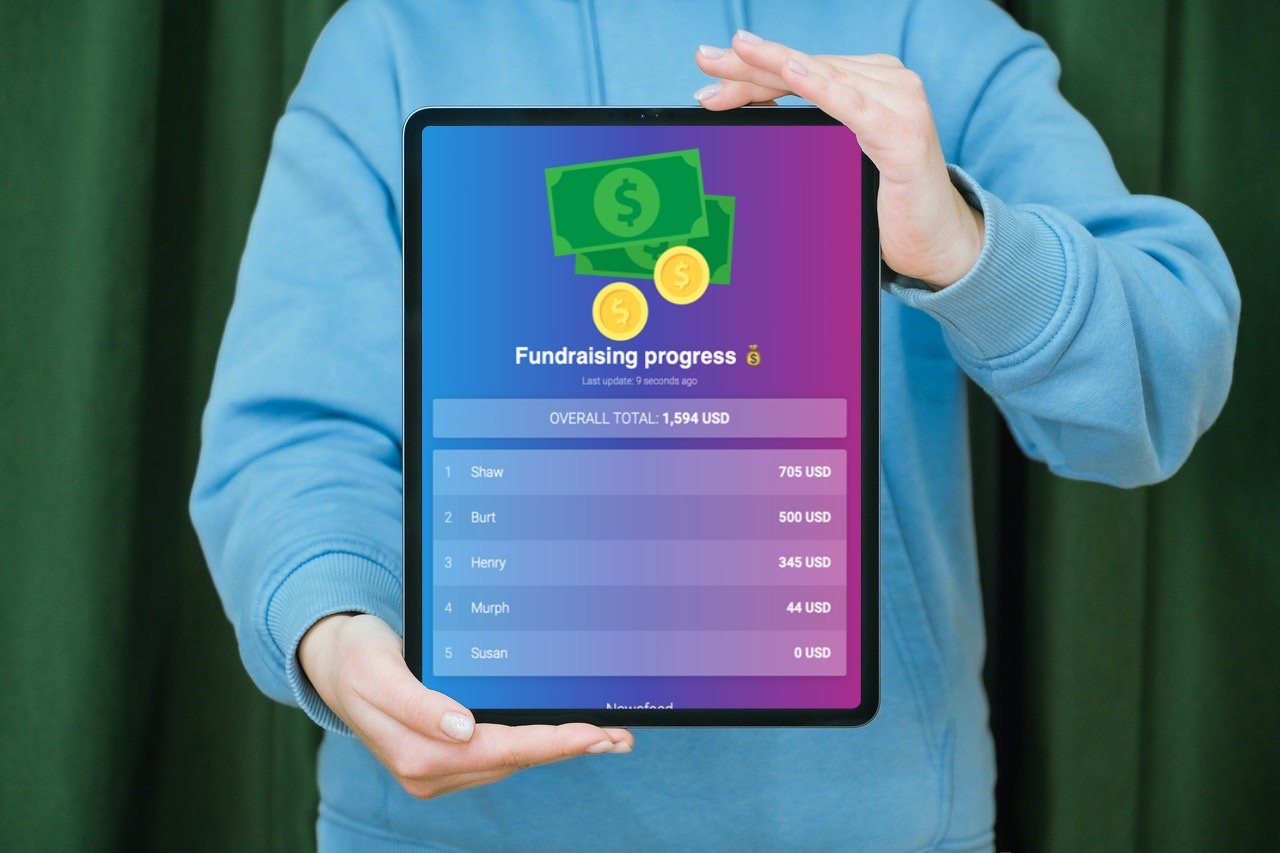
How to Create a Team Leaderboard
Follow these steps to create a team leaderboard:
- Click the creation button above
- Enter team names and add member details for each team
- Click "CREATE LEADERBOARD" to generate your leaderboard
- Access the settings menu to customize appearance and scoring rules
Available Customization Options
Team leaderboards can be customized with these features:
- Multiple themes and templates for different visual styles
- Custom color schemes and typography
- Team logos and participant avatar uploads
- Configurable scoring rules and display preferences

Display and Sharing Methods
Team leaderboards can be displayed through multiple channels:
- TV screen display for public viewing in offices or classrooms
- Website embedding using iframe or JavaScript widgets
- Direct URL sharing for remote access
- Live streaming integration for broadcast overlays
Alternative Scorekeeping Solutions
For different tracking needs, consider these alternatives:
- Individual leaderboards for single-player competitions without teams
- Goal tracking systems for progress monitoring toward specific targets
- Detailed scoresheets for round-by-round score recording
- Live sports scoreboards for real-time game scoring with sport-specific features
Administrative Controls and Management
The team leaderboard admin panel provides these management capabilities:
- Real-time score updates for teams and individuals
- Team member addition and removal
- Team composition adjustments
- Team-only score assignment for group achievements
- Historical performance data viewing
- Data export functionality for external analysis
Understanding Team-Only Scoring
Team-only scoring allows administrators to award points directly to teams without affecting individual member scores. This feature serves specific purposes:
- Team Challenge Completion: Award bonus points when teams complete collaborative objectives
- Group Project Scoring: Evaluate and score entire teams for collective work
- Team-Wide Adjustments: Apply penalties or bonuses at the team level
- Teamwork Recognition: Acknowledge exceptional collaboration with team spirit points
To use team-only scoring: Navigate to the control panel, click "ADD SCORES", then select "Add team scores" from the dropdown menu.
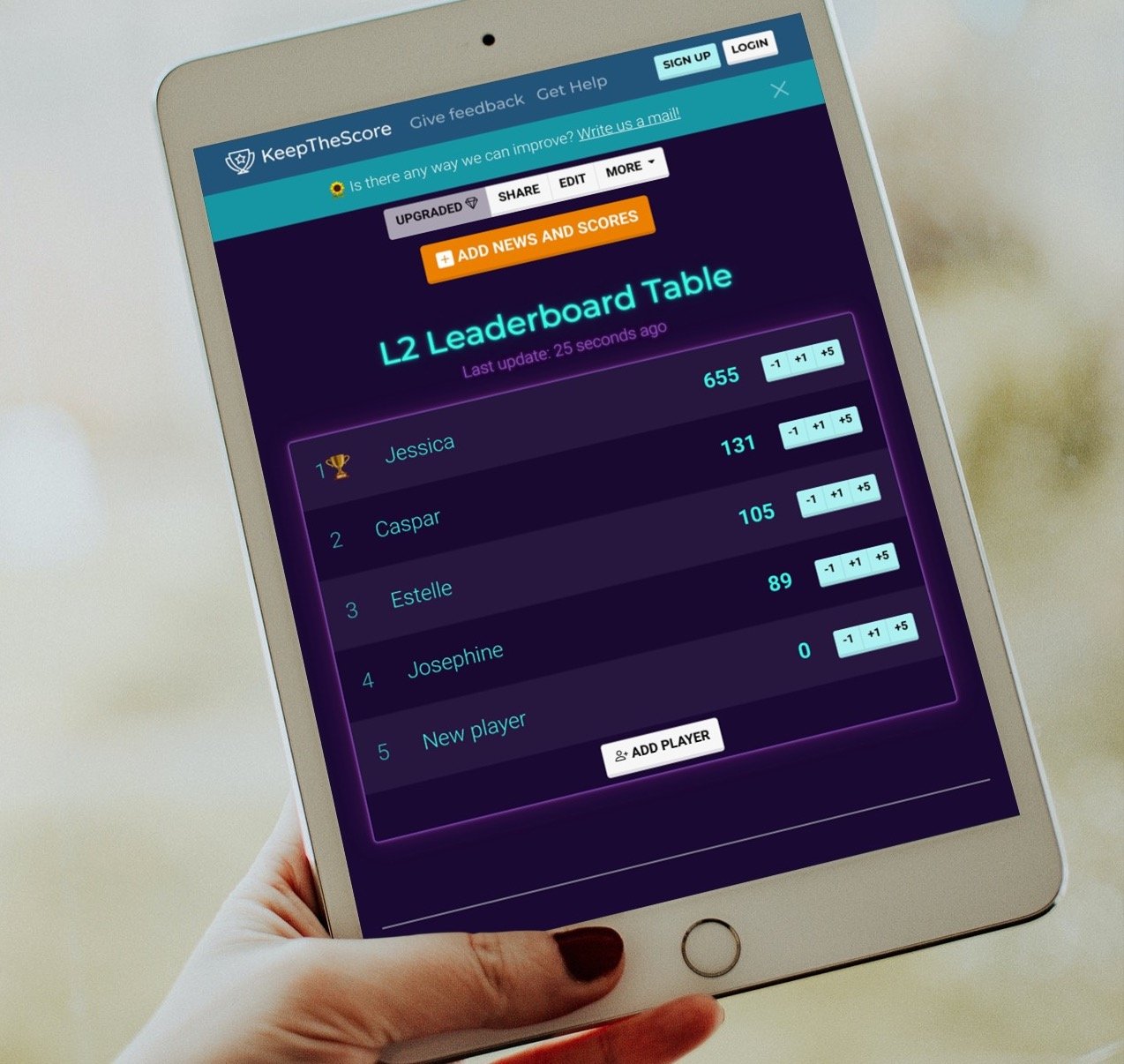
Getting Started with Team Leaderboards
Team leaderboards provide structured tracking for group competitions in educational, corporate, and sports environments. The system combines team rankings with individual performance metrics, enabling comprehensive competition management. Create a free team leaderboard to implement organized score tracking for your next group competition or collaborative project.