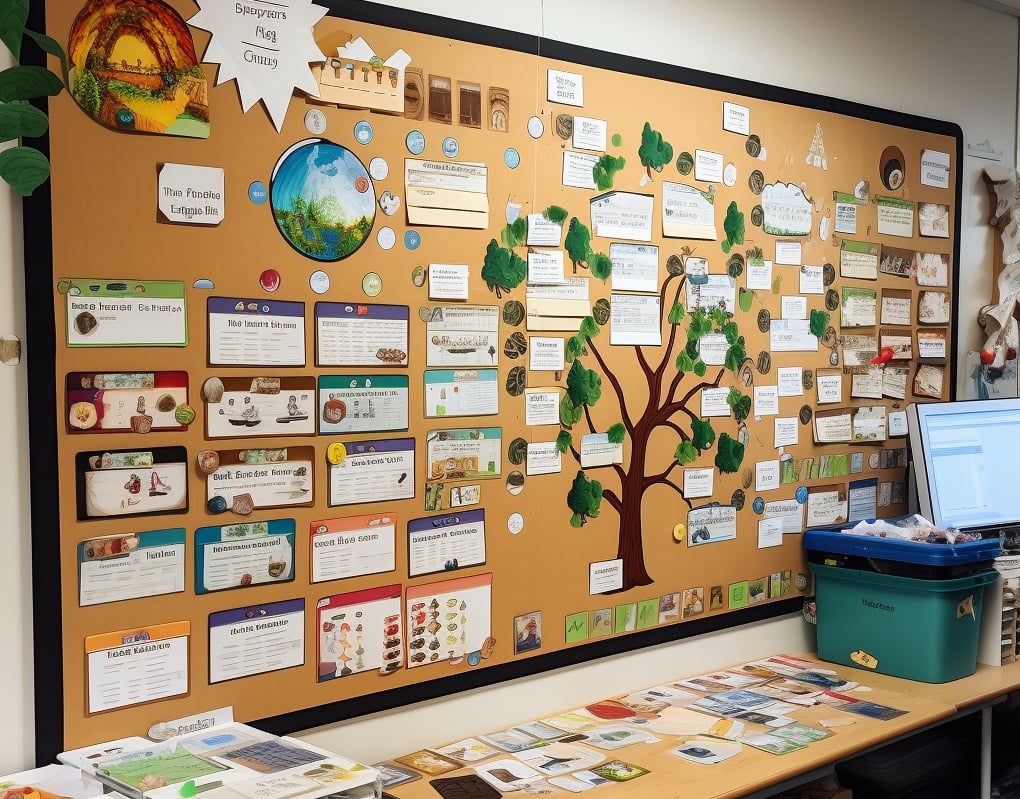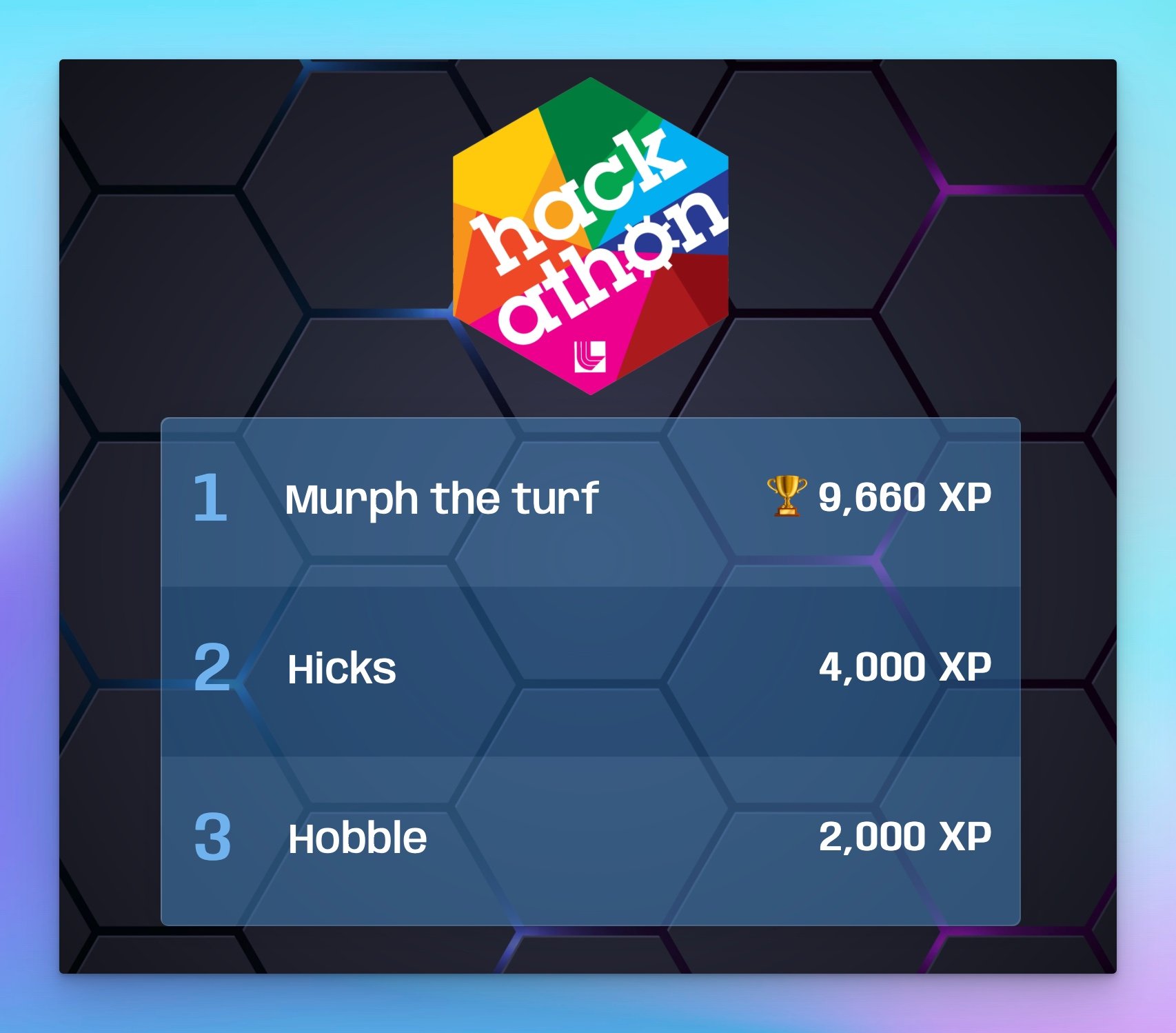Do you need a quick and simple way of grading your students, whilst not actually grading them? Of course you do. Because it's fun, engaging, and you are promoting gentle competition.

In this post, we'll look at using leaderboards in your class.
The leaderboard should include all your students and be seen as a counterbalance to academic grades. You want to ensure that you are measuring something else than academic performance. First and foremost, it should be fun.
A leaderboard should drive some kind of behaviour — do not just introduce a leaderboard for the sake of it. Think about what behaviour you want to encourage. It can be something simple, like "Being on time" or it can be more involved and softer, like giving points for "cooperation and teamwork". For more on designing effective reward structures, check out our guide on creating classroom reward systems.
Best Practices for Classroom Leaderboards
Before implementing a leaderboard system, consider these important factors:
-
Clear Rules: Establish and communicate clear rules about how points are earned and lost. Make sure students understand exactly what behaviors will be rewarded.
-
Regular Updates: Update the leaderboard frequently – ideally daily or weekly – to maintain student interest and motivation.
-
Positive Reinforcement: Focus on rewarding positive behaviors rather than punishing negative ones. This helps create a supportive classroom environment.
-
Fairness: Ensure all students have equal opportunities to earn points, regardless of their academic abilities.
-
Reset Periods: Consider resetting the leaderboard periodically (monthly or quarterly) to give everyone fresh starts and maintain engagement.
Gamification in the classroom
In the end, you are adding a sprinkling of gamification to your classroom. Gamification is defined as the use of activities and external rewards to encourage motivation in non-game contexts.
Gamification's origins are found in educational psychology and the study of what motivates people to learn. Sometimes, finding the energy and perseverance to complete a difficult task can be difficult. Gamification motivates people by making the process more enjoyable. As a person engages more with a topic, their positive feelings towards the experience increase and they're more likely to continue engaging on their own.
By picking a behaviour and gamifying it with a leaderboard, you are massively increasing the chances that your students will engage with that behaviour.
Creative Ways to Use Classroom Leaderboards
Here are some innovative ideas for implementing leaderboards in your classroom:
- Reading Challenge: Award points for books read and comprehension demonstrated.
- Homework Heroes: Track consistent homework completion and quality.
- Classroom Helper Points: Reward students for helping peers or contributing to classroom maintenance.
- Participation Points: Acknowledge active participation in class discussions.
- Attendance Achievements: Celebrate perfect attendance and punctuality.
- Group Projects: Track team performance in collaborative activities.

Leaderboard tools
How would you create the leaderboard itself? Here is a list of ideas.
- Keepthescore.com. That's us 👋! This tool is super quick to set up and comes with a bunch of features and themes to make your leaderboard look attractive. It's free to try. If you want to pay for certain features, you can get 50% off if you are in education. Click the button below to get started.
- Use a premade template. There are a bunch of ready-made PDFs for you to download on sites like TeachersPayTeachers.com.
- Use Powerpoint / Google sheets. This has the advantage of being a tool that you are probably already familiar with. Also, if remote teaching is a consideration, you will require a digital version of your scoreboard. Again, there is a vast array of premade material available on sites like Slideteam.com or Slidegeeks.com. Also check out how to create a leaderboard using Google Sheets.
- There are a large number of other tools for tracking student progress. It may take some time until you find the right one.
Tips for Long-term Success
To maintain the effectiveness of your classroom leaderboard:
-
Regular Review: Periodically assess if the leaderboard is achieving its intended goals and adjust accordingly.
-
Student Input: Allow students to suggest new ways to earn points or improve the system.
-
Balance Competition: Ensure the competitive aspect remains healthy and doesn't create anxiety or discourage participation.
-
Meaningful Rewards: Consider offering simple but meaningful rewards for achievement milestones.
-
Inclusive Design: Make sure the system accommodates different learning styles and abilities.
-
Parent Communication: Keep parents informed about the leaderboard system and their child's progress.
Remember that the goal is to enhance learning and classroom engagement, not to create additional stress or anxiety for students.
Common Pitfalls to Avoid
- Over-complexity: Keep the point system simple and easy to understand.
- Focusing only on top performers: Celebrate improvement and effort, not just highest scores.
- Inconsistent updates: Maintain regular updates to keep engagement high.
- Neglecting privacy concerns: Consider student privacy when displaying scores publicly.
- Ignoring feedback: Be open to adjusting the system based on student and parent feedback.
That's all!
If you have questions or feedback, then do comment below