Share and Control Board Access
Control who can view and edit your scoreboards with public, admin, and restricted links. Customize displays with URL parameters.
KeepTheScore provides three different access levels through unique shareable links. Each link type grants specific permissions, allowing you to control exactly who can view or modify your boards. No login required - the link itself provides all the access needed!
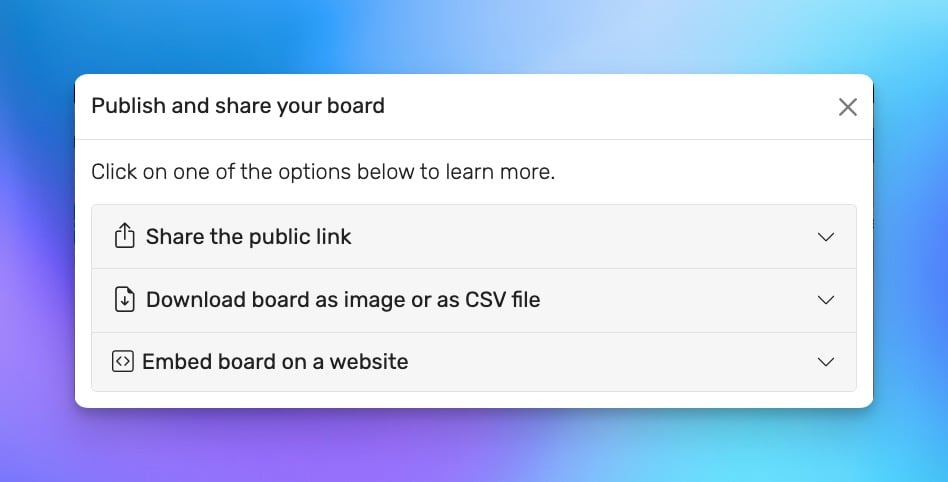 Access your sharing options from the control panel
Access your sharing options from the control panel
Access Levels
1. Public Link
View-only access with real-time updates. Perfect for:
- Live spectator viewing for parents, fans, and audiences
- Digital displays and TV screens in venues
- Website embedding to show scores on your site
2. Admin Link
Full control over your board including all settings, players, and scores.
- Complete configuration access to appearance and features
- Share with co-organizers and administrators (Pro only)
- On the free plan, this link is for personal use only
3. Restricted Link (Pro)
Designed for assistants who need to update scores without settings access.
- Update scores and add comments to rounds
- Cannot modify board settings or player information
- Perfect for scorekeepers and assistant coaches
How to Share Your Board
- Open your board and click the Share button in the control panel
- Select the appropriate access level for your needs
- Copy the link to share it, or generate a QR code for easy scanning
Recipients don't need to create an account - they can start using your board immediately with just the link!
Security Considerations
- ⚠️ Admin links grant full control - only share with trusted individuals
- 🔒 Use restricted links for anyone who only needs to update scores
- 🔄 Once shared, links cannot be revoked or disabled, so share carefully
Advanced Features
URL Parameter Customization (Public View)
Customize your public board displays using URL parameters. This feature is particularly useful for digital signage, TV displays, and when you need to show different views on multiple screens.
Display Controls
Add these parameters to your public URL to override display settings:
| Parameter | Values | Effect |
|---|---|---|
show_search |
true/false | Show or hide the player search box |
allow_comments |
true/false | Show or hide the newsfeed/comments section |
autoscroll_enabled |
true/false | Enable or disable automatic scrolling |
Example: https://keepthescore.com/board/abc123/?show_search=false&autoscroll_enabled=true
This would hide the search box and enable auto-scrolling for a cleaner display experience.
Rank Filtering (Leaderboards Only)
Display specific rank ranges - ideal for large leaderboards with many participants. Note: This feature only applies to leaderboard-type boards. For team leaderboards, the filtering shows the top N players within each team.
| Parameter | Example | Shows |
|---|---|---|
rank_min=1&rank_max=10 |
Top 10 | Ranks 1-10 only |
rank_min=11&rank_max=20 |
Next tier | Ranks 11-20 |
rank_max=5 |
Leaders | Top 5 only |
rank_min=50 |
Bottom half | Rank 50 and below |
Common Use Cases:
- Multiple TV screens showing different rank segments
- Tournament qualifying positions on dedicated displays
- Focus attention on podium positions during ceremonies
- Team leaderboards: Show only top performers within each team
All parameters work in real-time - the display updates automatically as scores change.