What are the different tools on KeepTheScore?
Create customizable leaderboards, scoresheets, and trackers for sports, games, and events. Choose from various templates to suit your scoring needs.
These are the different types of boards available:
Leaderboards
Leaderboards are the most popular tool we have. They come in 4 different "flavors".
Standard leaderboard
Use a standard leaderboard when you just care about who has the highest (or lowest!) score.
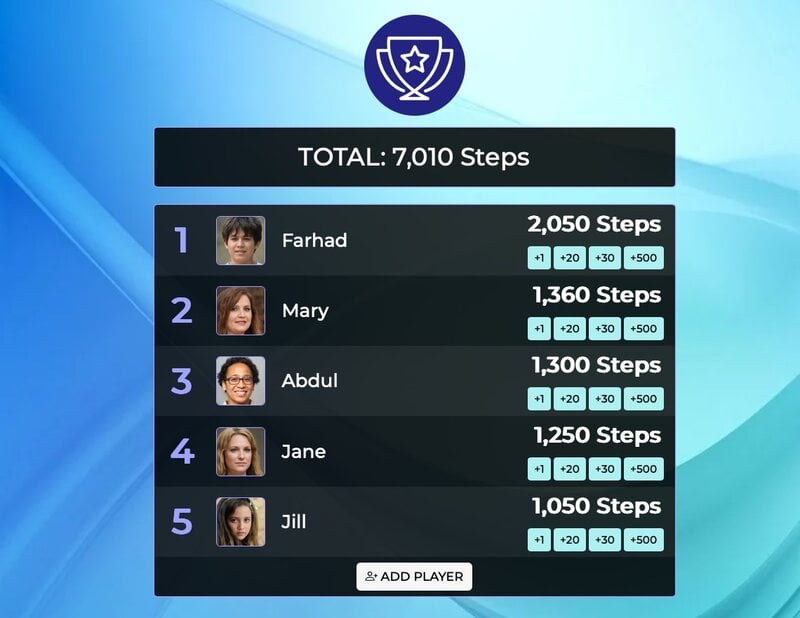
This is the best multi-purpose score-keeper, so go with this one if you are unsure!
Participant Self-Registration Feature
The standard leaderboard is the only board type that offers our powerful participant self-registration feature. With this option, you can:
- Let participants sign up and join your leaderboard themselves
- Allow participants to manage their own profiles and scores
- Reduce your administrative workload
- Give participants a sense of ownership
This is perfect for: - Sports leagues and tournaments - Classroom competitions - Fitness challenges - Corporate events - Gaming tournaments
You can also enable manual participant addition alongside self-registration, giving you the flexibility to add participants yourself when needed.
Read more about participant signup here.
💡 Pro tip: Use self-registration for ongoing competitions where participants need to update their own information regularly.
Multiscore leaderboard
Use a multiscore leaderboard when you want to show more than one score per participant.
For example, when you want to create a standings table with "wins", "losses", and "ties" for each participant. Or you want track your sales team with "sales", "revenue", and "orders".

Excel Upload leaderboard
This leaderboard also offers more than one score per participant, similar to the multiscore leaderboard above. However, you create and update the leaderboard by uploading an Excel file.
This is also useful if you need to do some calculations with your scores before displaying them.
Bar chart leaderboards
Create interactive and engaging live leaderboard for quizzes, games, and events.
Team leaderboards
Group participants into teams, allowing you to show several leaderboards on one page (one for each team). Also show total team scores, if required.
Key Features:
- Individual Tracking: Monitor each team member's performance
- Team Totals: Automatically calculate and display team scores
- Team-Only Scoring: Award points directly to teams for collaborative achievements, bonuses, or penalties
- Flexible Display: Show or hide team totals based on your needs
- If you only have one participant per team, use a standard leaderboard instead.
- If you don't care about individual participant scores and just care about the team score, use a standard leaderboard instead.

Sports scoreboards
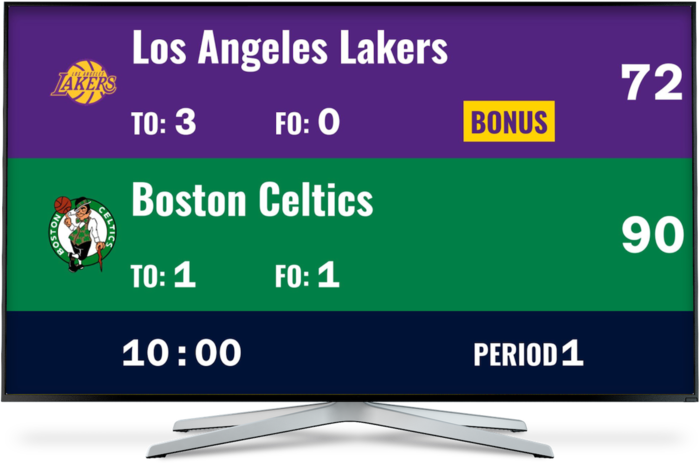
Display on any screen or add to your live stream—no hardware needed. Simple to set up, broadcast-quality graphics, and controllable from any device.
Multiple Layout Support
Many sports scoreboards offer multiple layout options that can be locked using URL parameters: - Universal, Basketball, Hockey: Choose from horizontal scorebug, vertical scorebug, or stacked scoreboard layouts - Set-based sports (Tennis, Volleyball, Badminton, Squash, Pickleball): Select from simple, expanded, full screen, or scorebug layouts
This allows you to display different layouts simultaneously on different devices—perfect for showing a compact scorebug on your stream while displaying a full scoreboard on a venue TV.
Scoresheets with rounds
Scoresheets allow you to record rounds and an optional total for all rounds.
They are a good choice if you want to track changes over time (e.g. who won at squash over a series of weeks). They are useful when you want to have a structured breakdown of how a score for a participant (or team) came about, for instance when you have multiple disciplines in a competition.
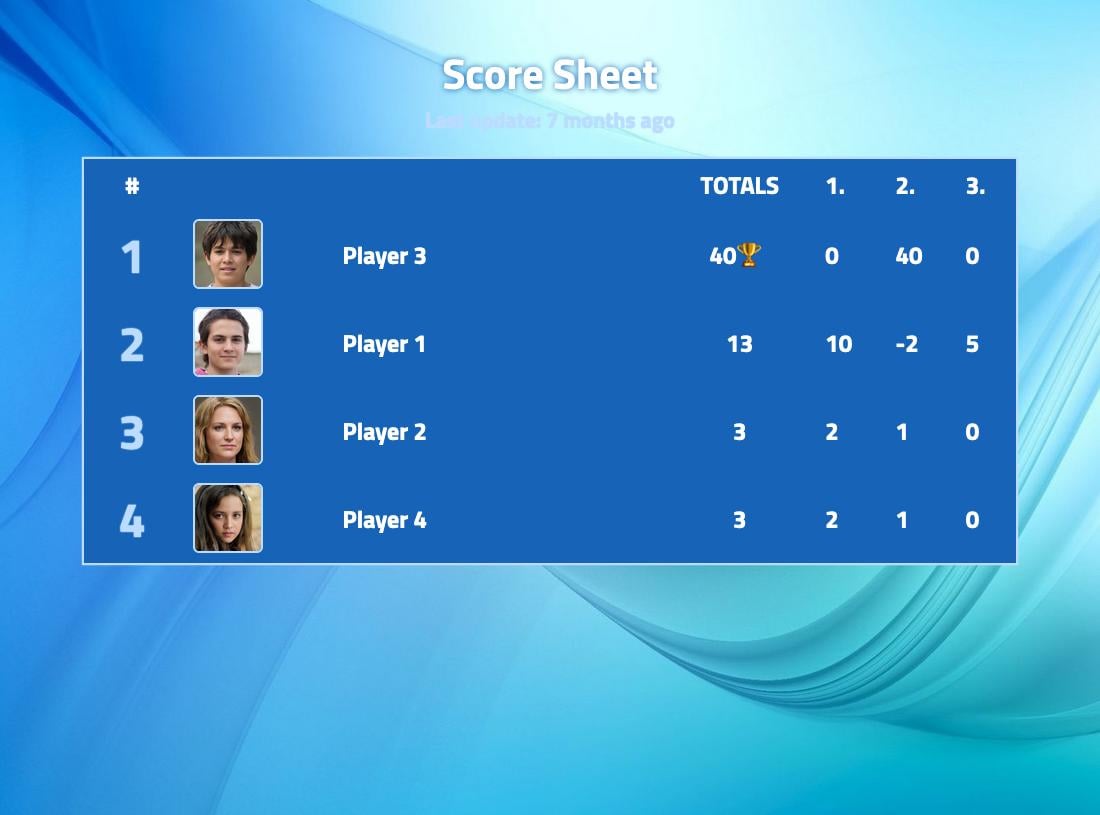
Click or tally counters
This is the simplest type of scorekeeper. Use click counters when you need to count (tally) one or more things, for example people in a shop or room, repetitions, glasses of water drunk, tasks completed, etc.

Goal and fundraising trackers
![]()
Goal trackers are for situations where you want to track the progress towards a goal, for example fundraising, weight loss, or a savings goal.
Score overlays for esports

An esports score overlay is a graphic display, usually at the top or bottom of the screen during a livestream or recording of an esports game. This overlay provides real-time data and stats about the ongoing match.