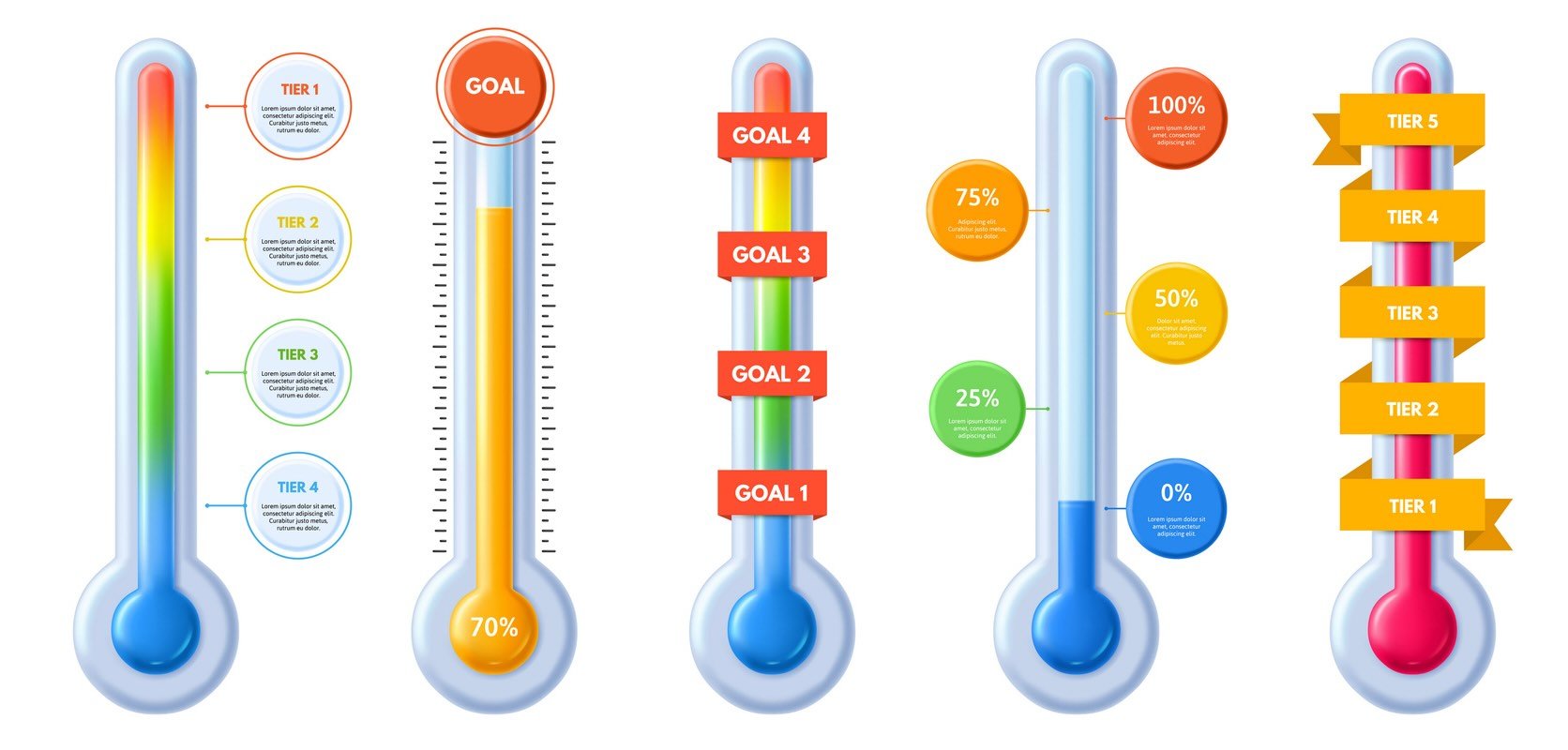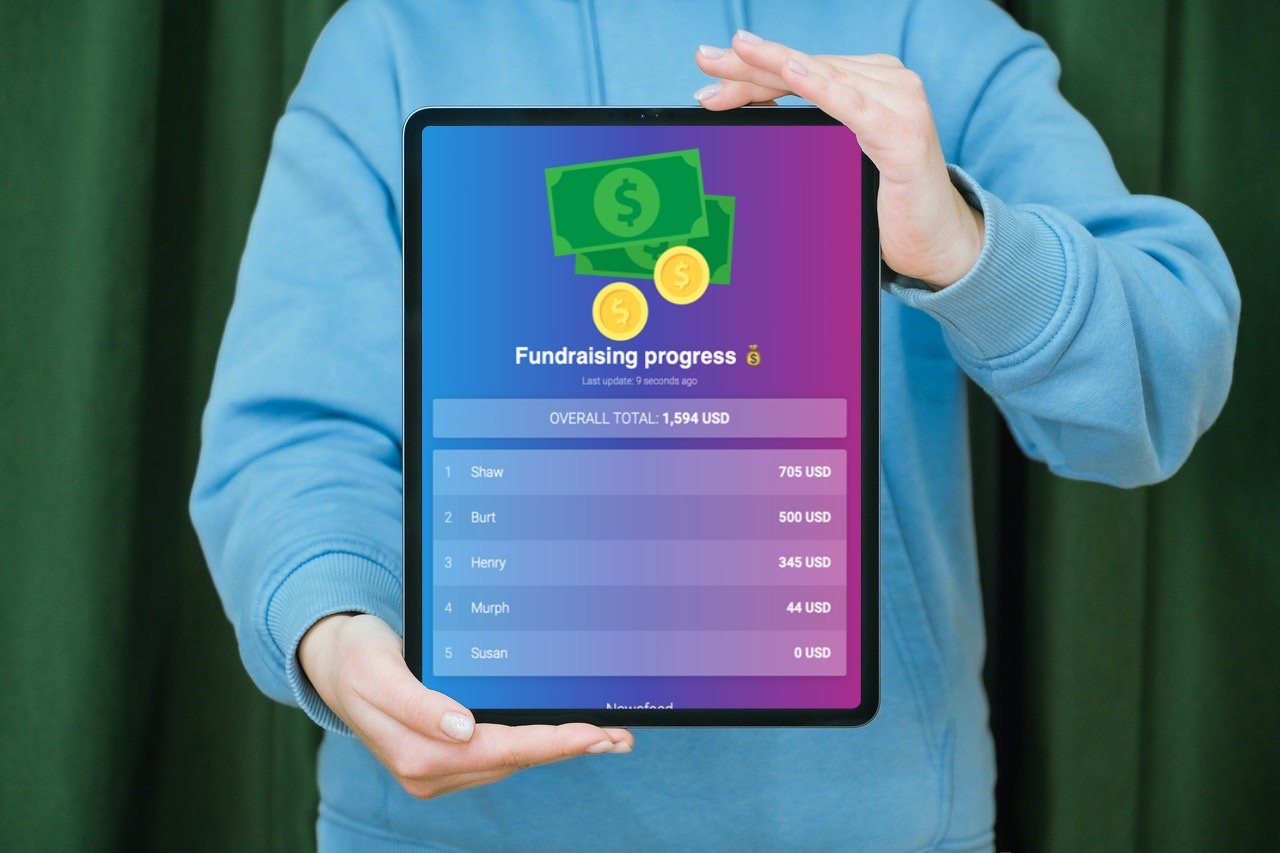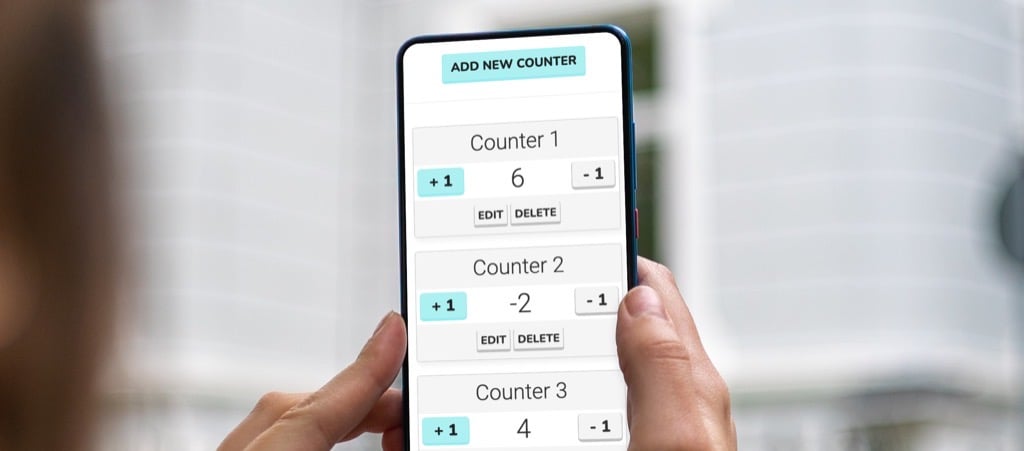In 1998, Who Wants to Be a Millionaire hit the airwaves in the UK. Millions tuned in to watch average people attempt to win exorbitant amounts of money by flexing their knowledge of general and random facts. People played along at home, frustrated at contestants who failed to answer the most obvious questions. The quiz show was such a success that it became a global franchise, with versions airing in the US, Germany, India, Brazil, Afghanistan, and more.
The fascination with quiz shows extends beyond the television screen. The broad appeal of games like Words with Friends and local pub quizzes is proof that people enjoy a little friendly competition. A chance to demonstrate their knowledge and see how they match up against friends, family, and strangers. Why not make it a bit more exciting by keeping score with a leaderboard?

Why Use a Quiz Leaderboard?
There are few things more inspiring than knowing that you’re just one goal, one point, or one right answer away from being the best. Realizing that you could be on top provides an extra push to keep going. This is why quiz leaderboards are a great tool for keeping players and participants engaged and motivated. A little healthy competition also adds an element of excitement to the mix, which leads to an overall more entertaining quiz experience. A pub quiz without winners is basically just a flashback to school exams. Albeit with drinks!
Online quiz leaderboards come with an added advantage. They offer real-time feedback and stats, which makes it easy to integrate remote participants. Have you got friends in different cities or countries? You can all tune in to your favorite television quiz show and keep track of who gets the most correct answers with an online leaderboard.
 A quiz leaderboard from Keepthescore.com
A quiz leaderboard from Keepthescore.com
Key Elements of an Engaging Leaderboard
A quiz leaderboard should be visually appealing but also usable, with an intuitive design. When creating your leaderboard, there are a few things you should consider:
- Scoring and point system: How will points be awarded? Will there be minus points for wrong answers? Extra points for being the only one to answer correctly?
-
Players: Will you have teams, or will it be every man and woman for themselves?
-
Number of rounds to be played: Will you have multiple rounds of play or just one?
- Visual layout: What kind of background should your leaderboard have? Is the layout easy to understand?
Figuring out the rules of play will help you decide what kind of leaderboard will work best for you. For example, KeepTheScore offers scoresheets with rounds for multiple rounds of play as well as standard leaderboards for single round competitions. It also allows you to customize the layout and optics of your board. You can choose from several different themes, adjust the colors, or even add your own logo or images.
Step-by-Step Guide to Creating a Quiz Leaderboard
How can you create the ideal leaderboard on KeepTheScore?
- Click the button above
- Enter the names of your participants, choose your score format, and enter your scoring units, e.g. points.
- In settings, select a theme, layout, and title for your leaderboard. Read more about customization here.
- You can also add a description to explain the rules of play.
Need judges for your quiz competition? Our new Competition Judging feature lets multiple judges score answers independently, perfect for quiz bowls, spelling bees, and academic competitions!
Creating a quiz scoresheet with rounds
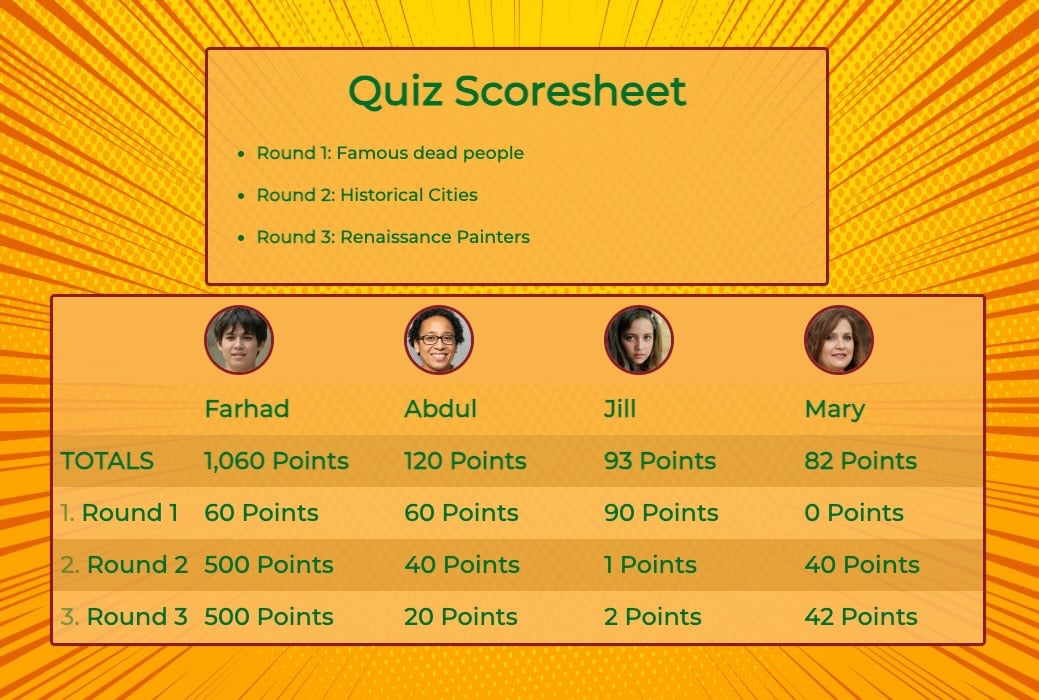 A quiz scoresheet from Keepthescore.com
A quiz scoresheet from Keepthescore.com
Perhaps you’ve decided to have a quiz night with multiple rounds of play. In this case, you’ll need to create a scoresheet with rounds.
- Click the button above
- Enter the names of your participants, choose your score format, and enter your scoring units, e.g. points.
- In settings, select a theme, layout, and title for your scoresheet. Read more about customization here
- In settings, you can also describe your rounds in the description section, e.g. Round 1: Famous Dead People; Round 2: Historical Cities; Round 3: Renaissance Painters
After scores have been submitted for the first round, you can continue on to the second round of play.
Managing and Maintaining a Fair Leaderboard
Knowing where you stand compared to the competition is a key motivator for participants. That means a quiz leaderboard has to be regularly updated and maintained. One option is to allow everyone access to the board so they can update their own points. However, when friendly competition turns into rivalry this might lead to cheating. So what’s the best way to manage your leaderboard? Here are some tips:
- Set regular update times: If you’re not updating your scores in real-time, e.g. during a pub quiz, let your participants know when you’ll be refreshing your leaderboard results. Perhaps every evening, every morning, or even every hour.
- Appoint a Quizmaster: A quizmaster should be an impartial judge who can regularly update leaderboard points.
- Keep it fair: Make sure your quiz is accessible to everyone. If it’s too difficult and no one or, even worse, only one person is getting awarded points, participants will quickly lose interest.
Get Creative!
Even people who enjoy a good challenge will get bored if your quizzes are always the same. So be original with your quiz content and your leaderboards. How can you keep it interesting?
 A halloween-themed leaderboard
A halloween-themed leaderboard
- Have a theme: Are there any holidays coming up? Create a quiz and a matching leaderboard. Halloween is right around the corner. Try some horror movie trivia! Or a maths quiz!
- Add some incentives: Are participants just in it for the glory, or is there a real prize at the end of the rainbow? Make it worth participants’ while to keep playing. For example, get employees to join ranks. Once they hit a thousand points, pizza for everyone! This is a great way to boost team spirit.
- In it for the long-haul: Turn your quiz night into a quiz month, with relevant topics counting down to the finale.
Pro Tip: Optimize Your Quiz Display
When displaying your quiz leaderboard on screens or projectors, use URL parameters to create the perfect viewing experience:
- Focus mode: Hide the search box and comments with
&show_search=false&allow_comments=falsefor a distraction-free display - Large events: Enable auto-scrolling with
&autoscroll_enabled=trueto cycle through all participants - Multiple rounds: Show different rank ranges on multiple screens using rank filtering
Learn more about customizing your display for quiz nights.
Having great questions is of course a top priority for a fun quiz competition. But that's only half the challenge. Let KeepTheScore help you maintain player interest and participation by making scorekeeping about more than just points!