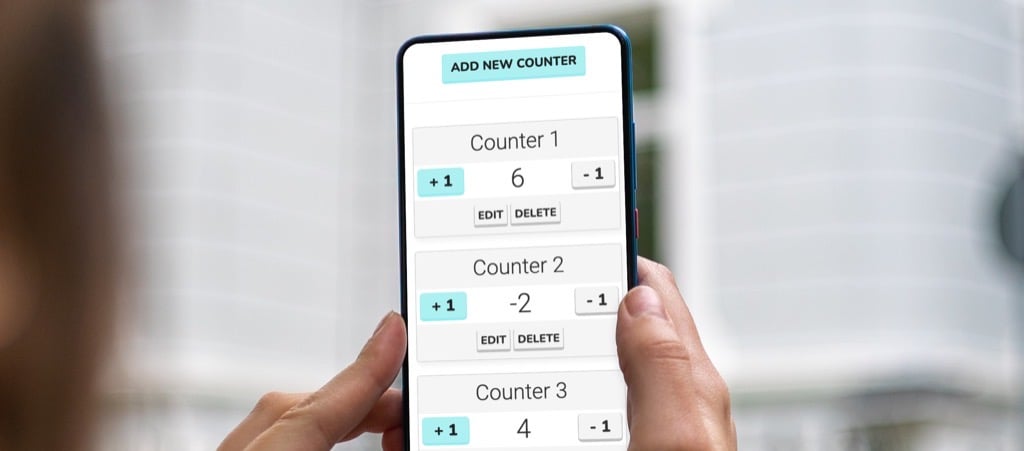Raising money can be tough. It needs lots of planning and work. And once you start, it's important to keep everyone updated and interested in giving. A donation tracker is a simple tool to help do this.
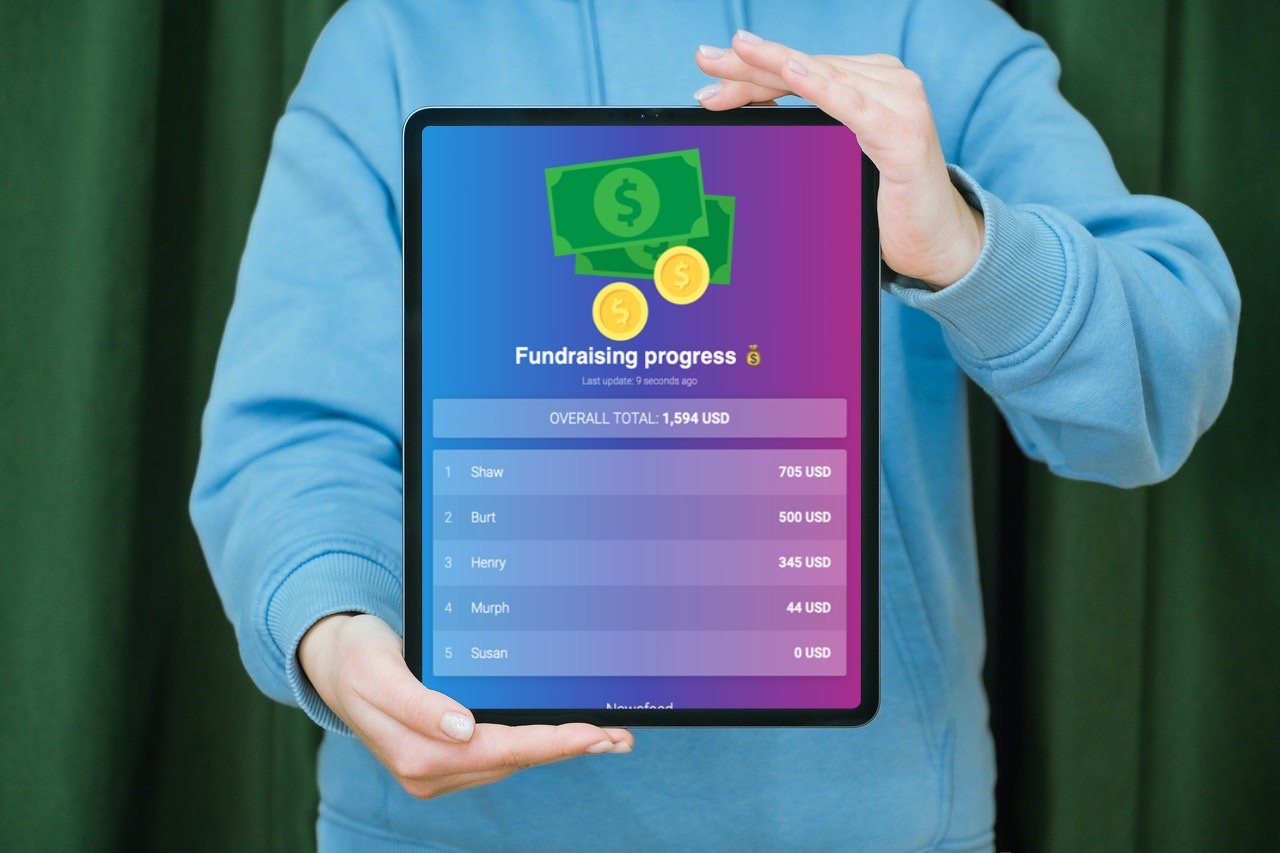
Why Have a Donation Tracker?
A donation tracker is a nice way to show everyone how the fundraising is going. Let’s look at a simple and cost-effective way to create a donation tracker.
Before starting, ask yourself these questions to know what you need:
- Where will you show the tracker? On a screen, on your website, or a via a link you share?
- Who will update the tracker?
- Will you show how much everyone gave or just the total amount?
- Who will see the tracker? Your team, employees, volunteers or the public?
- How will people see it? On phones? At the office?
- Do you have a fundraising goal, or is it open-ended?
Once you've answered these, you can start!
💡 If you looking for a fundraising thermometer instead then read this post: Create a fundraising thermometer.
Steps to Make a Donation Tracker
Keepthescore.com is great for making donation trackers fast and cheaply. And, if you are a non-profit group, you can get a tracker for free! Just send us an email.
To make a donation tracker, just follow these steps:
- Click the button above 👆 to create a free leaderboard. No need to sign up or give your email!
- Add all the people who will be donating. You can add more people later.
- Your tracker is now created ✨.
- Click SETTINGS > Ranking and scores on your tracker.
- Type in the Units field what you are counting, like USD.
- Click on "Engagement" and choose Show overall total for all participants at the top.
- You can also add a Goal value if you are aiming for a particular goal (e.g. $10.000). This will result in a progress bar being shown.
- Click "SAVE". Your tracker is ready!
- Click "SHARE" to share your tracker. You can put it on a WordPress site by reading this guide.
- Done!
You can read more about what you can customize in the customization guide.
Easy Updates
Once your tracker is on your site, updating it is easy. Just use the admin view, and all your changes will show up automatically ✨.
If you just want to show the total amount, a fundraising thermometer is another easy tool. Keepthescore.com also has a free fundraising thermometer you can put on your site.
Choose from a variety of templates
Pick a theme to make your donation tracker look professional. Check out all the themes here. You can also change the font, colors, or add a custom background image.
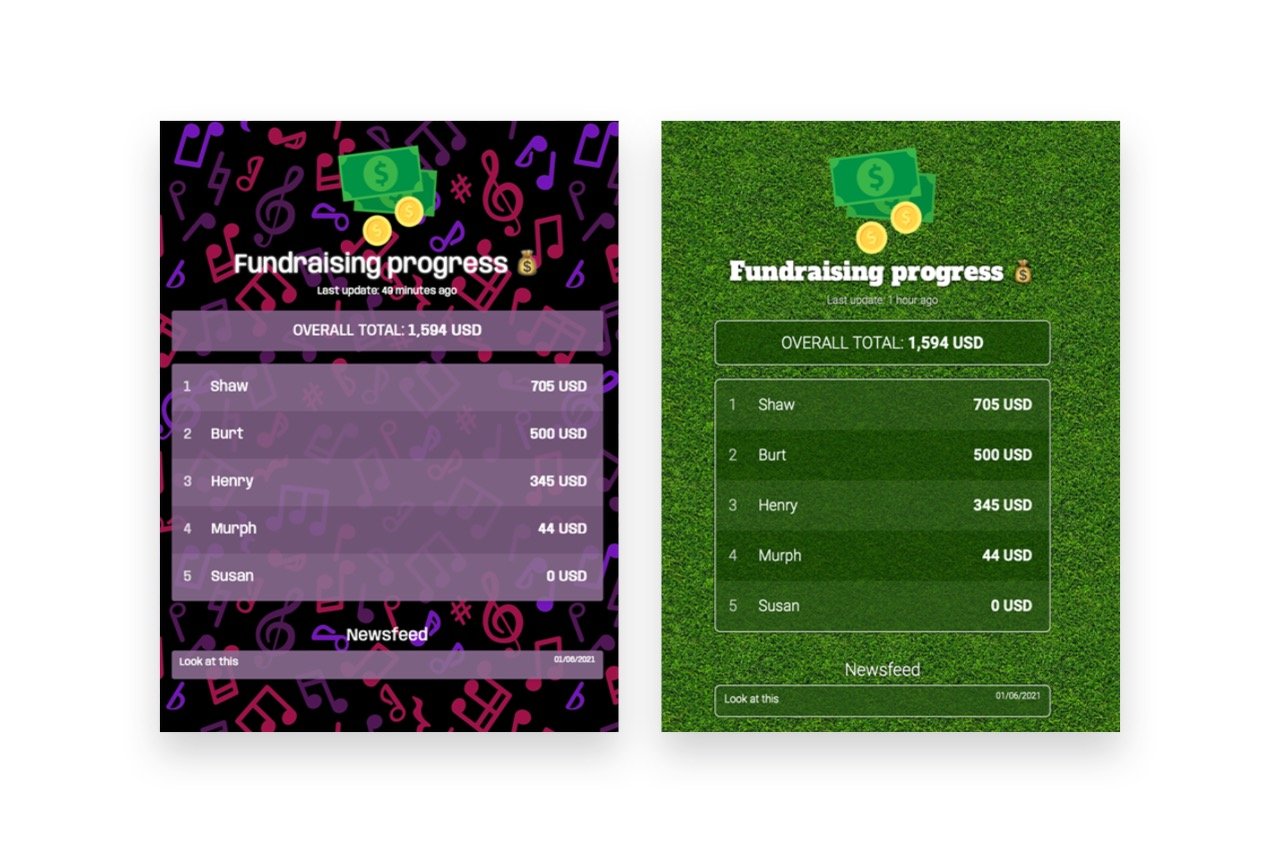
Why Use a Donation Tracker?
To sum up, here are 6 great reasons for using a donation tracker:
- It's Motivating: It keeps your helpers excited, especially if fundraising takes a long time.
- Tracks Progress: It shows in a fun way how your fundraising is doing.
- Spreads the Word: You can share the tracker link anywhere to let more people know about it.
- It's Simple and Visual: Putting our tracker on your site is easy, and it shows clearly how much money you are raising.
- Makes Giving Fun: Seeing the tracker go up can make people want to give more.
- Keeps Things Moving: Regular updates keep the energy up, even when things might be slowing down.