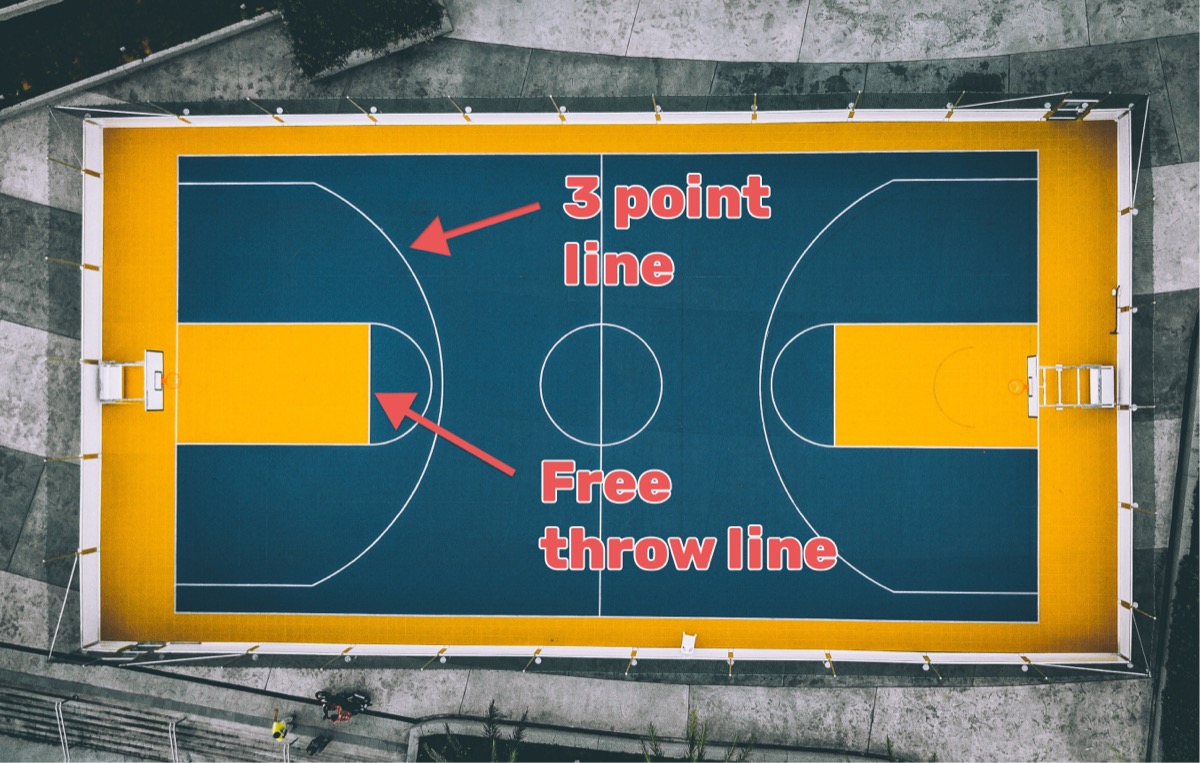Converting Standard Computers into Digital Scoreboards
Digital transformation has replaced specialized hardware across numerous applications. Physical alarm clocks became smartphone apps, GPS devices integrated into phones, and now scoreboards follow this pattern. Any computer capable of displaying web content can function as a professional scoreboard system without specialized hardware or software installation.
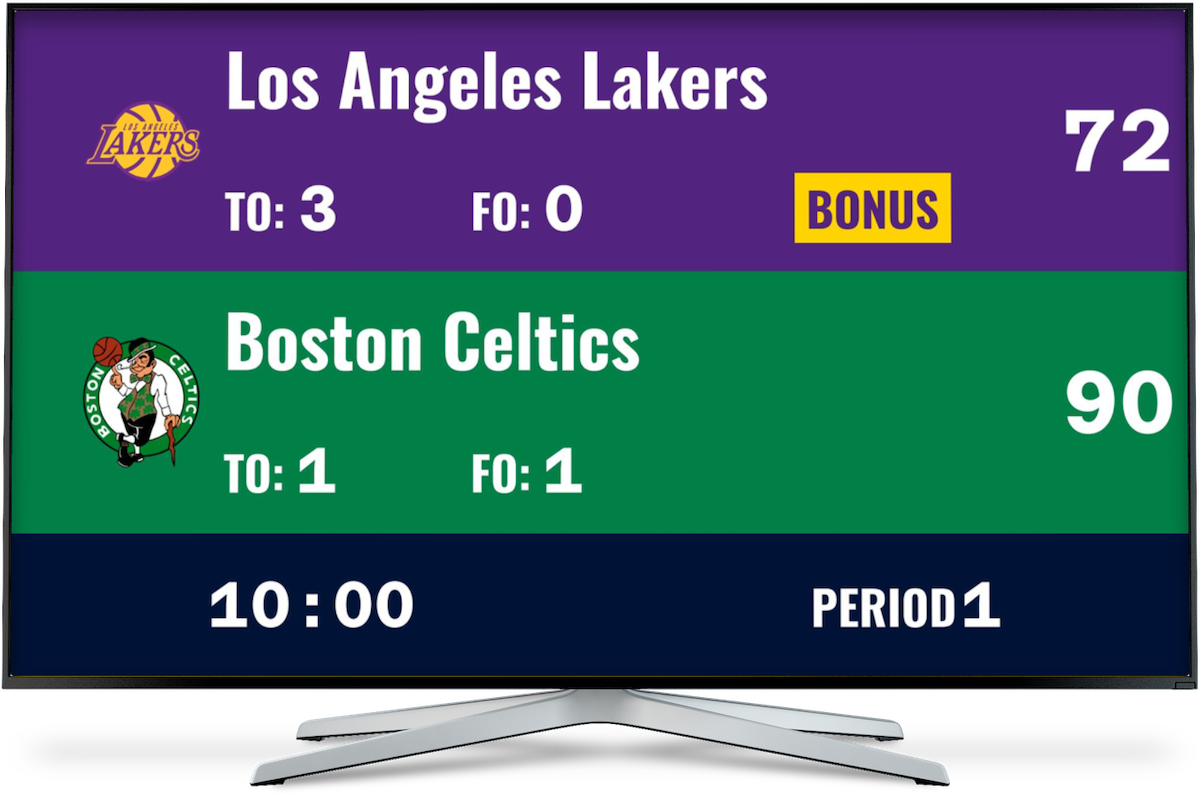
Hardware Requirements for PC Scoreboards
Minimum hardware specifications include:
- Computer: Any device running Windows, macOS, or Linux with web browser
- Display: Monitor, TV, projector, or any screen with computer input
- Internet Connection: Required for cloud-based scoreboard services
- Input Device: Keyboard, mouse, or touchscreen for control
Display size determines scoreboard visibility. Large-format displays (55" or larger) work best for public venues, while standard monitors suffice for smaller settings or streaming applications.

Web-Based vs. Installed Scoreboard Software
Web-Based Software Advantages
Modern web-based solutions offer significant benefits over traditional installed software:
- Platform Independence: Functions on Windows, macOS, Linux, tablets, and smartphones
- Automatic Updates: Always access latest features without manual installation
- Cloud Storage: Settings and data persist across devices
- Remote Control: Update scores from any internet-connected device
- Instant Sharing: Generate links for embedding or distribution
- No Installation: Begin immediately without setup procedures
Traditional Software Limitations
Installed software faces several constraints including platform-specific requirements (typically Windows-only), manual update processes, local storage limitations, complex installation procedures, and lack of native sharing capabilities. The primary web-based limitation is internet dependency, though modern mobile networks provide sufficient reliability for most venues.
Customer Implementation Example
Real-world applications demonstrate the versatility of PC-based scoreboards:
"Wow guys, what a great app, thank you for all your work to get it up and running, I'm using it to stream my son's rugby games in South Africa!" — Lance
This feedback illustrates successful implementation across diverse sports and geographic locations.

3-Step Scoreboard Creation Process
Step 1: Initialize Scoreboard
Click the button above to create a new scoreboard instance. No registration or payment required for basic functionality.
Step 2: Configure Settings
The admin panel provides customization options including team names and logos, color schemes matching team colors, score display formats, sport-specific layouts, and timer configurations.
Step 3: Display and Control
- Click "Open Display Scoreboard" to access the public view
- Copy the generated URL for display purposes
- Open link on display device (TV, projector, monitor)
- Control scores from any device using admin panel
For TV-specific setup instructions, see the TV scoreboard guide.
Remote Control Capabilities
Modern scoreboard systems separate display and control functions:
- Display View: Full-screen scoreboard optimized for viewing
- Admin View: Control interface for score updates
- Multi-Device Access: Update from phones, tablets, or computers
- Real-Time Sync: Changes appear instantly on all connected displays
This separation enables flexible venue configurations where operators control scores from optimal positions rather than display locations.
Integration with Streaming Software
PC-based scoreboards integrate seamlessly with broadcasting applications:
- OBS Studio: Add scoreboards as browser sources for basketball streams
- General Streaming: Compatible with all software supporting web content
- Overlay Positioning: Place scoreboards over game footage
- Transparency Support: Professional broadcast appearance
See the comprehensive OBS integration guide for detailed streaming setup.
Technical Advantages of Cloud-Based Scoreboards
- Scalability: Handle venues from small gyms to large arenas
- Reliability: Server redundancy prevents single-point failures
- Performance: Optimized for minimal bandwidth usage
- Security: Professional hosting with backup systems
- Accessibility: Works with assistive technologies
Common Use Cases
PC scoreboards serve diverse applications:
- Sports Venues: Basketball courts, tennis clubs, multi-sport facilities
- Educational Settings: School gymnasiums, university recreation centers
- Community Centers: Youth leagues, recreational programs
- Streaming Events: Online tournaments, virtual competitions
- Corporate Events: Team building activities, company tournaments
Best Practices for PC Scoreboard Implementation
- Display Setup: Position screens for maximum visibility
- Network Testing: Verify internet stability before events
- Backup Plans: Prepare offline alternatives for critical matches
- Staff Training: Ensure multiple people can operate the system
- Regular Testing: Check functionality before each event
Converting computers into scoreboards represents the convergence of general-purpose computing with specialized applications. This approach reduces costs, increases flexibility, and provides professional results without dedicated hardware investment. The transition from expensive proprietary systems to accessible web-based solutions democratizes scoreboard technology for organizations of all sizes.