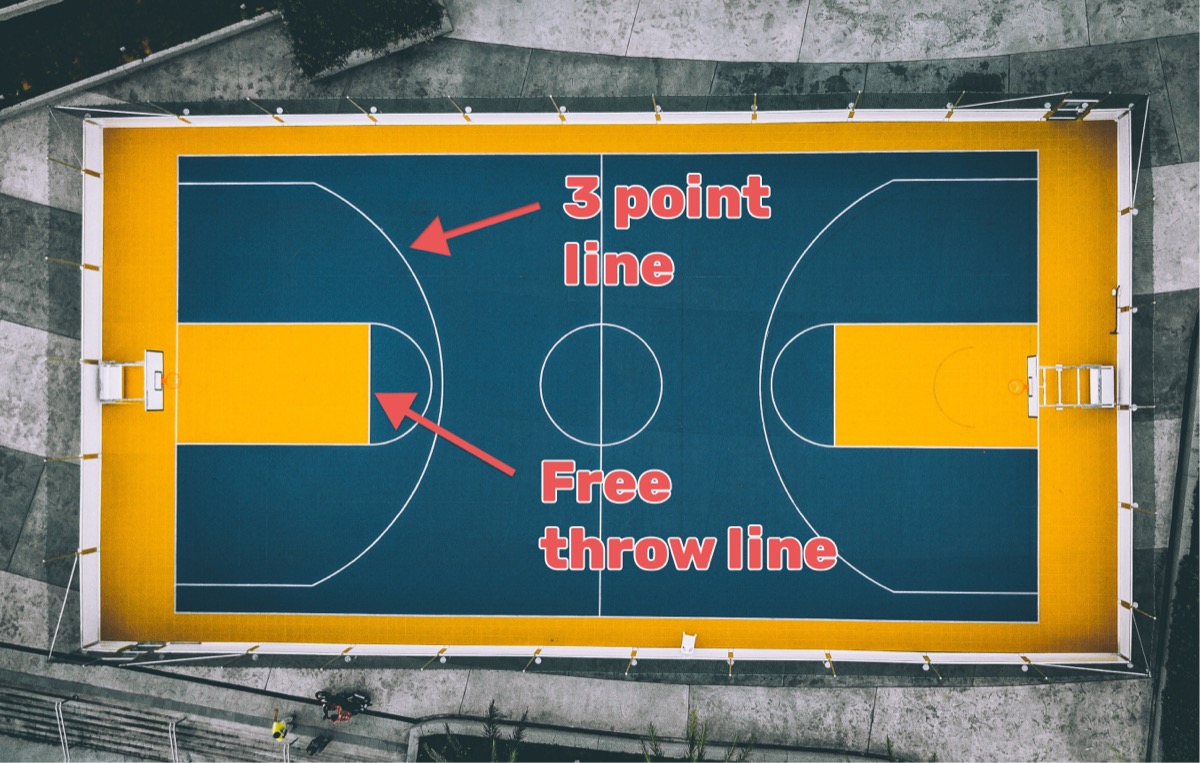Software for scorekeeping
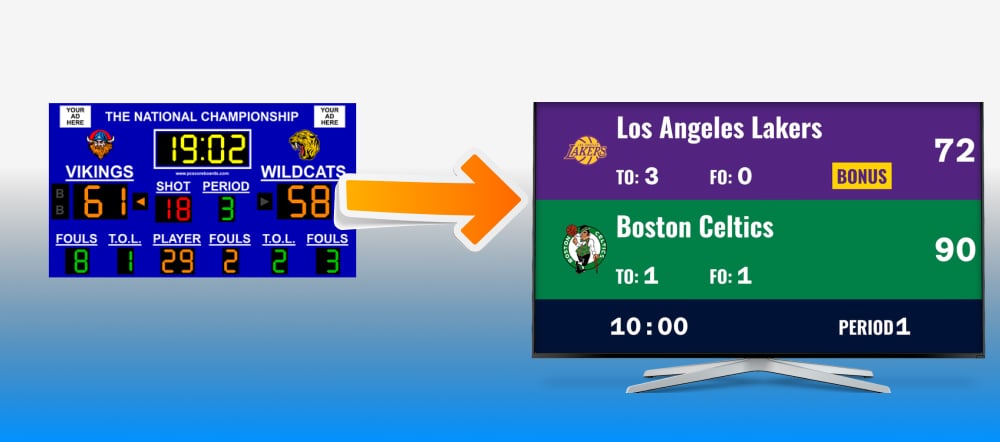
PC Scoreboards is a powerful software for turning your computer or TV into a scoreboard. It is well suited for college sports and comes with a large number of supported sports. However, it also has some disadvantages including a high price, a hardware-based USB key and a dated design.
Are you searching for an alternative to PC Scoreboards? Keepthescore.com is an excellent choice, offering distinct advantages over PC Scoreboards.
Want to dive right in? Click below to create a "universal" scoreboard! Or read on for more info.
Drawbacks of PC Scoreboards
PC Scoreboards, while a functional choice, comes with several drawbacks when compared to Keepthescore.com:
- Higher Cost: The software is more expensive, which might not be ideal for all users.
- Limited Platform Compatibility and Installation: PC Scoreboards only works on PCs running Microsoft Windows.
- Complex Setup: The setup process for PC Scoreboards can be more complicated, posing challenges for users with minimal technical expertise.
- Manual Upgrades: Users might need to periodically update or purchase new versions, adding to the maintenance effort and cost.
- Less Convenient Remote Control: Managing the scoreboard remotely is not as straightforward as with Keepthescore.com.
- USB Hardware Key required: The can get lost or break. A replacement costs over 100 USD and needs to be sent in the post.
- Individual scoreboards required for each sport: PC scoreboards requires a new scoreboard (and new purchase) for new sports.
Advantages of Keepthescore.com
Keepthescore.com offers several significant advantages over PC Scoreboards, making it an excellent alternative:
- Lower Cost: It is much more budget-friendly, catering to cost-conscious users effectively. The basic version of Keepthescore.com is free, whilst customization options cost extra.
- Runs on All Platforms with No Install Required: Keepthescore.com works seamlessly across various platforms without the need for any installation, enhancing its accessibility.
- Simpler to Use and Setup: Designed with user-friendliness in mind, it ensures an easy setup and usage experience.
- No Upgrades Required: Users always have access to the latest version without worrying about manual updates.
- Easy Scoreboard Control: Sharing a link to control the scoreboard is extremely convenient, allowing for efficient remote management.
- Mutltiple sports supported: Keepthescore.com supports multiple sports including Basketball, Football, Soccer and Pickleball. You only pay once to have all sports supported. Further sports will be supported shortly.
- Ideal for online streaming: Keepthescore.com can very easily be integrated into a live-stream as a web-overlay. Read the guide for adding a scoreboard overlay here.
While Keepthescore.com does require an internet connection, its benefits greatly outweigh this limitation, making it a top choice for users seeking an efficient and user-friendly scoring solution.
In conclusion, Keepthescore.com stands out as a cost-effective, user-friendly, and versatile choice, especially if you are looking for a platform that is easy to use and always updated.

How to create a free online scoreboard
First you need to decide upon your setup for displaying the scoreboard. Please refer to this separate article for that.
Once you have decided on your setup, click below to create your scoreboard.
PC Scoreboards vs Keepthescore.com feature comparison
In summary, here is a feature comparison.
| Feature | Keepthescore.com | PC Scoreboards |
|---|---|---|
| Cost | Costs as little as 12 USD per month | Starts at 79 USD per month |
| Platform Compatibility | Runs on all platforms; no install | Microsoft Windows only |
| Ease of Use and Setup | Simple and user-friendly | Potentially complex setup |
| Upgrades | No upgrades needed; always up-to-date | Manual upgrades may be required |
| Scoreboard Control | Easy link sharing for control | Less convenient remote control |
| Internet Dependency | Requires internet access | Offline access possible |