
How Online Leaderboards and Goal Trackers Drive Productivity in Sales and Corporate Teams
The way we work has been on a rapid transformation course. Over the past few years, more and more people have been eschewing offices and opting to work from home. According to a study conducted by Gartner, 30 percent of people worked from home just four years ago. That number is nearly 50 percent at present. And is set to grow. Furthermore, these numbers are even higher in the tech sector, with 67 percent of employees choosing to work remotely.
It’s time for companies to meet the workforce where it’s at. Rather than trying to coax employees back to their cubicles, employers should consider new approaches to maximizing efficiency. So let’s take a look at how online leaderboards can drive growth and efficiency.
 Home is where the desk is
Home is where the desk is
Productivity Tracking in Sales and Corporate Teams
It’s relatively simple to track productivity when measuring our personal goals. We can see in the mirror whether we’re achieving our fitness goals. We can look around our homes to see if our family has been keeping up with the housework.
It’s not that simple to measure professional achievements. And quantifying an entire company's success gets even more complicated. So how do companies go about determining if they’re on track to succeed?
-
Set goals: The first step is to have clear aims. For examples: a sales target, deadlines achieved, customers acquired, etc.
-
Determine performance metrics: Next, companies need a tangible and quantifiable way to measure their progress. For example, the number of tasks completed, sales closed (new clients or number of units sold), or revenue generated.
-
Monitor progress: Are things running to plan? By assessing progress on a regular basis, companies can determine whether they are on a path to reach their goals and if they are using their resources as effectively as possible.
-
Conduct analysis: An analysis of performance metric data gives those in charge an opportunity to make any necessary changes to goals, tasks, or work distribution.
-
Provide feedback: At this point, employees can be informed about what needs to change in order to guarantee success.
 A goal tracker from Keepthescore.com
A goal tracker from Keepthescore.com
Benefits of Using Online Trackers for Sales and Corporate Teams
If this all sounds a bit tedious and banal to you, you’re not alone. So how can companies make productivity tracking more dynamic and engaging for everyone involved? That’s where online leaderboards come in by:
-
Providing motivation and incentives: As we’ve learned from the concept of the quantified self, it is extremely satisfying and motivating to visualize your progress towards your goals. Leaderboards do just that. Plus, you can go one step further by tying that success to tangible incentives like company outings or bonuses to foster team spirit. This topic has much in common with gamification.
-
Offering up-to–the-minute insights: Regular updates to leaderboards and goal trackers gives teams instant feedback, which they can then use to consider any necessary changes or adjustments to their strategy.
-
Improving accountability: Nothing helps you stay the course better than knowing everyone is following and monitoring your success. Team and company-wide engagement keeps everyone committed and accountable.
-
Remote friendly: Online leaderboards can be accessed by team members working remotely or in-office, making them a great tool for collaborative progress tracking.

Best Practices for Online Leaderboards and Goal Trackers
Implementing online tools for productivity tracking is only the first step. In order to ensure they really work for you, there are a few things to bear in mind:
-
Keep it fair: Creating an overly competitive environment in the office could negatively affect productivity. Be sure to take a balanced approach when it comes to distributing tasks to be completed, measuring progress, and assessing success.
-
Celebrate achievements: You know the credo, “All work and no play…” Always remember to acknowledge milestones attained. A little recognition goes a long way! In fact, instituting an employee reward system that awards points for each milestone can further motivate remote teams.
-
Rotate metrics: Play to everyone’s unique skills by changing the metrics you measure on a weekly or monthly basis. For example, one month can be focused on revenue earned, another on new clients acquired, and yet another on customer engagement with the product. This gives all employees a chance to show off their unique skill set.
Common Mistakes to Avoid When Using Online Leaderboards for Productivity Tracking
There are also specific pitfalls you should avoid to ensure that your productivity leaderboards and goal trackers don’t backfire. For example, DON’T:
-
Overemphasize competition: The moment your team members feel like they’re competing against each other rather than with one another, you run the risk of creating schisms and tension. Focus on collaboration!
-
Fail to look beyond the numbers: Productivity tracking provides a very black-and-white glimpse of a team’s success. Be sure to look beyond the numbers at, for example, accuracy and customer satisfaction. This will ensure that employees place as much value on quality as quantity.
-
Set unrealistic goals: Constantly falling short of unrealistic goals is incredibly unmotivating. Find the balance between challenging and feasible.
 This is not a happy team
This is not a happy team
Be More Productive with KTS Online Leaderboards and Goal Trackers
Now that you have your goals, your metrics, and a strategy for success, it’s time to start tracking. Here’s where Keepthescore.com comes in:
Use a KeeptheScore Goal Tracker
![]() An online goal tracker with a custom theme from Keepthescore.com
An online goal tracker with a custom theme from Keepthescore.com
- Set up a Goal Tracker by clicking the button above.
- Change your Score suffix to e.g., Revenue or Units sold.
- You can leave the Title field blank or come up with something catchy like: Rolling in the dough!.
- You can also leave the Name field blank or write a motivational message like: Almost sold out!.
- Set your goal value. It could be e.g., the amount of revenue earned in a period or the number of new customers acquired.
- Track team progress!
- Once a goal has been achieved, celebrate! 🎉
Use a KeeptheScore Leaderboard
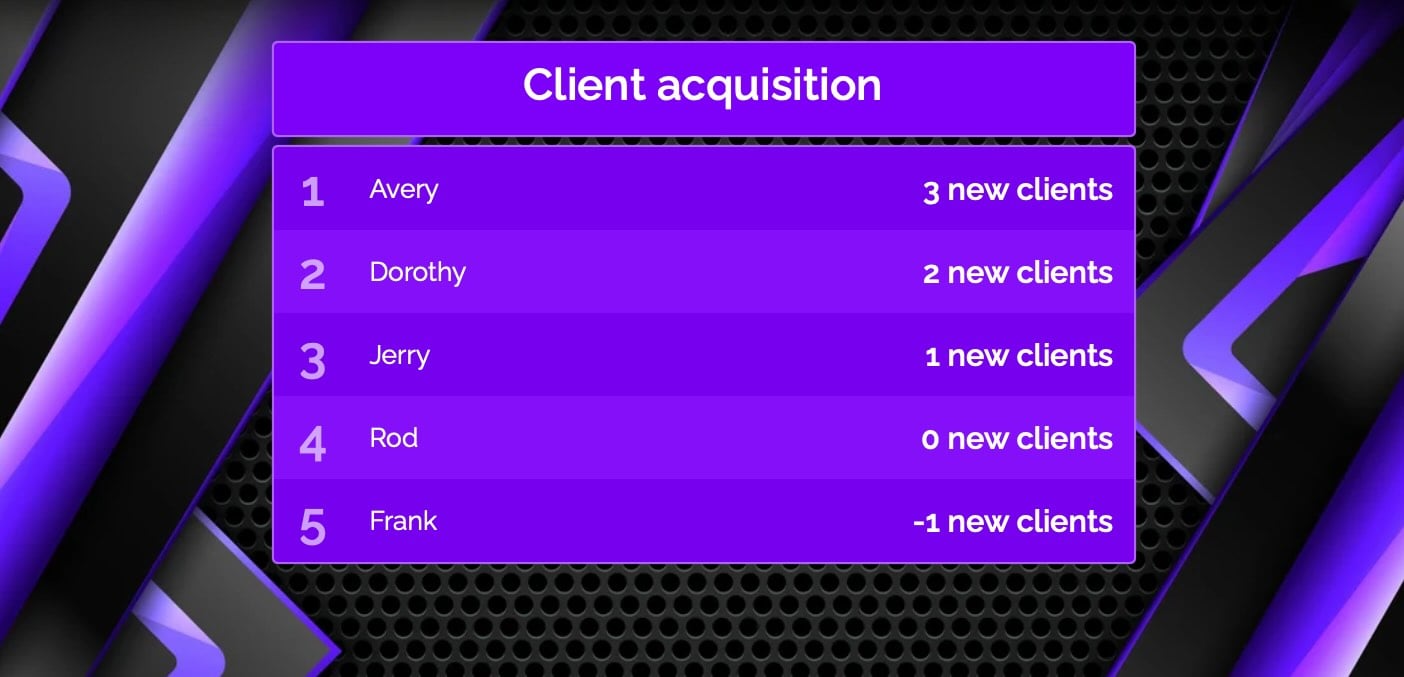 What did Frank do?
What did Frank do?
- Create a Leaderboard by clicking the button above.
- Under Name, write the name of each participant
- You can leave Optional title for your board blank or define your metric. For example, Client acquisition.
- Change your Score suffix to e.g., new clients
- Click on CREATE NEW LEADERBOARD
- Track team progress!
- Remember to celebrate!
Let KeepTheScore take the tedium out of tracking for you!
Keepthescore.com also supports participant signup so that everyone can manage their own scores. Read more here.






