Tracking goals for sales and marketing teams doesn't have to be complex. Here’s a straightforward way to get started using online goal trackers.
![]()
Goal tracking involves monitoring key performance indicators (KPIs) to measure progress. It helps keep the team focused and motivated.
Start with an Online Goal Tracker
An online goal tracker is a great way to start. It’s simple to set up and gives immediate results. Follow these steps:
- Choose a Metric: Decide what you want to track. Some ideas include:
- Number of new customers acquired
- Revenue from existing customers
- Number of onboarding calls
- Average time to close a deal
- Customer retention rates
- Set Up the Goal Tracker: Use a tool like Keepthescore.com. It's easy to set up and cost-effective.
- Share the tracker: You have a number of options here:
- Share a link to let every team member see current stats.
- Show the tracker on a monitor or TV.
- Embed the tracker on a website.
- Input Data: Assign one person to update the tracker regularly. Keep it simple by avoiding automatic data integration at first.
Tips for Effective Goal Tracking
- Keep It Simple: Start with one metric. You can add more later.
- Make It Measurable: Ensure the metric is easy to track.
- Keep It Relevant: Choose a metric that sales reps can influence directly.
Using Keepthescore.com
Keepthescore.com is aimed at individuals and organizations that need a cost-effective and simple solution.
It has the following advantages over other online goal tracking tools:
- It comes with a number of ready-made themes for (almost) any occasion.
- Each tracker come with its own individual link, so it works as a "stand-alone" webpage.
- It's straightforward to embed a tracker on your website. You can use the embed code or our WordPress plugin to do this.
- It updates automatically and your data is stored in the cloud. You don't need to touch the embed code again once it is integrated.
- It works on any device. You can use it on your phone, TV, tablet, or computer.
Setting Up Your Online Goal Tracker
Here’s how to create a goal tracker using Keepthescore.com:
- Click on the button above 👆
- Your tracker has now been created ✨.
You should now see the following:
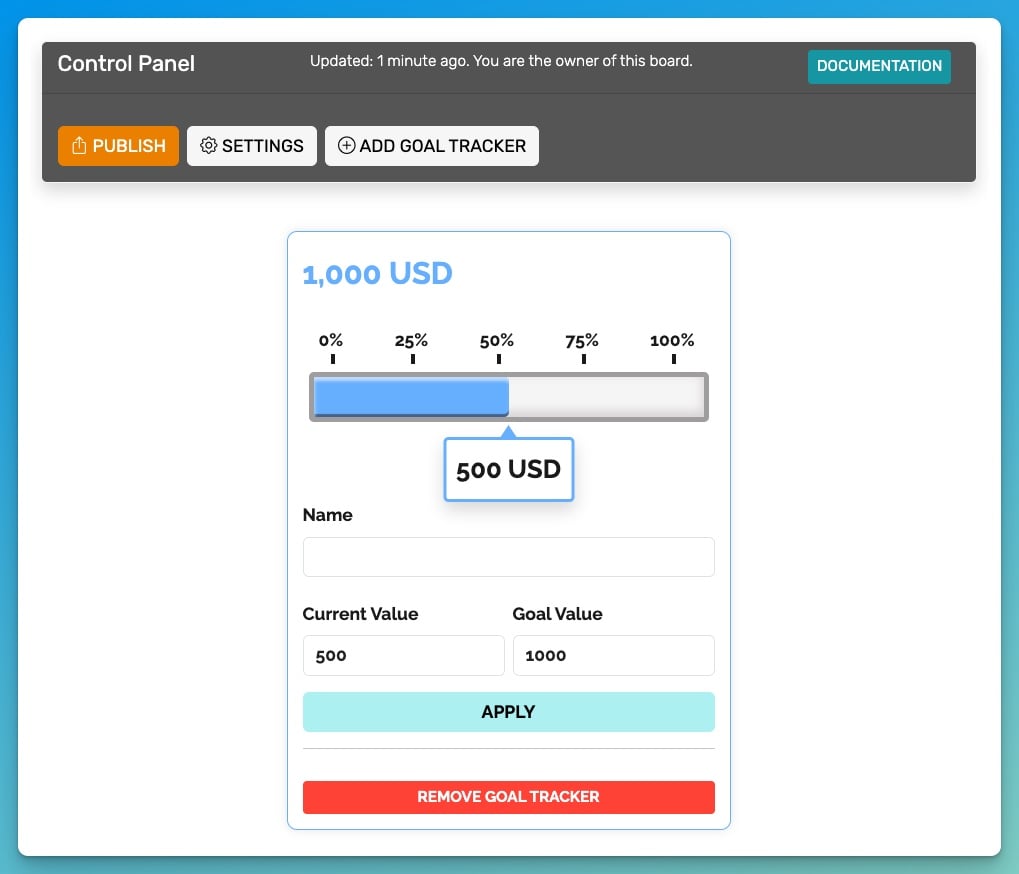
- You can change the theme, orientation, fonts and colors by clicking on SETTINGS in the control panel.
- To share or embed your tracker, click on "SHARE" button in the control panel and then follow the instructions.
- That's it, you're done!
💡 You can also add multiple tracker by clicking the "ADD GOAL TRACKER" button in the control panel
Updating your tracker
To update your numbers, make adjustments on the "admin" view that you landed on after creating the tracker. Any changes you make (including the theme, colors, and the target amount) will be automatically reflected on the tracker page and any embeds.
Conclusion
Simple goal tracking with an online tracker is a great way to start. It’s easy to set up, keeps your team motivated, and helps track progress effectively.
By the way, Keepthescore.com also offers leaderboards (amongst other tools) allowing you to create a sales leaderboard.





