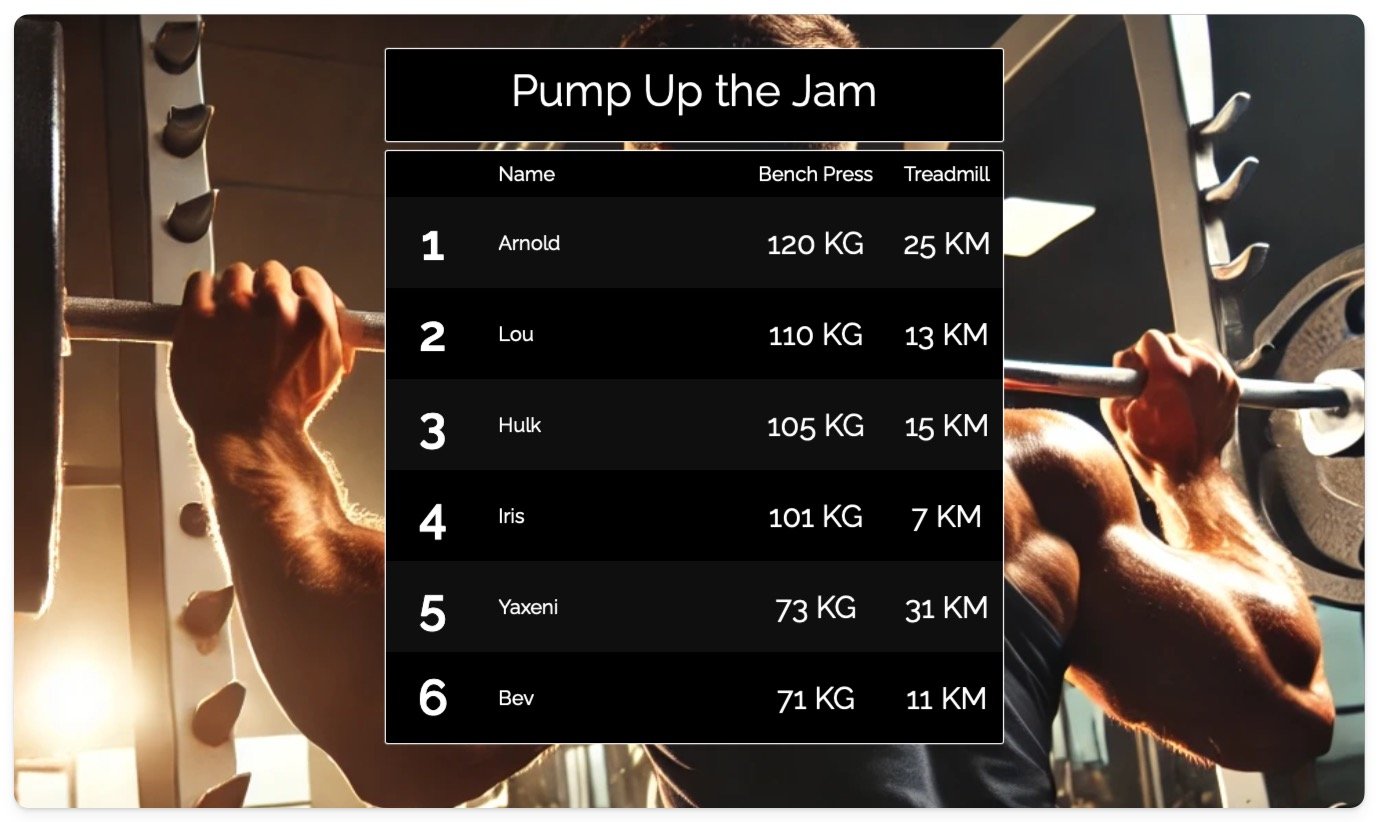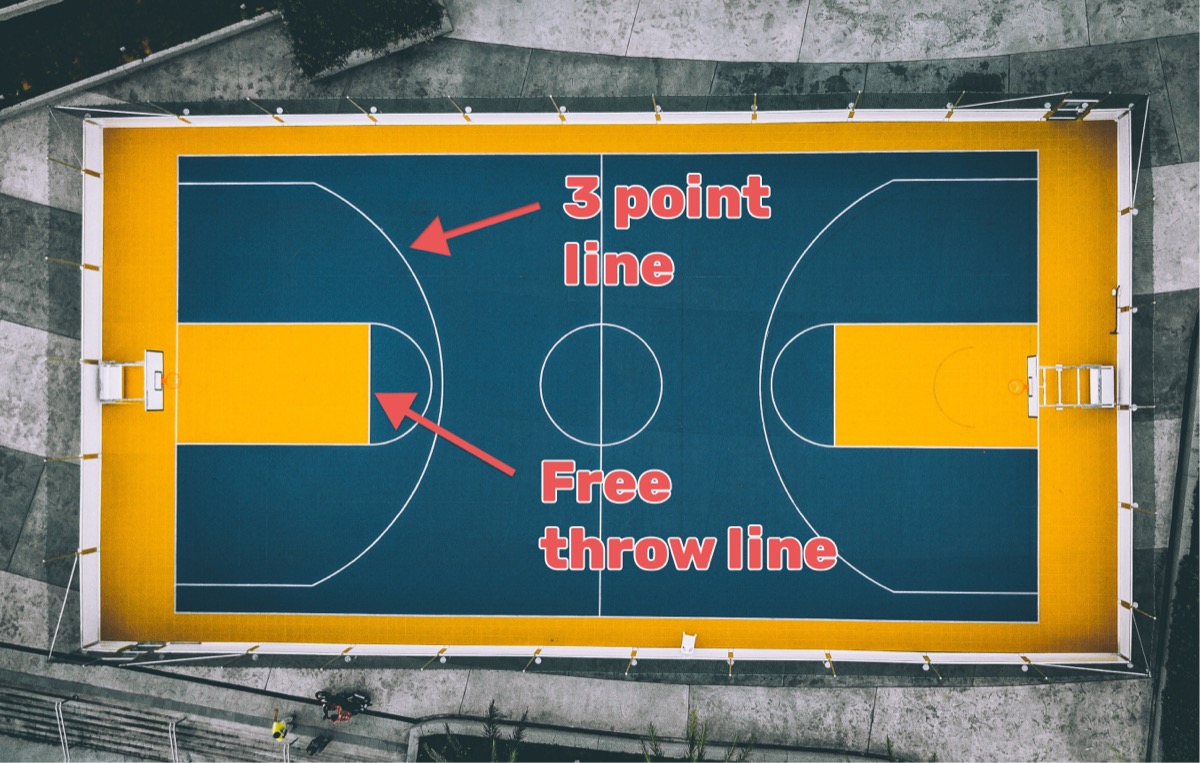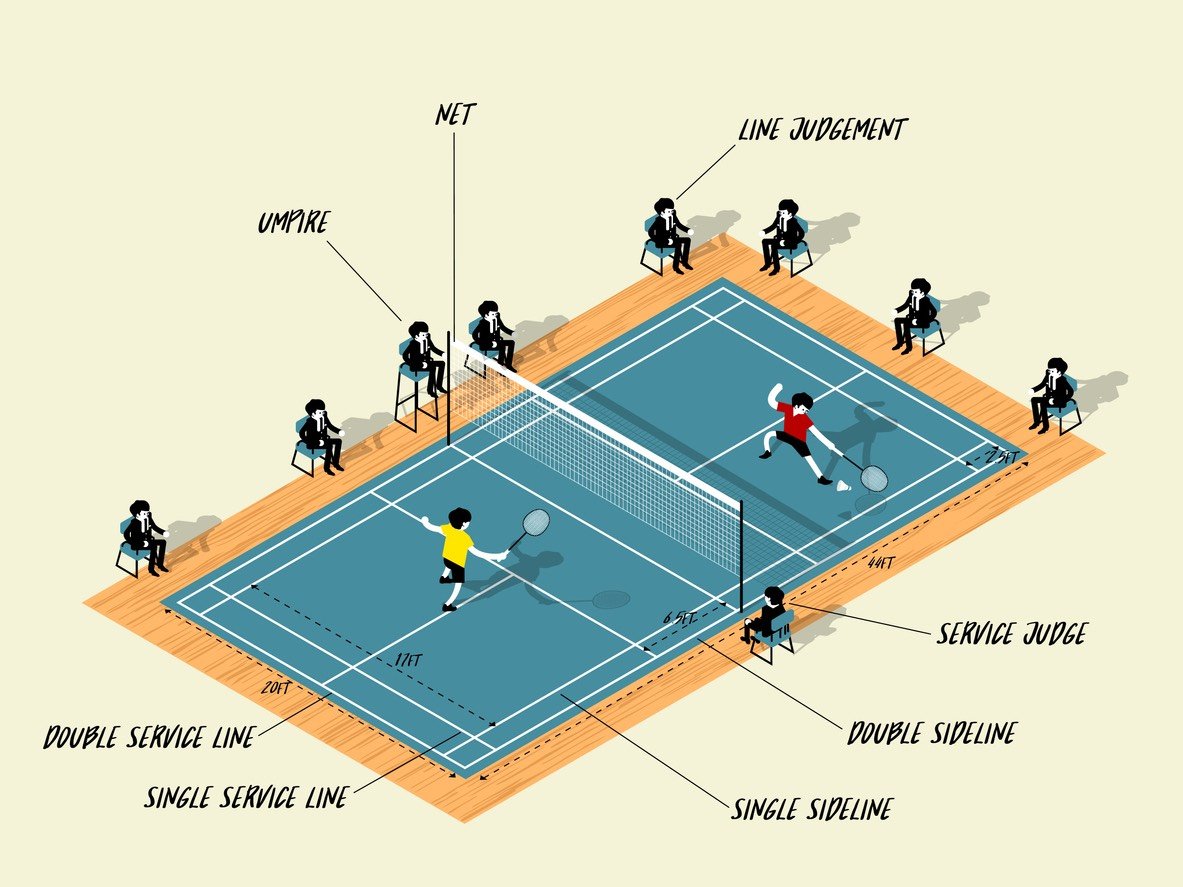For avid golfers and tournament organizers alike, keeping track of scores is essential. While a traditional golf scoreboard serves its purpose, a well-designed online golf leaderboard offers added benefits. These include a more comprehensive and visually appealing way to present the competition's standings, as well as the ability to share the results online, embed it on your website, or overlay on live streams of the tournament.
In this guide, we’ll explore the advantages of golf leaderboards over traditional scoreboards and outline the different options available (including a free option) to create a professional-looking leaderboard for your next tournament.
Golf Scoreboard vs Leaderboard
Both scoreboards and leaderboards display golf scores, but they cater to different needs.
Golf Scoreboard: A golf scoreboard typically displays individual player scores for a single hole or a small group of holes. It's a straightforward way to show current standings without much historical data or visual enhancements.
Golf Leaderboard: A golf leaderboard offers a more comprehensive overview of the tournament's progress. Leaderboards typically showcase:
- Overall player rankings are based on total score.
- Scores for multiple completed rounds.
- Additional player information such as names, handicaps, and scores for individual holes.
- Visually appealing graphics and formatting.
Leaderboards provide a clearer picture of the competition's trajectory, allowing players and spectators to track changes in standings over time.
Benefits of an Online Golf Leaderboard
If you're running a small-scale friendly competition or a more organized tournament, utilizing an online golf leaderboard offers a multitude of benefits compared to your average scoreboard. For example, online golf leaderboards include:
Real-Time Online Score Updates: Offering a more engaging and dynamic way for players to track their progress and the competition's overall status. Being able to see their position relative to other players throughout the tournament adds a layer of excitement and motivation.
Improved Visibility/Sharability: Having the leaderboard accessible/sharable through a website or social media platform can attract more interest in your tournament and promote future participation.
Streamlined Scorekeeping: Using an online leaderboard allows for automated score updates, minimizing errors and saving valuable time during the competition. Many leaderboards offer features for live score updates, reducing the need for manual scorekeeping on paper.
Customization: Our leaderboard provides options to customize the leaderboard's appearance to reflect your tournament's theme or sponsor branding. This allows for a more professional presentation and brand recognition.
Overlay for Live Streams: Many digital leaderboards (such as KeepTheScore’s) can overlay any live stream of the event to provide updates like a broadcast of a major golf event, enhancing the viewer's experience.

How To Create A Leaderboard for Your Next Tournament
You have 2 primary options for creating your leaderboard:
1. Use a "multiscore" leaderboard with a web interface
Our web interface provides a straightforward way to update your leaderboard directly online. It works smoothly on both desktop and mobile devices, making it easy to update scores right from the sidelines.
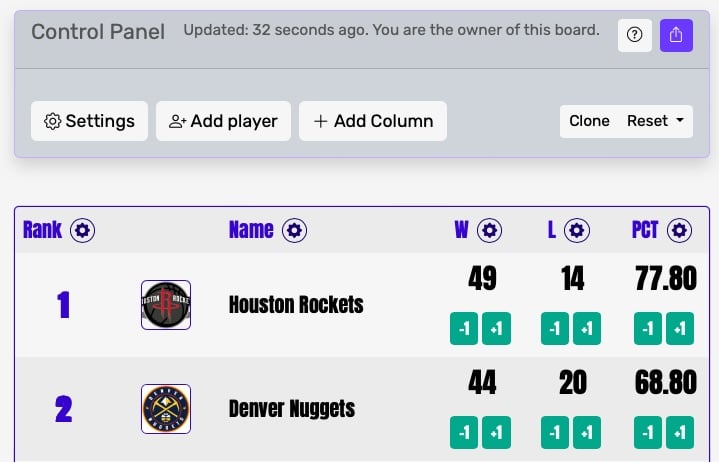 The web interface for editing the leaderboard table
The web interface for editing the leaderboard table
The interface is intuitive - simply click on a team and enter the new information. This method is ideal if you:
- Want to update scores immediately after games
- Prefer using your phone to update standings
- Need multiple people to help with updates
- Like a clean, simple interface
For the web interface, please use our "multiscore" leaderboard.
Further features include:
- Live Score Updates: Players can input scores on any device for instant leaderboard updates, eliminating the need for manual data entry.
- Customization: Choose from various leaderboard styles and add branding that best suits your tournament format and audience.
- Easy Collaboration & Sharing: It’s simple to share and collaborate with other team members or the public.
- Live Chat: Can show live user comments, including animated gifs and other images.
2. Using An Excel Spreadsheet
It’s easy to create a free golf leaderboard by beginning with an Excel file that has all the data and calculations required. Then simply upload your Excel spreadsheet to our platform and take advantage of these additional features:
- Customize your online leaderboard with various themes and fonts.
- Share with other people via a link.
- Ability to edit it on mobile or any other digital device.
To begin, click the button below 👇
After creation, customize your leaderboard's appearance through the "SETTINGS" menu. For more on customization options, visit our leaderboard customization guide.
Choosing the Right Format
The best golf leaderboard for your tournament depends on your specific needs and budget. Here are some factors to consider:
- Tournament Size: For smaller, casual tournaments, a free Excel spreadsheet might suffice. However, a professional golf leaderboard with live scoring capabilities might be a worthwhile investment for larger or more professional events.
- Technical Expertise: If you're comfortable with using spreadsheets Excel might be a good option. However, if you prefer a user-friendly solution, the basic golf leaderboard is a better choice.
- Desired Features: Consider the features you need, such as live scoring, social media integration, ability to share, and player communication. Choose a more manual option or fully integrated software that offers the functionalities that best suit your tournament organization.
Additional Tips for Creating an Effective Golf Leaderboard:
- Clear and Concise Presentation: Ensure the leaderboard is easy to read and understand for players and spectators. Use clear fonts, appropriate color schemes, and well-organized layouts.
- Highlight Important Information: Prominently display the total score, player ranking, and any relevant player details like names and handicaps.
- Keep it Updated: For live scoring leaderboards, ensure scores are updated promptly after each hole or round to maintain accuracy and audience engagement.
- Promote Your Leaderboard: Share your leaderboard online through your tournament website and social media platforms to generate interest and excitement.
💡 Tip: If you're running a golf club or sports facility, you might also be interested in our guide on creating a sports club leaderboard to track overall member performance and engagement.
By following these tips and choosing the right format, you can create a professional and informative golf leaderboard that enhances your tournament experience for both players and spectators.
A well-designed online golf leaderboard is not just a scoreboard; it's a dynamic tool that adds excitement, fosters competition, and streamlines tournament management.
Whether you opt for a free version or invest in premium software, choosing the right option allows you to effectively track scores, engage players, and showcase your tournament in a professional light. So, grab your clubs, choose your leaderboard, and get ready to tee off for a successful and well-organized golfing event!