
What is an Online Person Counter?
Maybe you’ve boarded a plane and seen flight attendants walking through the aisles clicking a passenger counter. If you yourself need to keep track of how many people are at a given location, this analog approach is totally fine. But what if you want to share these statistics with a team or attendees? This method becomes cumbersome and ineffective.
That’s where online person counters come in handy! An online counter:
- Simplifies monitoring: Just open a link and click. No hardware required.
- Reduces errors: No need to worry about losing count!
- Provides live insight: Keeps everyone involved informed about how well the event is going in real-time.
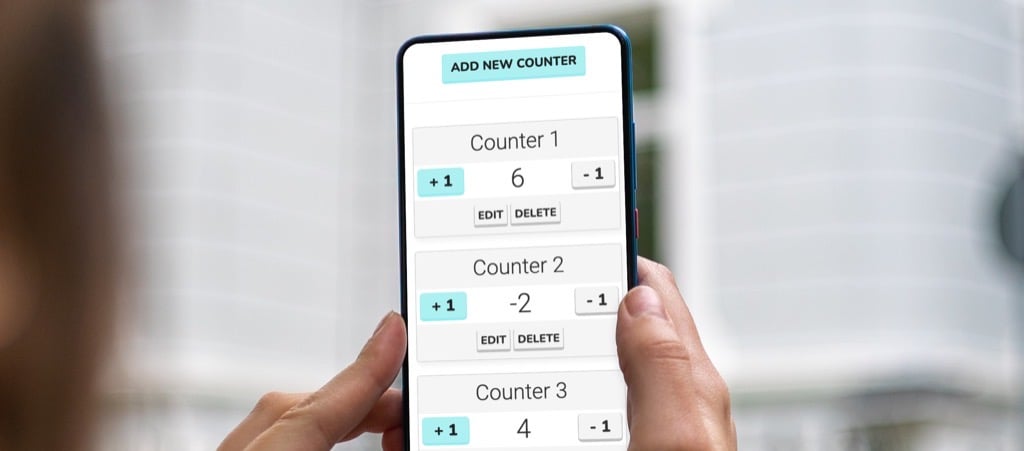 A simple online counter
A simple online counter
Why Real-Time Tracking is a Game-Changer
Monitoring how well visited your event is should not just be a pat on the back for a job well done. The data collected can offer useful and relevant real-time clues into how you can improve the event and also help you plan better events in the future. Here’s why:
-
Instant insights: Having a real-time overview of attendees is a form of real-time feedback about the success of your event. This gives you a chance to turn the tables if you have low turnout by e.g. using social media to appeal to potential attendees.
-
Improved logistics: Your instant insight makes it possible for you to make on-the-go adjustments to e.g. accommodate more guests or, alternatively, spread out seating so the space won’t seem too empty. Shift your scheduling, space-out snack distribution, and smooth out the overall pace of the event based on the insights from attendance tracking.
-
Engagement tracking: This is especially helpful if your event has different elements. For example, workshops, seminars, panel discussions, etc. See where guests are spending most of their time and perhaps even make calls-to-action to attract attendees to other areas of the venue.

Who Benefits from an Online Person Counter?
You might hear attendance monitoring and have a flashback of yourself in grade school raising your hand as your teacher ticked your name off on a sheet of paper. But tracking attendance has even more relevant applications beyond the classroom. You can use an online attendance counter at various events to determine:
-
Corporate events: How involved are employees? What kind of events attract the most interest?
-
Concerts & festivals: Is the venue already at capacity? Can we admit more people?
-
Fitness & wellness programs: What fitness classes and machines are gym members enjoying most? Are there peak operating hours when you should have more staff on hand?
-
Religious gatherings (mosques, synagogues, temples): How connected are you with your congregation? Can any correlations be derived from dips and rises in attendance?
-
Civic & government meetings: How involved and interested are local citizens? Is civic engagement lacking?
-
Pop-up shops & food trucks: When are the most customers coming? When is there a lull?
 Customers waiting to be counted
Customers waiting to be counted
The Power of Attendance Analytics
Numbers don’t lie. On the contrary, they provide us with concrete and objective facts that can serve as the foundation for analysis and assessment of our event. Here are some specific ways tracking data can be applied:
-
To enhance security and compliance: It is essential to keep track of how many people are attending your event in order to comply with safety and security regulations. Furthermore, tracking visitor exit and entry points can help you control crowd flow.
-
To allocate resources effectively: It may not make sense to have your staff evenly distributed throughout the venue. Knowing where attendees are congregating can help you circulate your staff to maximize their impact at the event.
-
To conduct post-event reporting & analytics: Attendance data can reveal patterns that can be used to organize future events. Was there an influx of visitors at a specific time? Were there more men, women, or children? Did you appeal to the intended demographic?
 These people are very well connected
These people are very well connected
Track Attendance with KeepTheScore’s Click Counter
Are you convinced that you might have something to gain from event tracking? Then KeepTheScore’s Click Counter can help you get started . Here’s how it works:
- Create a new counter by clicking the button above.
- Click on SETTINGS.
- Under Title, write the name of your event.
- Under Description, you can add a little more detail about your event. Perhaps some information you might want to have readily available for future statistical analysis when comparing different events.
- Under Score suffix, write the unit of what your counting. For example, “Visitors”
- To alter the name of a counter, click on its name ("Counter 1").
- Under participant Name, write what you’re counting. For example, “Front door”; “Backdoor”.
- Start tracking!
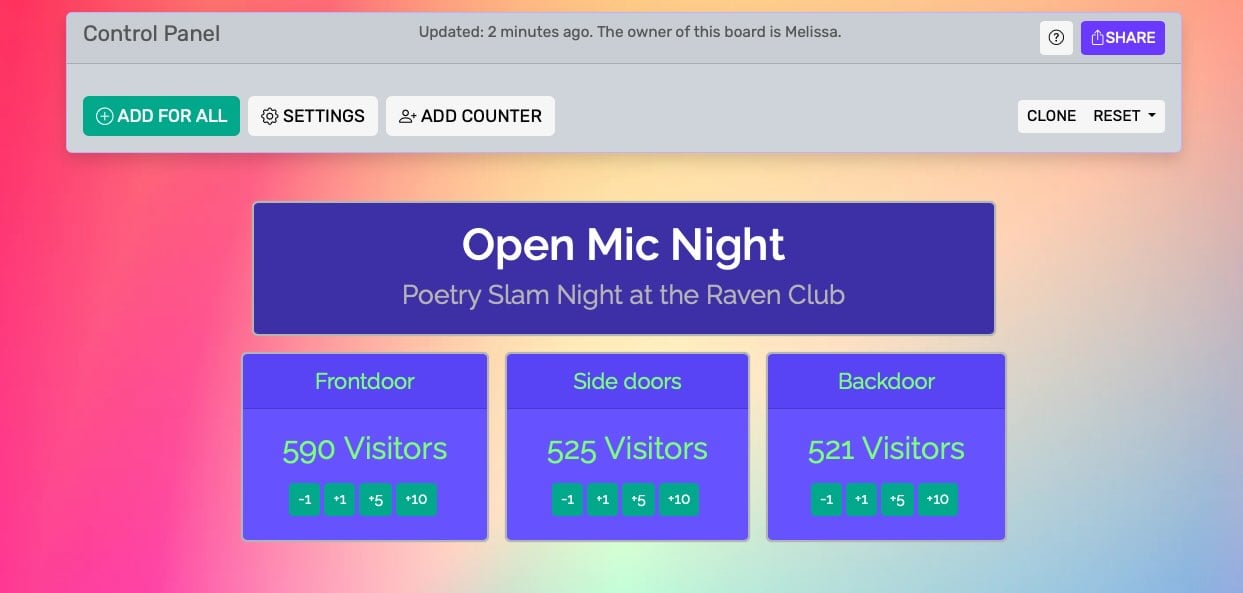 An online person counter from Keepthescore.com
An online person counter from Keepthescore.com
So if you ARE that professor sitting in front of a half empty lecture hall, maybe taking attendance can help you get to the bottom of student disinterest.
At the very least, an online attendance counter that lets them know you’ve got your eye on them might be just the motivation they need to come to class!
By the way, the system also works great to implement a virtual queuing system.



