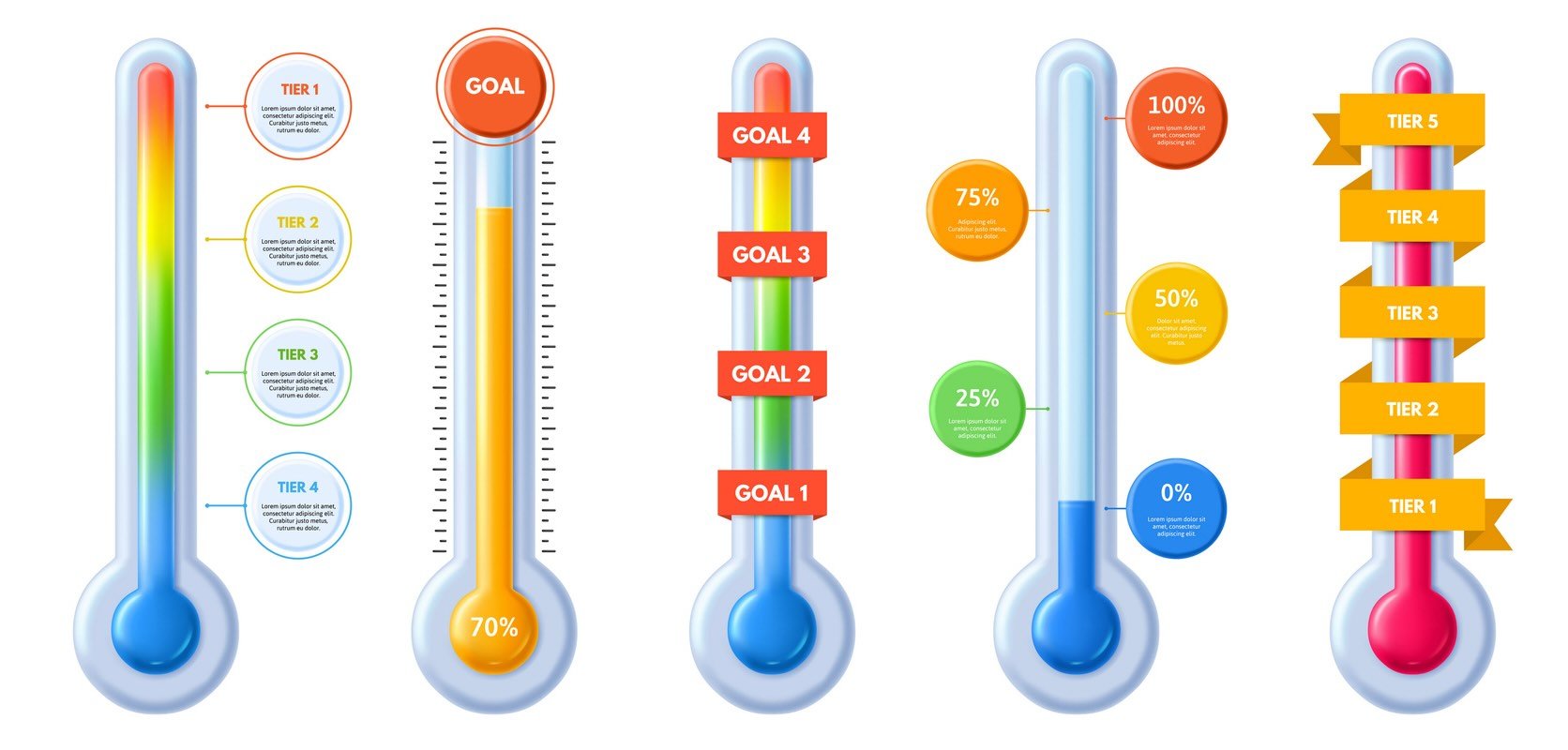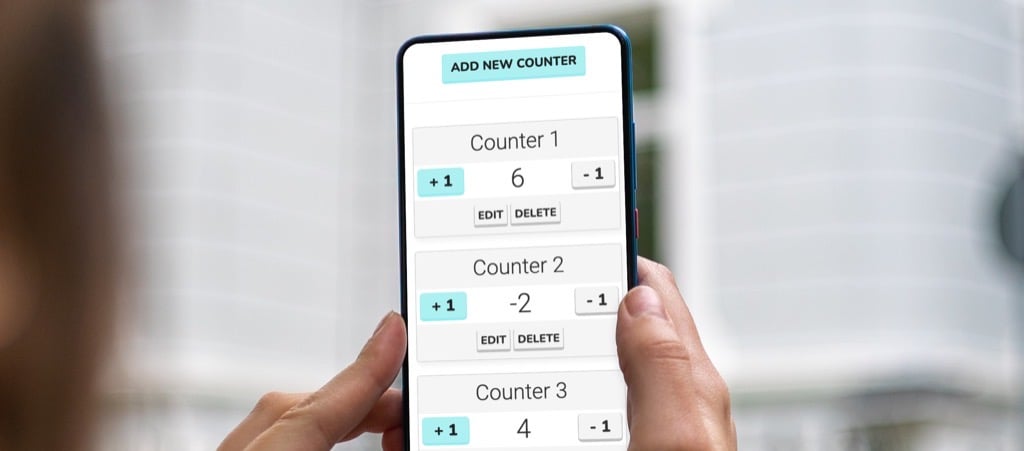What Is a Fundraising Leaderboard?
A fundraising leaderboard is a visual display tool that tracks and ranks donations in real-time during fundraising campaigns. These digital or physical boards show individual contributors, team totals, or progress toward financial goals. Organizations use fundraising leaderboards to create transparency, encourage competition, and motivate continued giving through public recognition.
The band Metallica demonstrates effective leaderboard implementation through their fan club fundraising campaigns, where chapters compete to raise funds for charity.
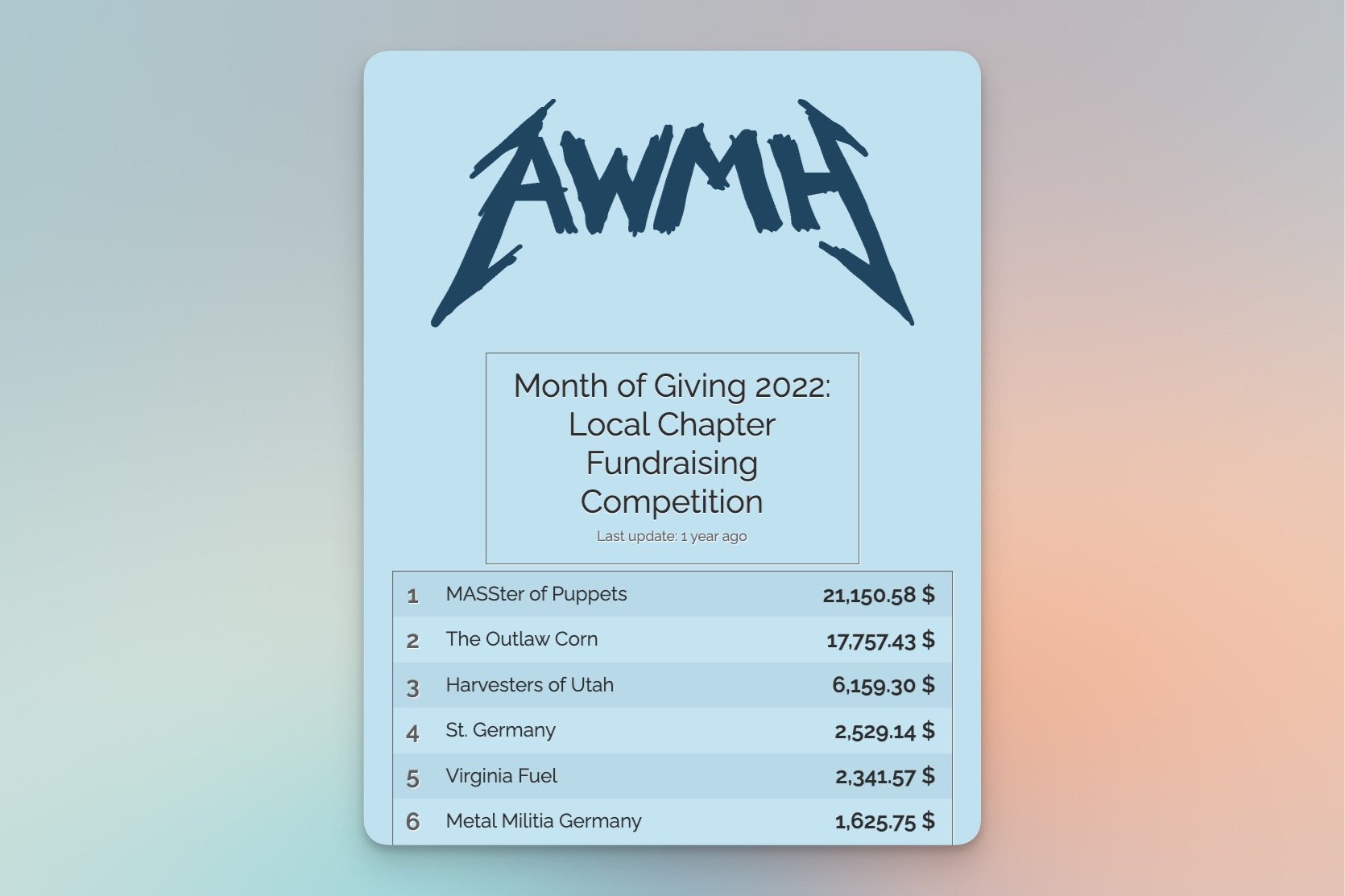 A fundraising leaderboard created by a Metallica fan-club
A fundraising leaderboard created by a Metallica fan-club
Benefits of Fundraising Leaderboards
Fundraising leaderboards provide six key advantages for campaign organizers:
- Motivation Enhancement: Visual progress tracking energizes volunteers and donors throughout extended campaigns
- Progress Visualization: Real-time updates show campaign momentum in an engaging format
- Awareness Amplification: Shareable links expand campaign reach across digital channels
- Implementation Simplicity: Website embedding requires minimal technical expertise (typically 3-5 minutes)
- Donor Psychology: Gamification elements encourage larger contributions through competitive dynamics
- Momentum Building: Regular updates maintain team engagement during typical mid-campaign slowdowns
Planning Your Fundraising Leaderboard
Before implementation, determine these key requirements:
Display Location
- Website Integration: Embedded widget on campaign pages
- Event Displays: Large screens at fundraising venues
- Standalone Links: Shareable URLs for social media and email
Update Responsibility
Designate specific team members for data entry with backup personnel for continuity. Establish update frequency based on campaign intensity – hourly during events, daily during active periods, or weekly for extended campaigns.
Tracking Structure
Choose between individual donor displays for personal recognition, team totals for collaborative fundraising, or hybrid approaches offering both options. Consider privacy preferences and anonymous donation options.
Audience Considerations
Internal campaigns targeting employees benefit from detailed tracking, while public campaigns might emphasize team competitions. Mixed audiences often require separate leaderboard views.
Goal Setting
- Fixed Target: Specific monetary goal with progress bar
- Open-Ended: Continuous tracking without predetermined endpoint
- Milestone-Based: Multiple targets throughout campaign duration
Creating a Digital Fundraising Leaderboard
Digital platforms offer cost-effective solutions for organizations of all sizes. Non-profit organizations often qualify for free or discounted access.
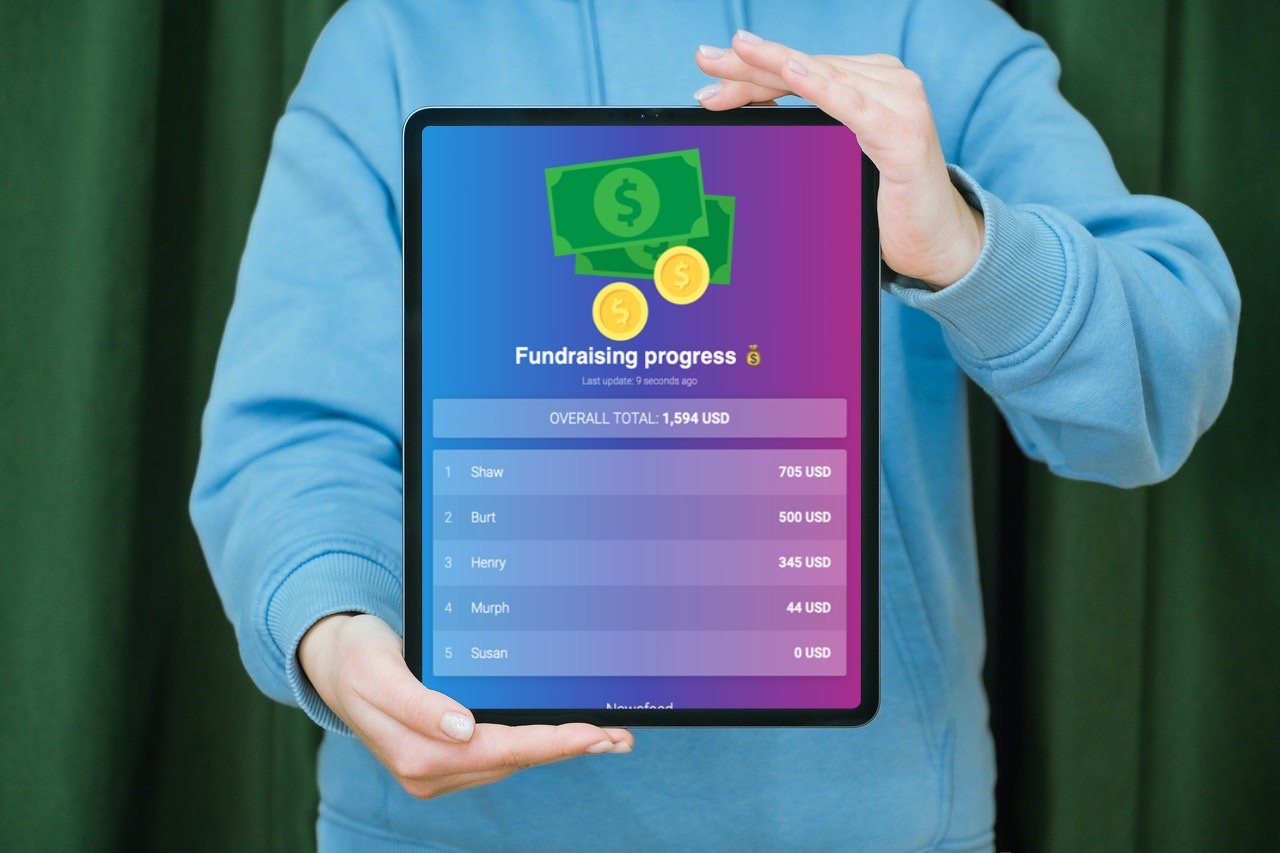 A fundraising leaderboard from Keepthescore.com
A fundraising leaderboard from Keepthescore.com
Step-by-Step Setup Process
-
Platform Selection: Navigate to leaderboard creation page (no signup required initially)
-
Participant Entry: Add all initial contributors or teams (additional entries possible later)
-
Configuration Settings: Access SETTINGS > Scores, then set currency units (USD, EUR, GBP, etc.), enable "Show box with overall total" under Engagement settings, and optionally set progress bar goal value for visual tracking
-
Publishing Options: Click SHARE button for distribution methods, choose embedding code for websites, generate direct links for email/social media, and create QR codes for print materials
-
Platform Integration: For WordPress sites use the dedicated plugin, for other CMS platforms paste iframe code, and for social media share direct URLs
Automatic Update Functionality
Modern fundraising leaderboards eliminate manual refresh requirements. Once embedded, the display automatically reflects changes made in the management interface. This ensures real-time synchronization across all display locations, consistent information across platforms, and reduced technical maintenance burden.
Alternative Display Options
Fundraising Thermometers
For campaigns focused on total progress rather than individual recognition, fundraising thermometers provide simplified visualization with single progress metrics, clear goal visualization, and minimal screen space requirements.
Theme Customization
Professional appearance enhances credibility. Available options include:
- Brand color matching
- Logo integration
- Font selection
- Layout variations
View available themes for design inspiration.
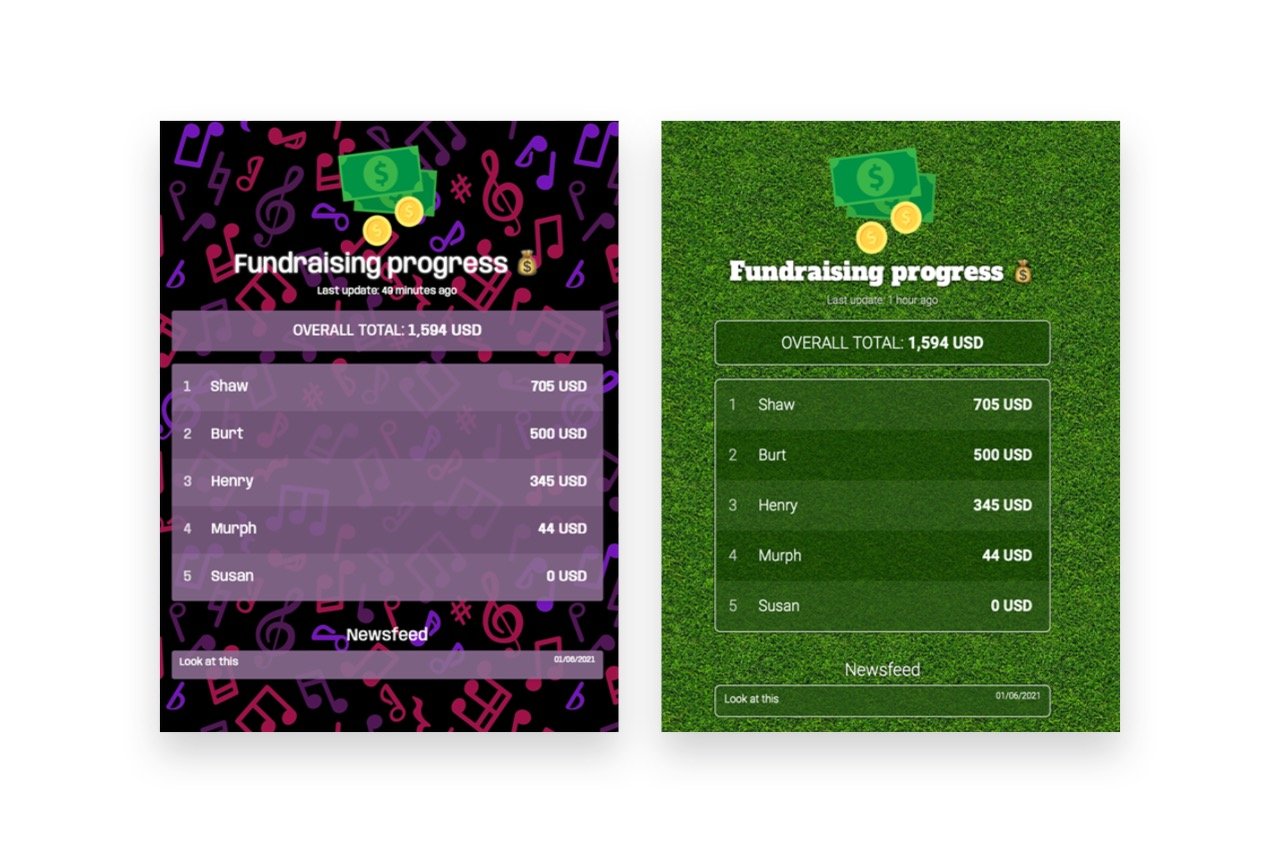
Best Practices for Fundraising Leaderboards
- Update Frequency: Maintain regular updates to show active campaign status
- Recognition Tiers: Create multiple achievement levels beyond top positions
- Privacy Options: Offer anonymous donation choices for privacy-conscious donors
- Mobile Optimization: Ensure leaderboard displays properly on all devices
- Social Integration: Include sharing buttons for viral distribution
- Milestone Celebrations: Highlight when goals or sub-goals are reached
Technical Considerations
Key technical factors include:
- Performance: Choose platforms that handle high traffic without slowdowns
- Security: Ensure donor information protection through secure connections
- Accessibility: Verify screen reader compatibility for inclusive access
- Backup Systems: Maintain data exports for record keeping
Campaign-Specific Resources
Specialized fundraising campaigns benefit from targeted approaches:
- Cancer Prevention Month Fundraising Ideas
- National Book Blitz Month Strategies
- Valentine's Day Campaign Concepts
Fundraising leaderboards transform static donation tracking into dynamic engagement tools. By providing real-time visibility and fostering healthy competition, these platforms increase both participation rates and average donation sizes while building community around charitable causes.