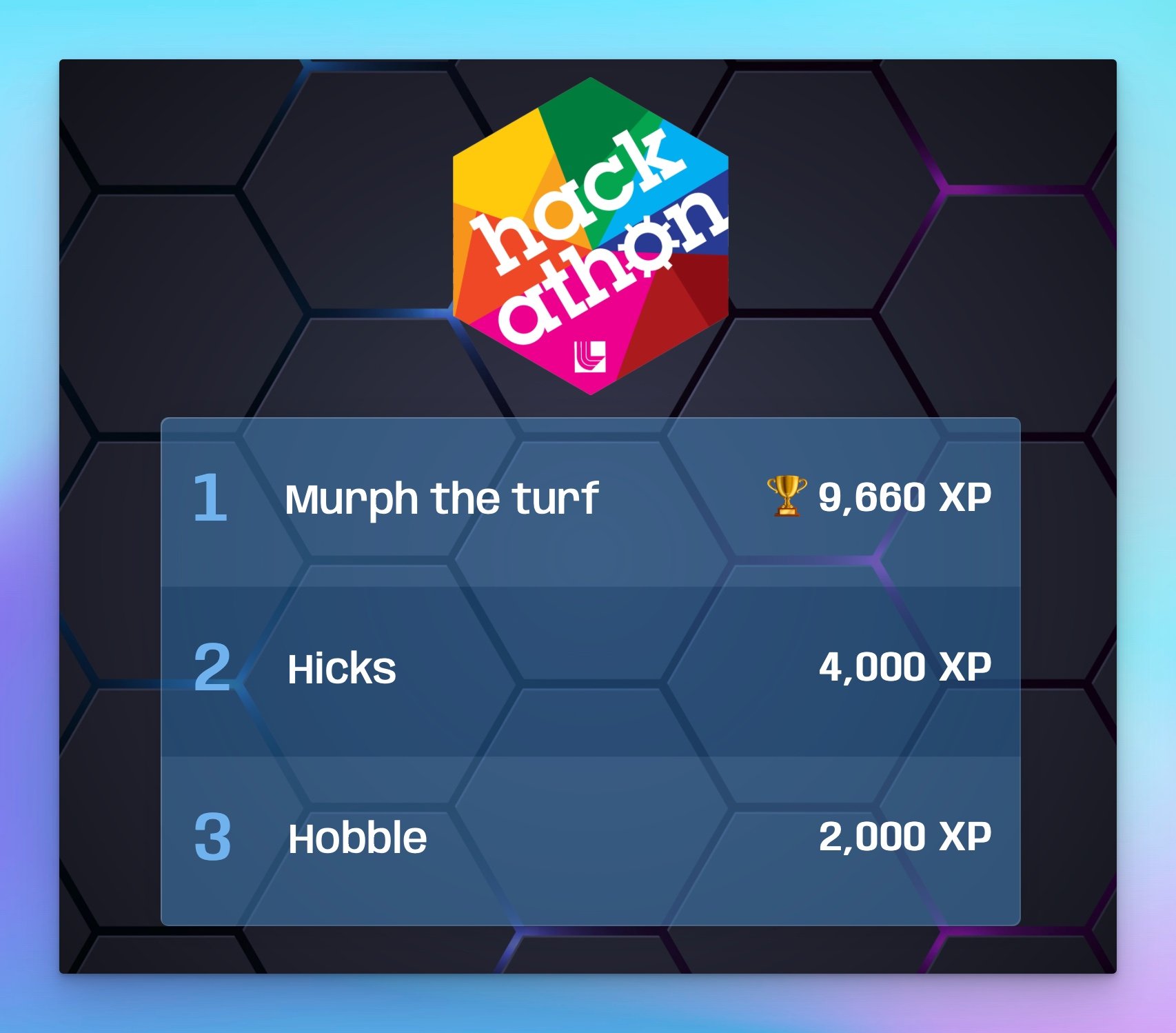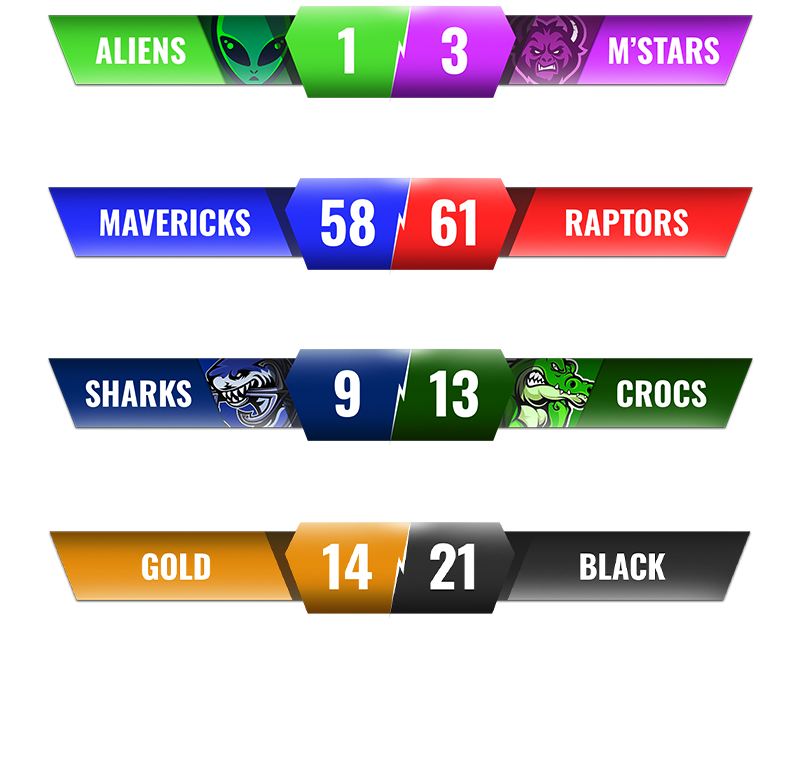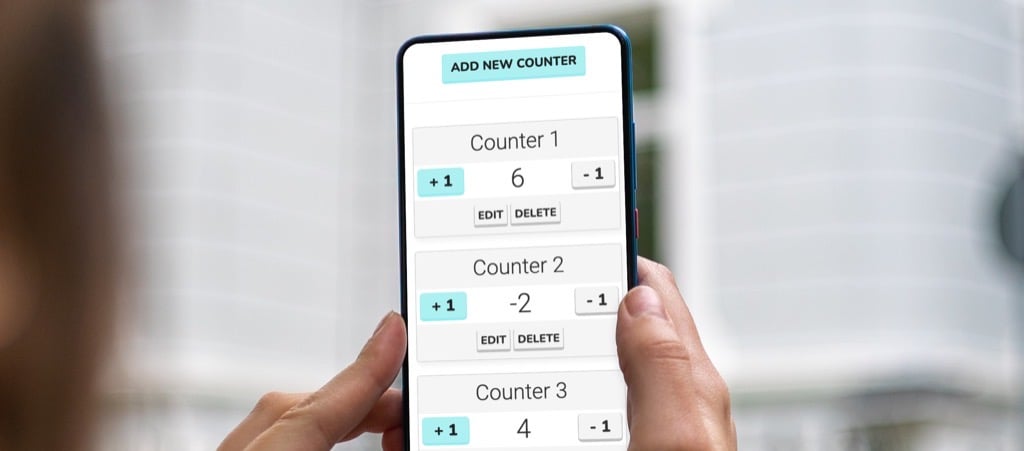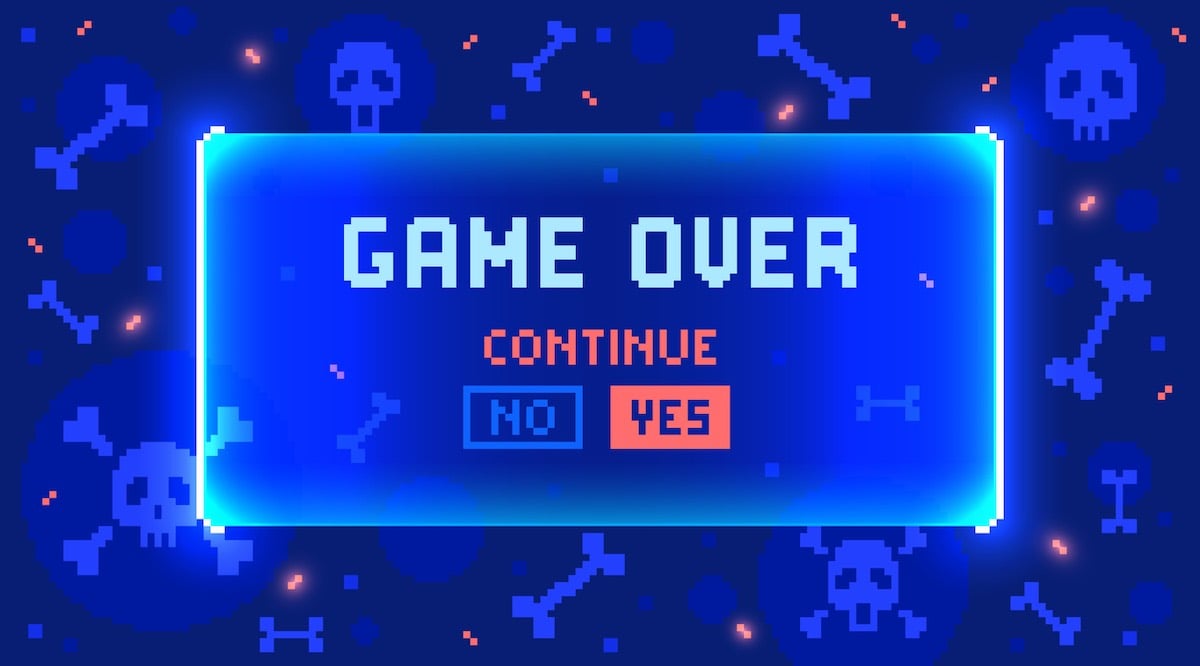
What is a Death Counter?
A death counter is a tracking system that tallies the number of times a player character dies in video games or streaming sessions. These counters display as on-screen overlays, showing viewers and players a running total of deaths during gameplay. Death counters have become particularly prevalent in streams of challenging games where failure is a core part of the experience.
Purpose and Benefits of Death Counters
Death counters serve several important functions in gaming and streaming:
Performance Tracking: Players use death counts to measure improvement over time. A decreasing death count across multiple playthroughs indicates skill development and mastery of game mechanics.
Viewer Engagement: For streaming audiences, death counters create anticipation and community interaction. Viewers often predict death counts, celebrate milestones, and engage in chat discussions around particularly challenging sections.
Self-Assessment Tool: Death counters help players identify problematic game sections. High death concentrations in specific areas signal where players need to focus their practice and strategy refinement.
Competition Element: Streamers and speedrunners use death counters to compete for low-death runs, adding an extra challenge layer beyond simple completion times.
Visual Implementation Options
Death counter displays vary widely based on platform and personal preference:
- Simple Text Overlays: Basic numerical displays showing current death count
- Graphical Elements: Custom graphics featuring skulls, tombstones, or game-specific imagery
- Animated Counters: Dynamic elements that flash or animate when incrementing
- Integrated HUD Elements: Counters designed to match the game's visual aesthetic
- Pop-up Notifications: Temporary displays that appear briefly after each death
Technical Operation

Death counters function through various mechanisms depending on the implementation:
Automated Systems: Some games include built-in death tracking that automatically updates counters through game APIs or memory reading tools.
Manual Input: Streamers use hotkeys or stream deck buttons to manually increment counters after each death.
Chat Integration: Bot systems allow viewers to update counters through chat commands, creating interactive experiences.
Software Integration: Streaming software like OBS (Open Broadcaster Software) reads counter data from text files or web sources to display current counts.
Creating Death Counters for Streaming
Option 1: Desktop Counter Tools
Desktop applications provide local counter management:
- Download a counter application from resources like this tutorial
- Configure hotkeys for incrementing counters
- Set the tool to update a local text file
- Add the text file as a source in OBS or streaming software
- Customize font, size, and positioning within the streaming layout
Option 2: Online Counter Services
Web-based solutions offer additional flexibility through Keepthescore.com:
Setup Process
- Click the button above to create a new counter
- Navigate to "SETTINGS" and disable the title and last update display
- Customize colors, including transparent options for overlay integration
- Access "SHARE" menu and select "SHARE PUBLIC LINK"
- Add the URL as a browser source in your streaming software
💡 NOTE: The counters cannot currently be controlled via a chatbot. If this is something you'd like, please get in touch.
Games Commonly Using Death Counters
Death counters appear most frequently in games designed around challenging gameplay and repeated failure:
Souls-like Games
- Dark Souls series (FromSoftware): Pioneered the modern difficult game genre with intricate level design and punishing combat mechanics
- Sekiro: Shadows Die Twice (FromSoftware): Features precise parry-based combat requiring mastery through repetition
- Hollow Knight (Team Cherry): Metroidvania with challenging platforming and boss encounters
Precision Platformers
- Celeste (Maddy Makes Games): Explicitly encourages players to view deaths as learning experiences, displaying total death count on completion
- Super Meat Boy (Team Meat): Fast-paced platformer where instant respawns make high death counts inevitable
- Kaizo Mario modifications: Fan-created levels pushing Mario mechanics to extreme difficulty levels
Roguelike/Roguelite Games
- The Binding of Isaac: Procedural generation ensures unique death experiences
- Enter the Gungeon: Bullet-hell mechanics combined with permadeath
- Spelunky series: Environmental hazards and complex interactions create numerous death opportunities
Run-and-Gun Games
- Cuphead (StudioMDHR): Hand-animated boss rush game requiring pattern memorization
- Contra series: Classic arcade difficulty with limited lives
Best Practices for Death Counter Usage
Positioning: Place counters in non-intrusive screen areas that don't obscure important gameplay elements.
Reset Timing: Establish clear rules for when counters reset—per session, per level, or per complete playthrough.
Community Integration: Consider allowing moderators to control counters for accuracy during chaotic moments.
Milestone Celebrations: Create special alerts or animations for significant death count milestones to enhance viewer engagement.
Death counters transform inevitable gameplay failures into engaging content elements. Whether tracking improvement, entertaining audiences, or adding competitive elements, these simple tools significantly enhance the gaming and streaming experience.
Additional Applications: Online counters extend beyond death tracking to virtual queue management and tournament attendance monitoring.