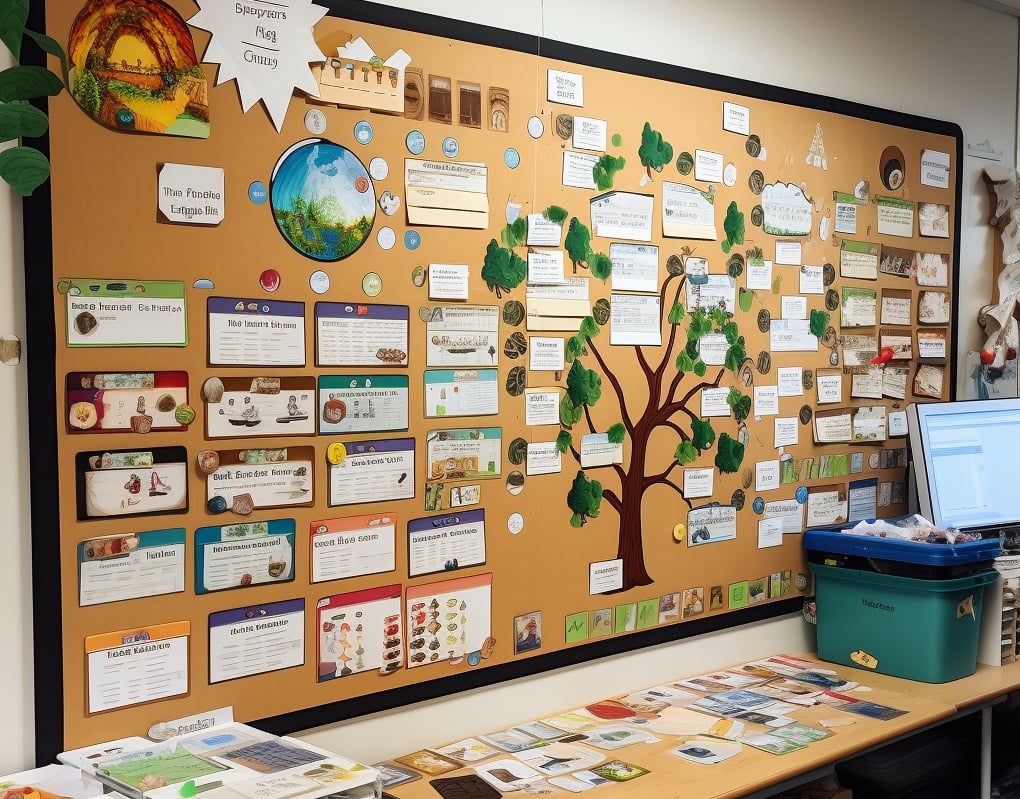Overview of Creating Classroom Math Quizzes
Educational math quizzes serve as effective assessment tools and engagement mechanisms in modern classrooms. They provide immediate feedback on student comprehension while introducing competitive elements that motivate learning. This guide presents teacher-tested methods for implementing math quizzes with digital leaderboards that work in both physical and remote classroom environments.
The quiz creation process consists of three core components: question sourcing, online form implementation, and results visualization through leaderboards. Each component requires specific tools and strategies to maximize educational impact and student engagement.
Three-Step Process for Math Quiz Implementation
The complete math quiz workflow involves:
- Question Sourcing: Identify appropriate mathematical problems and puzzles from educational repositories
- Digital Form Creation: Transfer questions into interactive online formats for student submission
- Results Display: Implement visual leaderboards for score tracking and performance comparison
Each step utilizes specific digital tools and platforms designed for educational environments. The following sections detail optimal resources and implementation strategies for each phase.

Educational Resources for Math Questions
Curated Math Problem Repositories
Mathsisfun.com (mathsisfun.com/puzzles/number-puzzles-index.html) provides comprehensive puzzle collections alongside worksheets, concept explanations, and interactive activities. The platform organizes content by difficulty level and mathematical concept, facilitating targeted quiz creation.
Example number puzzle suitable for intermediate students:
What is the missing number in Triangle Four?
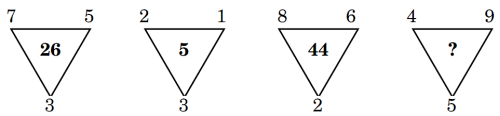
Solution methodology: Calculate the product of the two largest numbers minus the square of the smallest (45-16 = 29). This type of pattern recognition problem develops logical reasoning skills.
Commoncoresheets.com (commoncoresheets.com) offers curriculum-aligned worksheets covering all mathematical domains. The platform provides free access to thousands of problems organized by grade level and topic. Teachers can extract individual problems or use complete worksheet sets for quiz content.
Mathsbot.com (mathsbot.com) specializes in teacher tools including bell-ringers, mathematical manipulatives, and automated question generators. The platform's printable resources and puzzle collections provide diverse quiz material options.
AI-Assisted Question Generation
ChatGPT (chatgpt.com) can generate customized mathematical problems targeting specific concepts or difficulty levels. When using AI for question creation, teachers should verify all solutions independently, as mathematical accuracy varies with problem complexity.
Effective prompting strategies for ChatGPT include specifying grade level and mathematical concept, desired problem format (word problems, equations, or puzzles), number of questions needed, and answer format requirements.
Digital Form Implementation for Quiz Distribution
Online form platforms enable remote quiz administration with automated response collection. The following platforms offer educational features without requiring student accounts:
Recommended Form Platforms
Google Forms (forms.google.com) integrates with Google Workspace for Education, providing multiple question formats including multiple choice, short answer, and numerical response. The platform offers automatic grading for objective questions, response spreadsheet generation for analysis, and requires no participant login.
Microsoft Forms (forms.office.com) offers similar functionality within Microsoft 365 Education environments. The platform provides mathematical equation support through a built-in editor, branching logic for adaptive questioning, real-time response monitoring, and integration with Microsoft Teams for classroom distribution.
Typeform (typeform.com) provides enhanced visual design options including a conversational quiz interface, logic jumps for personalized quiz paths, mobile-optimized layouts, and advanced analytics for response patterns.
Form Configuration Best Practices
Enable response validation for numerical answers to prevent formatting errors. Include clear instructions for answer format expectations. Set time limits through form settings or external timer tools. Test quiz functionality with sample responses before distribution to ensure proper functionality.
Leaderboard Implementation for Results Visualization
 A quiz leaderboard from Keepthescore.com
A quiz leaderboard from Keepthescore.com
Traditional Results Distribution Methods
Verbal Announcement: Direct communication of scores works for small classroom settings but lacks visual impact and permanence.
Spreadsheet Publication: Google Sheets or Excel Online can display scores but require manual formatting and lack engagement features. See the Google Sheets leaderboard guide for implementation details.
Digital Leaderboard Solutions
Keepthescore.com provides specialized educational leaderboard functionality with comprehensive features. Real-time updates ensure scores refresh instantly across all viewing devices. Visual customization allows uploading student profile pictures and customizing color schemes. The mobile-accessible responsive design works on tablets, phones, and interactive whiteboards. Animation effects trigger visual feedback for increased engagement when scores change. Social sharing capabilities generate shareable links for parent communication. Multiple display modes let teachers choose between leaderboard, scoresheet, or tournament bracket formats.
The platform offers themed designs for seasonal events and classroom celebrations:
 A halloween-themed leaderboard
A halloween-themed leaderboard
Leaderboard Setup Process
Click the creation button to access the leaderboard builder. Enter student names or team identifiers in the designated fields. Configure scoring parameters including points per correct answer and bonus questions. Customize visual appearance through the settings panel to match classroom themes. Share the public link with students for viewing access. Update scores through the admin panel as quizzes are graded to maintain current standings.
Advanced Quiz Variations and Engagement Strategies
Time-Based Challenges
Implement time constraints to increase difficulty and excitement. Use the Keepthescore.com online countdown timer for visual time tracking. Suggested time limits include 30-45 minutes for elementary students, 20-30 minutes for middle school students, and 15-20 minutes for high school students.
Live Classroom Competitions
Conduct real-time quiz sessions with projected leaderboards by displaying the leaderboard on classroom screens, updating scores after each question round, using animation effects to highlight score changes, and implementing team-based competition for collaborative learning.
Student-Generated Quizzes
Engage students as quiz creators by assigning quiz creation as homework projects. Have students exchange and complete peer quizzes while grading both quiz quality and completion accuracy. Maintain semester-long leaderboards for cumulative performance tracking.
Integration with Learning Management Systems
Connect quiz results with existing educational platforms by exporting scores to gradebook systems and linking quiz performance to curriculum standards. Track long-term progress through persistent leaderboards and generate performance reports for parent conferences.
Implementation Tips for Educators
Technical Preparation: Test all digital tools before classroom implementation. Ensure reliable internet connectivity and have offline backup plans.
Accessibility Considerations: Provide alternative formats for students with special needs. Consider extended time allowances and modified question formats.
Privacy Management: Use student identifiers instead of full names on public leaderboards. Obtain necessary permissions for displaying student information.
Engagement Maintenance: Rotate quiz formats and themes regularly. Balance individual and team competitions to accommodate different learning styles.
This comprehensive approach to math quiz creation combines pedagogical best practices with modern digital tools, creating engaging assessment experiences that motivate student learning while providing valuable performance data for educators.