
Online multisport scoreboard
Display on any screen or add to your stream. Polished graphics, controllable from any device and simple to set up.





Budget-friendly pricing
High-quality scoring solutions that won't break the bank. Our flexible plans accommodate teams of any size.
All you need is a browser
Works in any web browser without special software or hardware. Access from phones, tablets or computers.
Anyone can keep score
Delegate scorekeeping by sharing a simple link or QR code. Any team member can update scores from their own device.
No expensive hardware
Save thousands by eliminating dedicated scoreboard equipment. Transform screens you already own into scoring displays.
Features
Scoring System
Full scoring controls with +1, +2, +3 point options and quick score reset
Game Management
Period management and optional possession, timeout, and foul tracking
Visual Customization
Team colors, logos, and multiple custom fonts with multiple layout options
Layout Options
Choose between traditional scoreboard or modern scorebug layouts
Custom Message
Ability to display custom messages that fit your specific game
Game Clock
Professional game timer with buzzer sounds and flexible setting
Broadcast-Quality Stream Overlays
Add dynamic graphics to your live stream in OBS, StreamLabs, or vMix. Choose between scoreboard and score-bug layouts, fully customized to match your brand.

Transform Any Screen into a Scoreboard
Turn TVs, projectors, or digital displays into high-quality scoreboards. Perfect for venues, schools, and events of any size—indoors or outdoors.
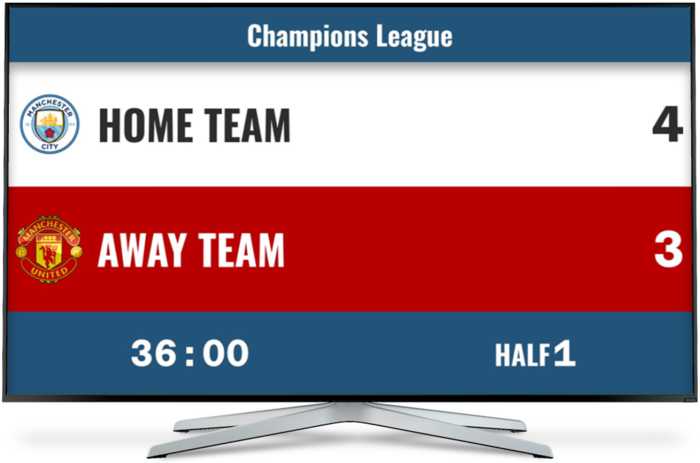
Control from Anywhere, No Apps Required
Give your scorekeeper secure access to control the display from any device. Updates happen instantly across all displays and streams.

Complete Feature Set
Access all the tools you need: custom branding, team logos, multiple layouts, game clock, timeouts, fouls tracking and more. Supports all major sports.

Many different sports supported
We support football, basketball, baseball, hockey, volleyball, and more. In general they can be used for any sport that requires at least a game clock, scores, and a period.

Why people love KeepTheScore
We use Keepthescore.com to update our livestream through OBS and it is FLAWLESS. I chose it because it was the easiest to incorporate into OBS and easiest to update. No installation needed, just adding a simple weblink and you’re up and running!

I use Keepthescore.com for an online Twitch event twice a year with roughly 300 players and it never lets me down! Scores are super easy to add or remove, the designs are very clean and other features such as adding images and easily being able to share a public link is what made me a loyal user of Keepthescore.com, truly nothing does it better!

The scoreboard works amazingly well with OBS. Our scorekeeper has been very happy with how simple it is to operate and keep track. We have the output ran to a large TV and the audience is able to easily see the team names and score throughout our game.

It's incredibly easy to add to my livestream and work with as part of the games that we stream on to Youtube. I have tried so many other scoreboards and this one finally JUST WORKED

We are very happy that we found keepthescore.com. As a recreational Baseball & Softball Team we were looking for an affordable digital Scoreboard for our games. The digital board makes it so much easier for our spectators and players to keep track of the action on the field.

I use Keepthescore for my son's high school ultimate frisbee game streaming. It works great. Very easy to use and I love that another parent can keep score while I'm busy with the video streaming. The interface is so easy that you only need about 30 seconds to train up a new user!

Trusted by thousands world-wide




