
Create an online goal tracker in seconds
Show progress towards any group or personal goal. Share the live results via link. Ideal for fundraising.





Online scoreboard in your browser
No software to install - your scoreboard works in any web browser. Access from phones, tablets or computers.
Display online scoreboards anywhere
Show your online scoreboard on TVs, projectors, tablets or phones. Any screen with internet becomes a professional display.
Budget-friendly pricing
High-quality scoring solutions that won't break the bank. Our flexible plans accommodate teams of any size.
No technical skills required
Our intuitive interface can be mastered by anyone in minutes. No training needed for beautiful scoring displays.
Next-level fundraising thermometers
Easy to set up and with a bunch of useful features to help you reach your goal. Upload your own image or logo to make your tracker unique.

Track Progress to Revenue Targets
Visualize your team's journey to hitting big goals. Create engaging thermometers for quarterly quotas, annual targets, or fundraising milestones—ready in 60 seconds.
Perfect for live streaming
Easily add the tracker to your live streaming software such as OBS or vMix.

Works on any device
You can update, edit and view your board on mobile, desktop, iPad or tablet. It works on iOS, Android, Windows and Mac.

Fully customizable
Choose your own brand colors. Add a logo. Make it yours without needing design or coding skills.
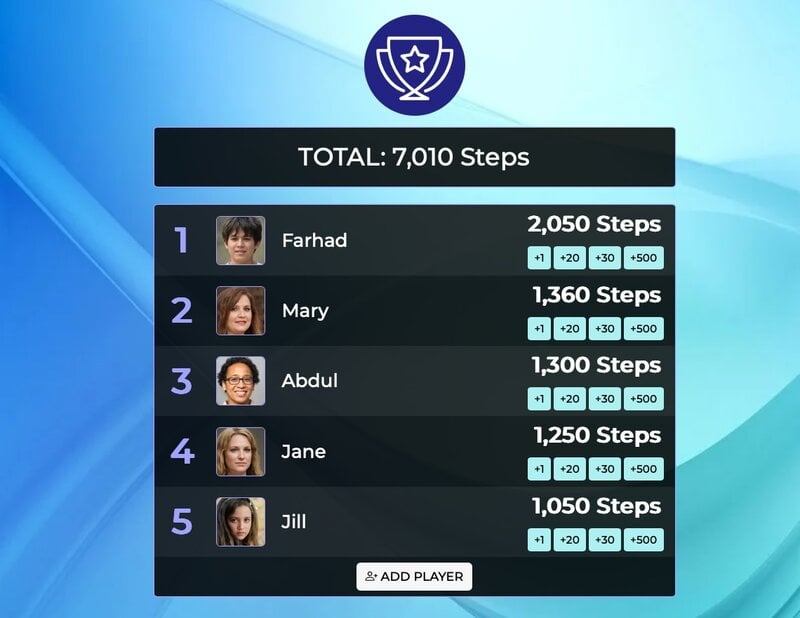

Why people love KeepTheScore
Our Month of Giving fundraiser uses Keepthescore.com for daily updates and to incentivize Metallica fan club chapters. Simple, customizable, and invaluable to the success of our campaign. Exceptional customer service and effortless usability!

I’m really impressed with Keepthescore.com leaderboards! It has allowed us to easily add a fun and competitive element to our fundraising events. It is also super simple to integrate the leaderboards onto our existing website, and to update them whenever we need to.

We used Keepthescore.com for a Hang Challenge at my company for fundraising. We loved how easy andsmooth it was to use it, and the live updates were a big WOW! Also, being able to update the company logo and each player’s profile picture gave it a personal touch and encouraged more participants. Keep up the good work!

Trusted by thousands worldwide
Join our growing community of score keepers
1.5M+
Boards Created
100K+
Registered Users
600K+
Monthly Visitors




