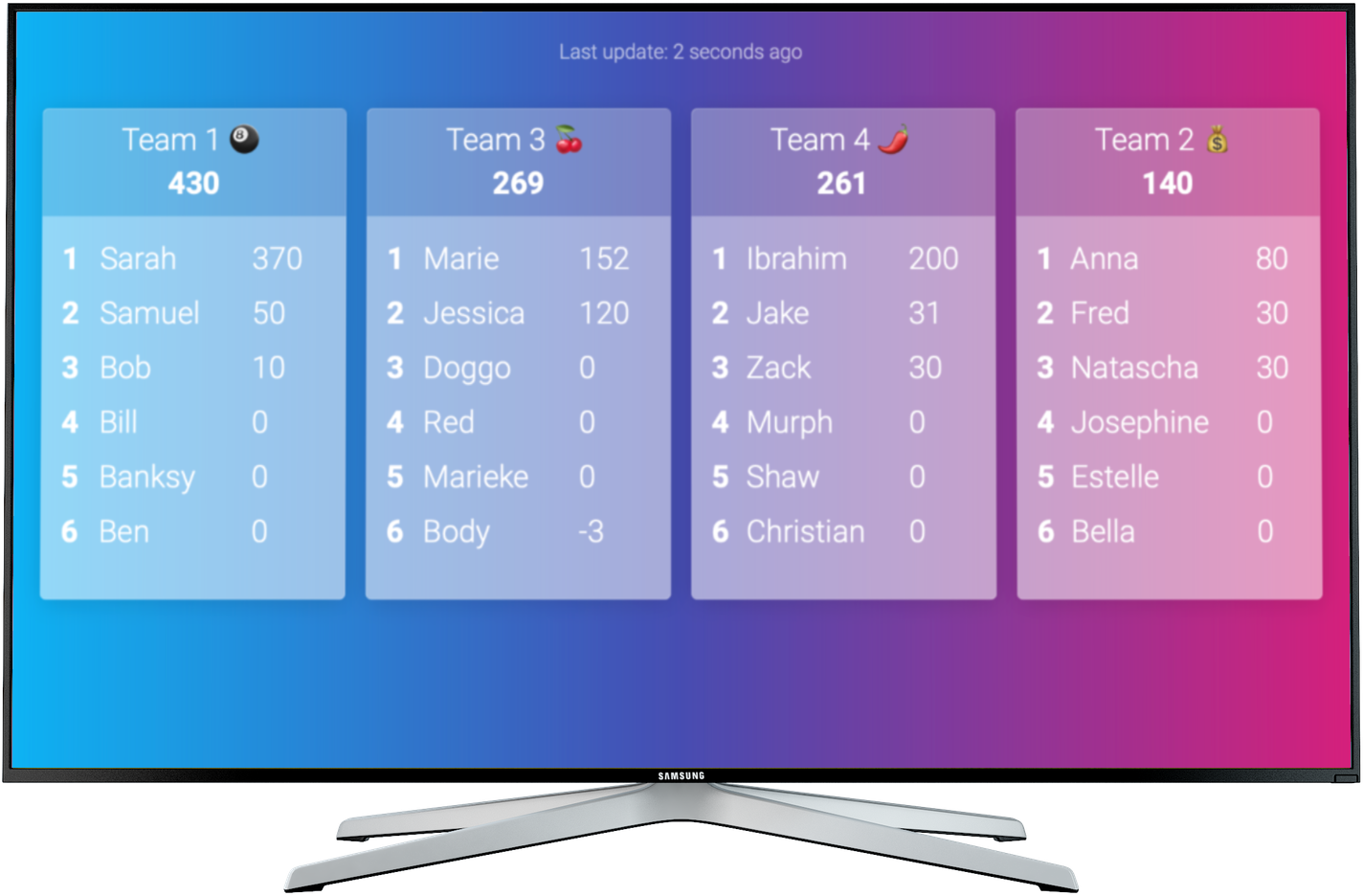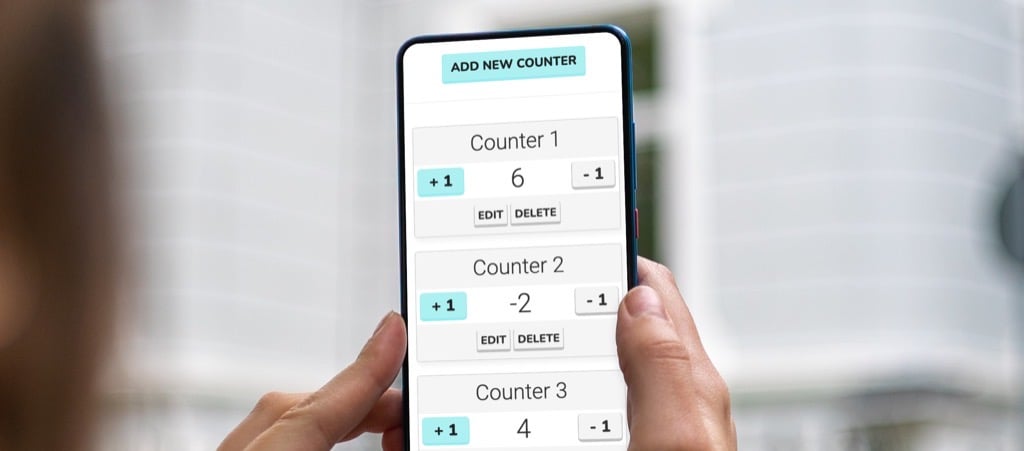What Is Virtual Queue Management?

Virtual queue management transforms traditional physical waiting lines into digital systems where customers maintain their place without being physically present. This technology enables businesses to notify customers of their queue position through mobile devices, allowing them to utilize wait time productively rather than standing in physical lines.
A virtual queue operates by assigning customers a position number or ticket when they join the queue remotely. The system tracks progression and provides real-time updates about estimated wait times and current serving numbers.
Common Features of Queue Management Systems
Professional queue management applications typically include these capabilities:
-
Appointment Scheduling and Reminders: Pre-booking of time slots with automated SMS or email notifications and calendar integration.
-
Priority Queueing: VIP or urgent customer handling with service-level differentiation and dynamic priority adjustment.
-
Multichannel Queue Entry: Mobile app access, website integration, physical kiosk options, and SMS-based joining.
-
Real-Time Monitoring and Analytics: Live dashboard displays with wait time predictions, service efficiency metrics, and historical data analysis.
-
Staff Performance Tracking: Service time measurement with customer satisfaction integration and workload distribution analytics.
Simplified Virtual Queue Solution
For businesses requiring basic queue functionality without complex features, a streamlined approach using Keepthescore.com provides essential capabilities:
- Real-time queue position display
- Instant updates visible to all customers
- Mobile-friendly access via unique URLs
- No app installation required
View an example queue counter here.

The system requires only:
- Assigning sequential numbers to customers
- Sharing a web link for queue status viewing
- Incrementing the counter as customers are served
Customization options include theming, styling, and custom text additions to match business branding.
Implementation Case Study: Face-Painting Business
Rabbit Whole Studio, a face-painting service operating at fairs and events, implemented a virtual queue system to manage single-child service constraints.
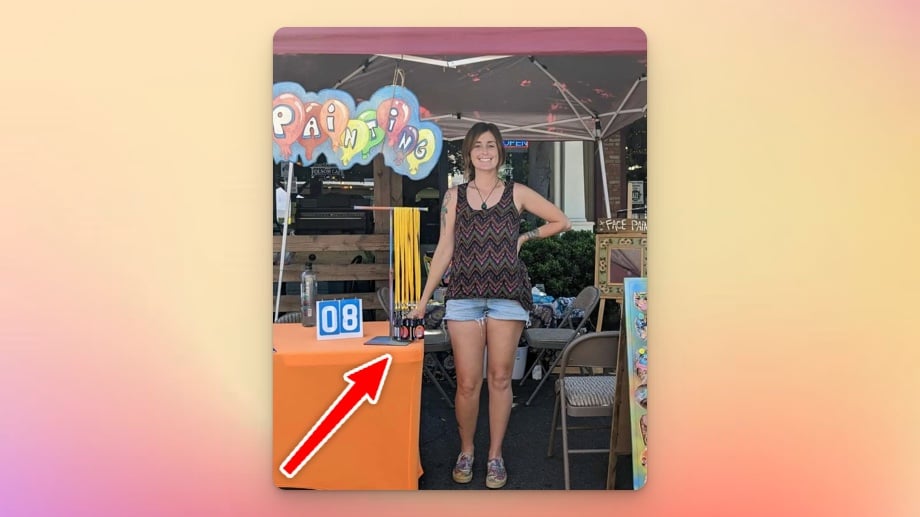
Their Solution Process
- Customer receives physical token: Lanyard card displaying queue number and QR code
- Digital access via QR code: Links to live counter showing current service number
- Remote monitoring: Customers track progress without physical presence at stall
This hybrid approach combines tangible queue tokens with digital convenience, allowing families to explore events while monitoring their position.
Step-by-Step Implementation Guide
Initial Setup
- Create the counter system: Click the button below to initialize, configure visual styling to match branding, and set appropriate counter labels.
-
Generate public access link: Navigate to "SHARE" menu, select "Share public link", and copy the generated URL.
-
Create QR code for easy access: Use services like QR Code Generator, input the public counter URL, and download high-resolution QR image.
Daily Operations
-
Customer onboarding process: Assign sequential slot numbers starting from 1, provide number on physical card or receipt, and include QR code for digital access.
-
Queue status communication: Explain QR code functionality to customers, demonstrate current serving number display, and clarify comparison with assigned slot number.
-
Administrative control: Maintain admin access on service device, click "+" to advance queue after each service, and monitor queue length and adjust pace.
Enhancement Options
-
Public display integration: Project counter on visible screen to reduce need for individual phone checking and create central information point.
-
Multi-location coordination: Create separate counters for different service points, maintain consistent numbering systems, and train staff on increment procedures.
Benefits of Virtual Queue Implementation
Customer Experience Improvements:
- Freedom to browse or attend to other needs
- Reduced anxiety about losing queue position
- Clear visibility of wait time progression
- Accessible from any location with internet
Business Operational Advantages:
- Reduced physical crowding at service points
- Improved customer satisfaction ratings
- Better staff utilization during slow periods
- Data collection on service times and patterns
Implementation Considerations:
- Ensure reliable internet connectivity
- Provide clear instructions for less tech-savvy customers
- Maintain backup manual tracking system
- Train all staff on system operation
Conclusion
Virtual queue management systems range from complex enterprise solutions to simple counter-based approaches. The Keepthescore.com method provides an accessible entry point for businesses seeking to modernize their queue management without significant investment or technical complexity. This solution particularly suits small businesses, event vendors, and service providers requiring basic but effective queue digitization.
Share your virtual queue implementation experiences and additional optimization tips in the comments section below.