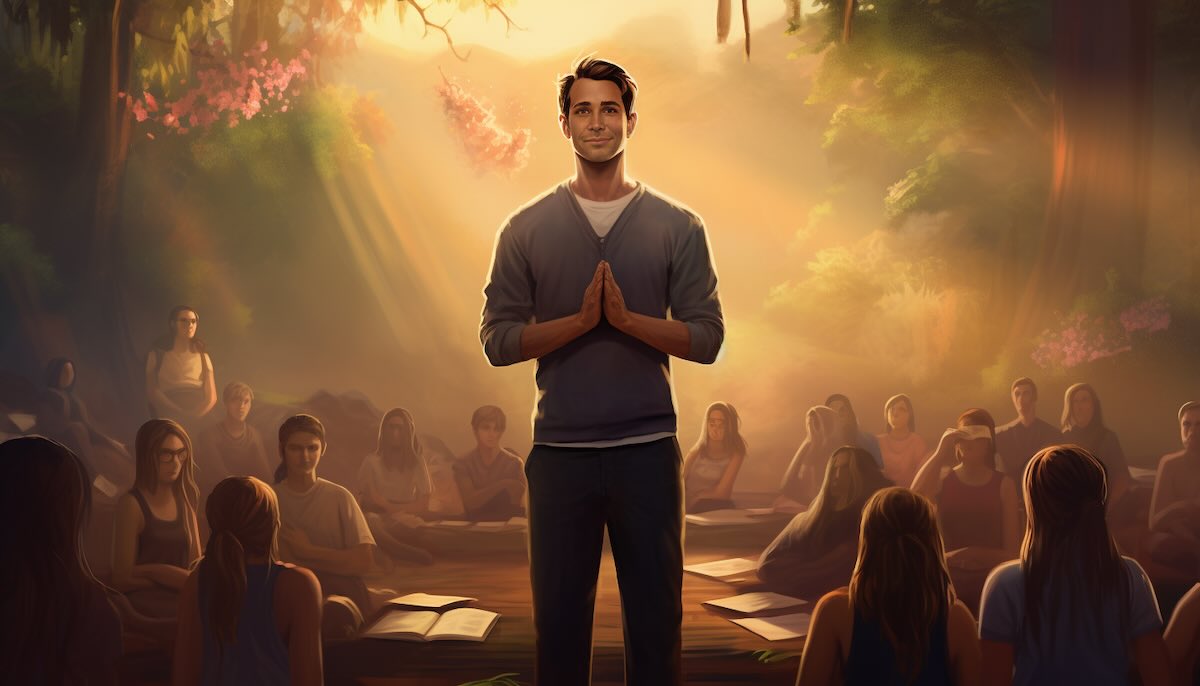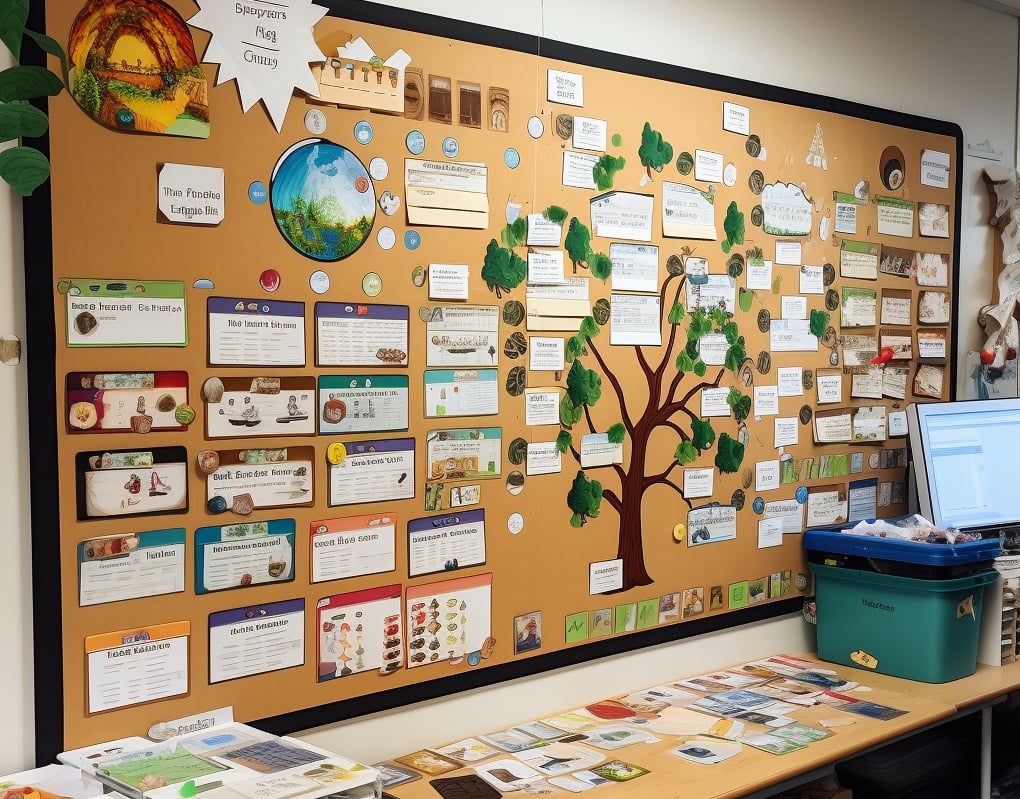Classroom point systems provide immediate feedback on student behavior and achievement, transforming abstract concepts like participation and effort into tangible rewards. These systems, also known as experience points (XP) in gamified classrooms, create a structured framework for recognizing student progress while maintaining engagement throughout the academic year.

Understanding Classroom Point Systems
A classroom point system assigns numerical values to specific behaviors, achievements, or contributions. Students accumulate points throughout the day, week, or semester, with totals displayed on a leaderboard that provides visual feedback on progress. This approach combines behavioral psychology with gamification principles to create an engaging learning environment. For comprehensive guidance on designing reward structures, see our guide on classroom reward systems.
Essential Planning Considerations
Before implementing a points system, address these critical factors:
- Clear criteria: Define specific, measurable actions that earn points to ensure consistency and fairness.
- Regular maintenance: Update point totals promptly to maintain system credibility and student engagement.
- Inclusive recognition: Design multiple pathways for earning points to accommodate diverse learning styles and abilities.
- Data privacy: Secure student information and consider the implications of publicly displaying academic performance data.
Point-Earning Activities and Behaviors
Effective point systems reward both academic achievement and positive behaviors:
-
Class Participation: Award points for contributing to discussions, asking clarifying questions, and helping peers understand concepts.
-
Assignment Completion: Recognize timely homework submission and thoroughness in completing tasks.
-
Assessment Performance: Allocate points based on quiz and test scores, improvement over previous attempts, or mastery of specific skills.
-
Collaborative Work: Reward effective teamwork, peer support, and constructive contributions to group projects.
-
Positive Behavior: Acknowledge acts of kindness, classroom organization assistance, and respectful interactions.
-
Reading Programs: Track reading goals, comprehension achievements, and vocabulary development. Learn more about reading program leaderboards.
Implementation Strategy: Start Small
Begin with a pilot program focusing on one or two point categories. This approach allows you to:
- Test the system without overwhelming students or yourself
- Identify which incentives resonate most with your class
- Adjust point values based on observed behaviors
- Build student buy-in gradually
Expand the system as comfort levels increase, adding new categories and rewards based on classroom needs and student feedback.
Tools for Tracking Classroom Points
Select a tracking method that matches your technical comfort and classroom needs:
Digital Solutions:
- KeepTheScore: Quick setup with customizable themes and automatic calculations. Educational institutions receive 50% discount on premium features. No email required for basic setup.
Traditional Methods:
- Physical scoreboard: Immediate visibility without technology requirements. Ideal for quick implementation and younger students.
- Google Sheets: Familiar interface with basic calculation capabilities. Suitable for teachers comfortable with spreadsheets.
KeepTheScore offers themed displays including a Harry Potter house points system for added engagement:
 A leaderboard from KeepTheScore with the "Wizard" theme
A leaderboard from KeepTheScore with the "Wizard" theme
Creating a Digital Leaderboard with KeepTheScore
Set up your classroom leaderboard in three minutes:
- Navigate to the leaderboard creation page and click START HERE. No registration required.
- Enter student names or team names. Additional participants can be added anytime.
- Click CREATE LEADERBOARD to generate your tracking system.
- Your leaderboard is now active and ready for use.
- Click SHARE to generate viewing links. Create separate links for students (read-only) and administrators (full editing access).
- Begin tracking points immediately.
Best Practices for Sustainability
Successful point systems require consistent application and periodic evaluation:
- Review point values monthly to ensure appropriate challenge levels
- Solicit student feedback on fairness and motivation
- Adjust categories to align with current learning objectives
- Celebrate milestones to maintain enthusiasm
- Consider resetting points periodically to give all students fresh opportunities
The key to an effective classroom point system lies in balancing structure with flexibility, ensuring every student has opportunities to succeed while maintaining clear, consistent standards for achievement.