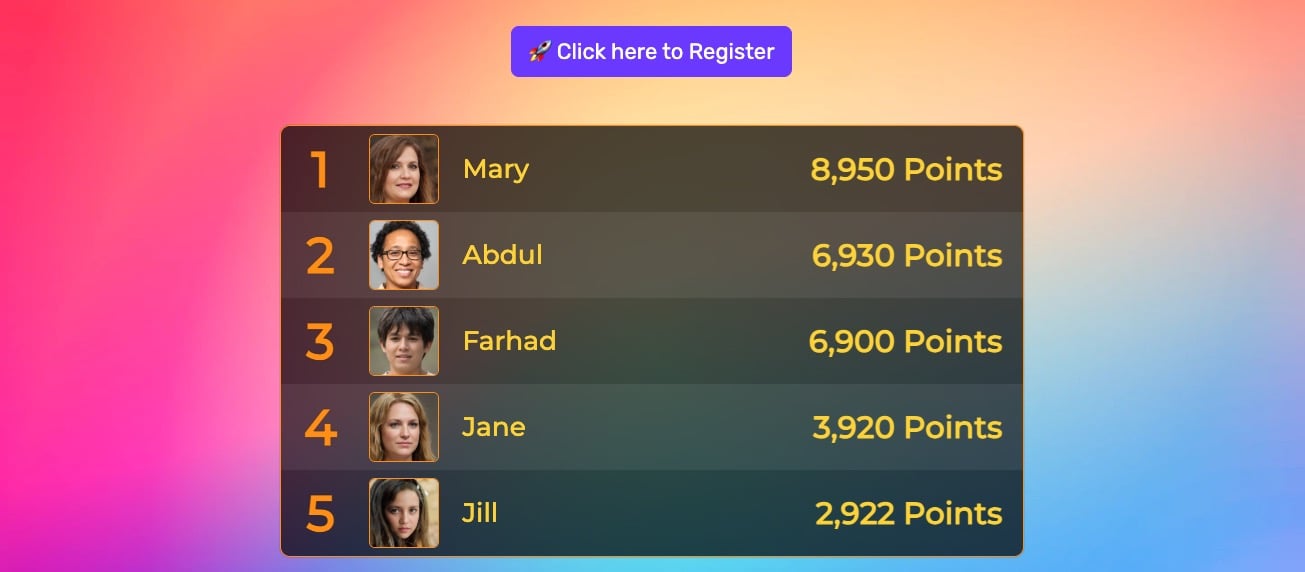 Keepthescore.com leaderboard with registration
Keepthescore.com leaderboard with registration
Managing competitions shouldn't be a competition itself. With Keepthescore.com's participant signup feature, you can put participants in control of their own profiles while you focus on running your event.
Our powerful self-service tool eliminates manual entry tasks and allows participants to join your leaderboard directly. Whether you're organizing sports leagues, classroom competitions, or corporate events, participant signup maintains the integrity of your leaderboard while saving you valuable time.
You can choose whether
- participants can add their own scores and profiles or
- they can only manage their own profiles.
How It Works
- Create a self-serve leaderboard by clicking the button above.
- Click on the Registration button to customize the registration page.
- Share the registration link with participants.
- Participants can create an account and join your leaderboard.
- Once registered, participants can update their own name and profile image
You can control whether participants can add their own scores. Click on the Participant management button in the control panel to enable or disable this feature.
New Feature: Manual Participant Addition
We've listened to your feedback! Now you can combine the best of both worlds:
- Let participants register themselves
- AND add participants manually when needed
This is perfect for situations where: - Some participants can't register themselves - You need to add guest or temporary participants - You want to pre-populate your leaderboard before opening registration
How to Enable Manual Participant Addition
- Click on the Registration button in the control panel
- Check the "Allow manual participant addition" option
- Save your changes
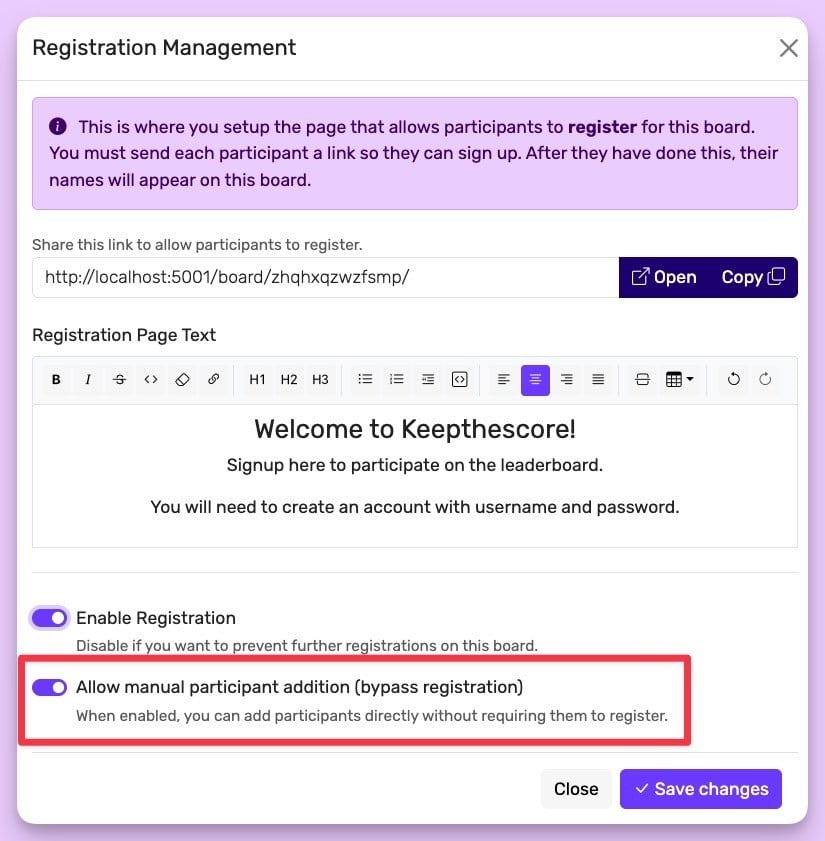
Once enabled, the "Add participant" button will appear in your control panel, just like in a regular leaderboard.
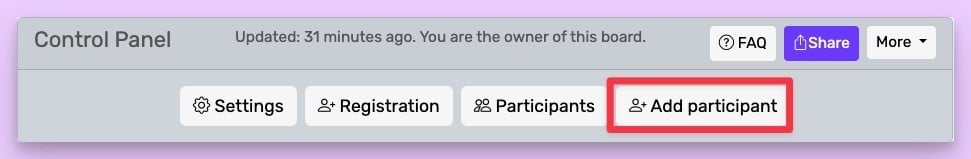
This new flexibility makes our self-serve leaderboards even more powerful for:
- Sports leagues and tournaments
- Classroom competitions
- Gaming tournaments
- Virtual competitions
- Scavenger hunts
- Online fitness challenges
- and much more ...
Why did we build this?
Previously, leaderboard administrators had to manually add all participants or use the "restricted view" which had limitations. Then we added participant signup to streamline this process while giving participants more control over their own profiles.
Now, with manual participant addition, we've given you the best of both worlds - the efficiency of self-registration plus the flexibility to manage participants directly when needed.
 These guys are totally pumped about this feature
These guys are totally pumped about this feature
Frequently Asked Questions
Can I download an email list of all signed-up participants?
Yes, you can. When you are viewing your board as an admin, click on "SHARE" in the control panel. Then click on "Download board as image or CSV file". You can then download all participants with their emails.
This is useful for lead generation.
How do I enable participant signup for my leaderboard?
During creation of the leaderboard you will be given a choice to activate this feature.
What can participants do after registering?
Registered participants can update their own name, score (if allowed), and profile image. They cannot modify other participants' information or the leaderboard settings.
Can I still add participants manually when registration is activated?
Yes! Our new feature allows you to enable manual participant addition while still having self-registration. This gives you the flexibility to add participants yourself when needed.
To enable this, go to the Registration settings and check the "Allow manual participant addition" option.
Is there a limit to how many people can register?
Yes, currently no more than 1000 people can register. Let us know if this is a problem.
Can I disable participant signup after enabling it?
Yes, you can disable participant signup at any time. Existing participants will maintain their access, but no new registrations will be accepted. You can also separately control whether manually adding participants is enabled.
Do participants need a Keepthescore.com account?
Yes, participants will need to create a free Keepthescore.com account to register for a leaderboard. However, participants you add manually don't require their own accounts.
Can I moderate who joins my leaderboard?
Yes, in two ways: 1. You can close registration completely if you want to stop new sign-ups 2. You can hide specific participants after they've registered, effectively removing them from the public board
Can I let participants add their own scores?
Yes, this setting is controlled in the Participant Management modal. Click on the "Participants" button in your control panel and toggle the "Allow participants to add their own scores" option.
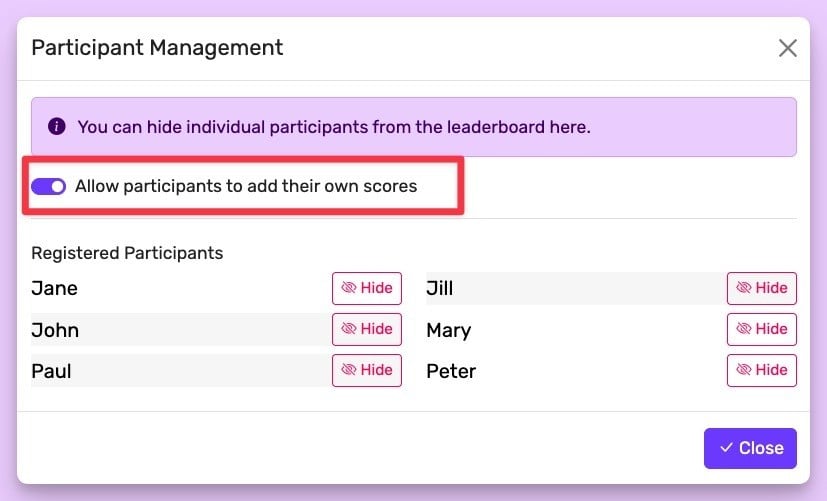
Getting Started
For instant self-serve leaderboards, use the button in the "How It Works" section above.
What other features would you like to see? Let us know in the comments below! 👇





