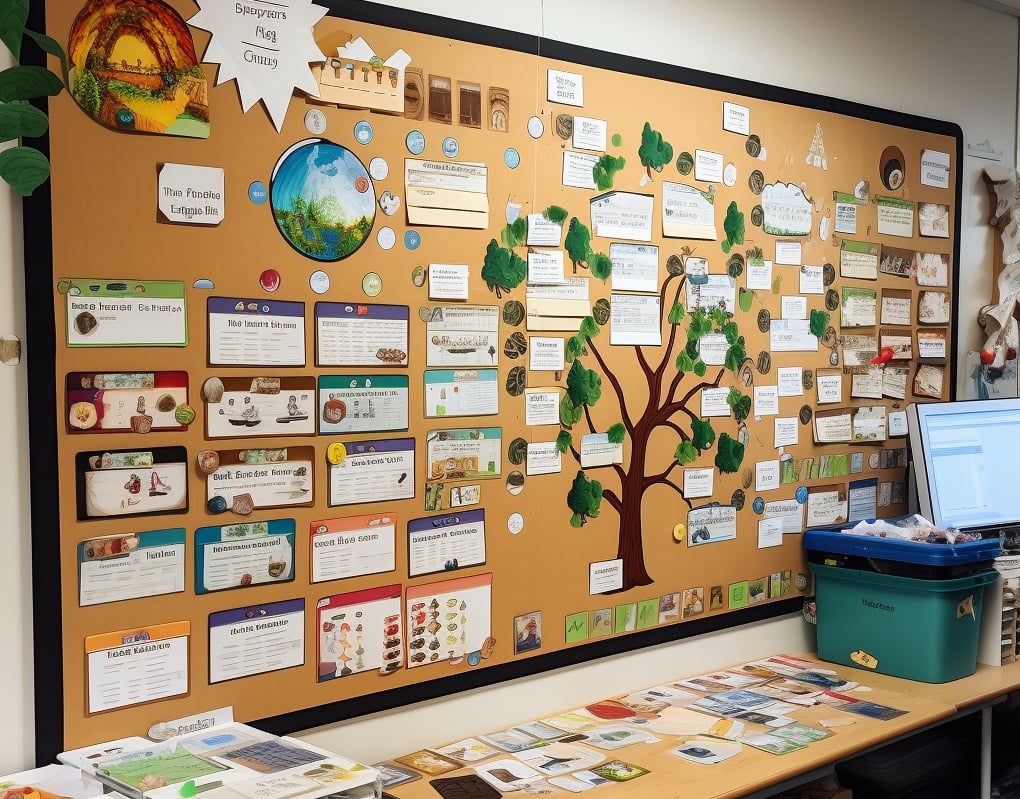If you’re a long-time educator, you’re probably an expert at spotting the moment when your students’ eyes start to glaze over. And you know this is when time is of the essence. You now have a very narrow window of opportunity to regain and retain their attention before you’ve lost them for the lesson.
 Losing students’ attention is not unlike bombing at a comedy club.
Losing students’ attention is not unlike bombing at a comedy club.
But education doesn’t have to be about striking the perfect balance between entertainment and learning. There have been numerous studies on the benefits of gamification in the classroom. That includes the use of leaderboards to award achievements, goal boards to inspire students to reach specific targets, and timers to pace and advance activities.
Statistics have indicated gamification leads to increased levels of engagement, sociability, motivation, knowledge sharing, and, most importantly, fun. And it makes sense. Do you enjoy sitting across from someone who keeps flooding you with information without asking for your input? It’s exhausting. So what can you do?
How Can You Enhance Learning with Timers?
It’s not just students who benefit from a more dynamic and interactive learning environment. Educators enjoy the perks of more attentive and eager learners who are ultimately more productive and less disruptive in the classroom. They also have an opportunity to integrate more creativity into their lesson plans. Here are some ideas about how to use classroom timers.
Timed Activities
Unfortunately, plenty of studies have debunked the myth that we work better under pressure. But pressure and a little friendly competition are not the same thing. Turn a simple addition task or a spelling challenge into a fun game by seeing who can finish the fastest.
Station Rotations
There was always that favorite instrument in music class that all the kids wanted to play. Why not give everyone a chance to participate in their favorite activity and also urge them to try out new things with timed station rotations. Once the timer is up, the students have to switch places, tasks, instruments. This is also a great tool for paired activities like chemistry or biology labs.
Classroom Cleanup
Highly motivated children can become real lingerers when it comes to cleaning up after a fun class. Integrate timers into art classes and gym classes to make the cleanup as fun as the activity.
Student Presentations
How about switching up roles? One of the most effective ways to learn is by teaching others. So give students five minutes to be the teacher. Assign specific topics that they are responsible for explaining to their classmates and then give them time to prep. With a timer of course! Once they’re ready, they’re in charge of the day’s lesson plan.
Brain Breaks
Sometimes the best way to make sure everyone is focused and paying attention is to take a break from learning. Use timers to schedule rest intervals throughout the day.
 Having timed workstations forces students to try everything and not just work on what they’re already good at.
Having timed workstations forces students to try everything and not just work on what they’re already good at.
Why You Need More than Just a Standard Timer
Yes, your cell phone has a timer feature. And it’s great for reminding yourself to grab that casserole out of the oven. But if you want to share your timer or customize it, you’ll need a more comprehensive tool like the timer offered by KeepTheScore.
Customizable Time
Our timer feature lets you customize:
- Colors: This includes background, progress bar, and time value colors.
- Format: Do you want your countdown to include minutes and seconds and even milliseconds? KTS lets you choose.
- Text: Have a personalized text for your start AND a finish.
- Countdown: Or, count up! You can choose which way your timer should keep track.
Shareable Time
Project your timer onto a screen so everyone in the classroom can see it. You can also do this in multiple classrooms to have a synchronized countdown without attempting to have everyone start separate timers at the same time.
Remote-Controllable Time
Use your smartphone to stop and start the timer from anywhere. This is especially helpful if you’re projecting the timer to different screens in different locations.
 Sometimes you just need something a bit more customized and digitized!
Sometimes you just need something a bit more customized and digitized!
How to Use KeepTheScore to Keep Timer
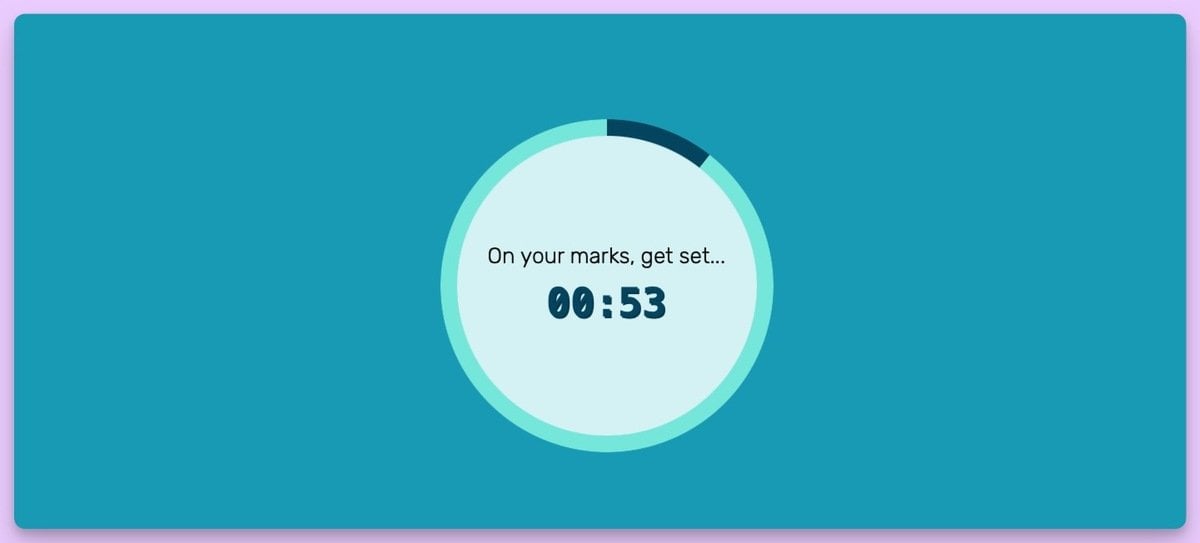 Ready, set, countdown!
Ready, set, countdown!
KeepTheScore’s timer is easy to implement and customize to your specific needs. Here’s how to get started:
- Create a timer.
- Set the amount of time you want in seconds, minutes, and hours.
- Click the Timer goes up button if you’d like a countup instead of a countdown.
- Add a start and finish message and choose your color scheme.
- Start the countdown/up!
If you need some more tips on how to use KeepTheScore to integrate gamification into your classroom, check out this article. And for regular inspiration on how to use KeepTheScore delivered right to your inbox, sign up for our newsletter.