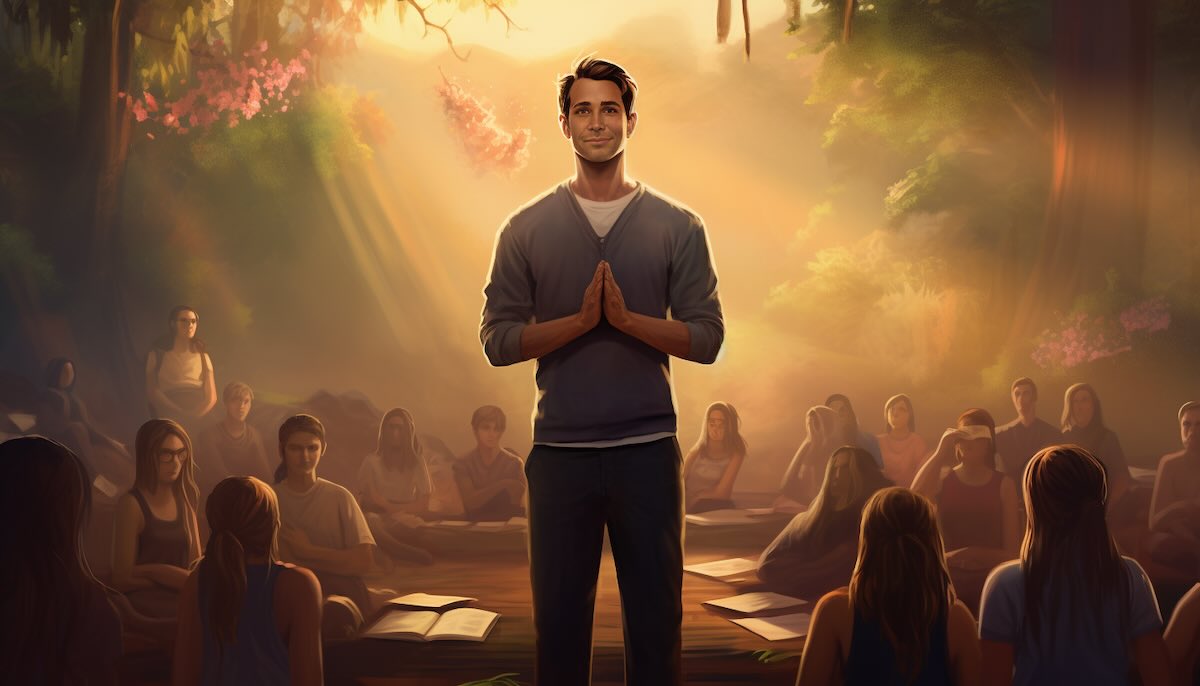What Is a Classroom Scoreboard?
A classroom scoreboard is a visual tracking system that records and displays student achievements beyond academic grades. Unlike traditional grading systems that focus solely on test scores and assignments, classroom scoreboards recognize behaviors, participation, teamwork, and other non-academic accomplishments. These tools leverage gamification principles to motivate students through public recognition and friendly competition.
The effectiveness of classroom scoreboards stems from making abstract concepts like "good behavior" or "teamwork" concrete and measurable. When students see their efforts translated into points and rankings, they gain a clearer understanding of expectations and their progress toward meeting them.
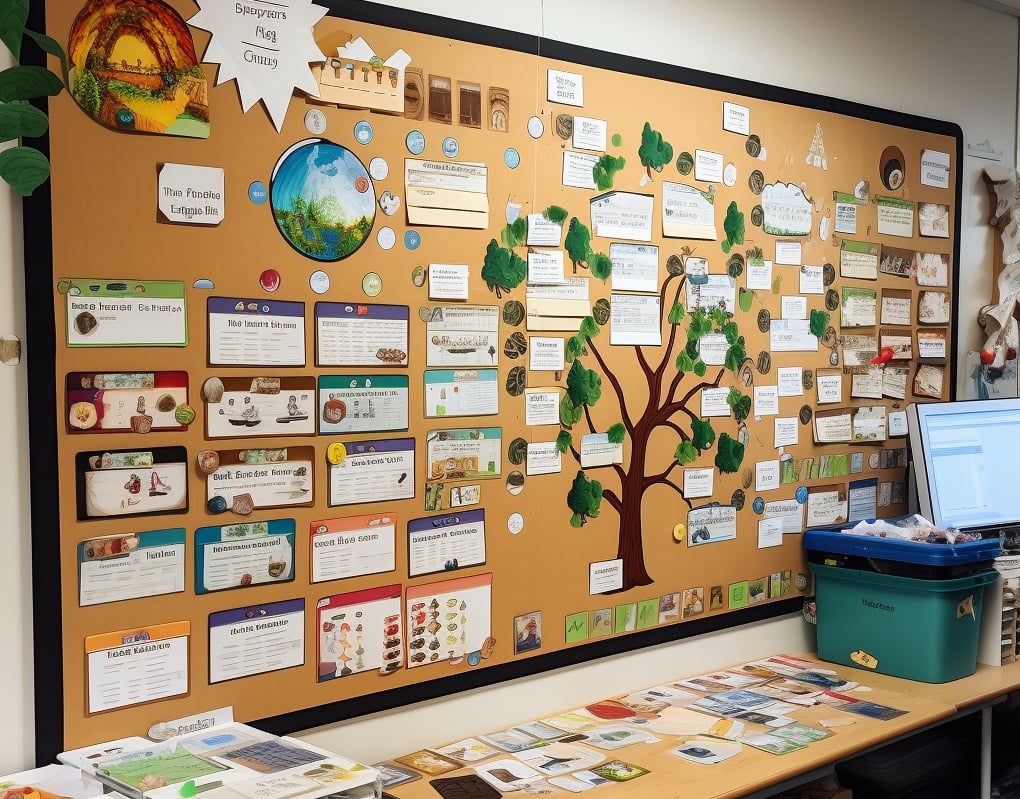
Educational Benefits of Classroom Scoreboards
Classroom scoreboards serve multiple pedagogical purposes:
- Behavior Reinforcement: Positive behaviors receive immediate recognition through point allocation
- Motivation Enhancement: Visual progress tracking encourages continued effort
- Community Building: Team-based scoring fosters collaboration and peer support
- Skill Development: Non-academic skills like punctuality, helpfulness, and leadership gain recognition
- Engagement Increase: Gamification elements maintain student interest in classroom activities
The visual nature of scoreboards provides constant feedback that complements traditional grading systems. Unlike report cards that appear periodically, scoreboard points accumulate daily, maintaining engagement throughout the school year.
Implementation Framework
1. Define Tracked Behaviors
Successful scoreboards require clear, observable criteria for point allocation. Collaborate with students to establish rules, increasing buy-in and understanding.
Effective Tracking Examples:
- Punctuality: Arriving on time (binary: yes/no)
- Homework Completion: Submitted on deadline
- Class Participation: Raising hand to answer questions
- Helping Others: Assisting classmates with understanding
- Following Procedures: Proper cleanup, organized materials
Ineffective Tracking Examples:
- Tidiness: Too subjective without specific criteria
- Good Attitude: Difficult to measure consistently
- Being Smart: Duplicates academic grading
- General Behavior: Too vague for fair assessment
2. Choose Individual vs. Team Structure
The decision between individual and team tracking fundamentally shapes classroom dynamics. Individual tracking excels for personal accountability and allows differentiated recognition. However, it may intensify competition. Team structures promote collaboration and reduce individual pressure while building community. Many successful implementations use hybrid approaches, combining both systems for different objectives.
3. Determine Competition Duration
Ongoing Scoreboards run throughout the semester or year, building long-term habits and sustained behavior change. They provide continuity but require consistent maintenance.
Short-term Competitions inject excitement for specific objectives. Two-week punctuality challenges or month-long reading competitions create focused energy with natural reset points for struggling students.
Consider alternating between long-term tracking for core values and short-term competitions for specific goals.
4. Establish Recognition Schedule
Consistent recognition maintains scoreboard effectiveness:
Daily Updates:
- Award points immediately after observed behaviors
- Update scores at day's end
- Announce top performers
Weekly Recognition:
- Celebrate weekly winners
- Highlight improvement (not just top scores)
- Reset certain categories if needed
- Create anticipation for announcements
The ultimate goal transcends external rewards. Small privileges or certificates may accompany recognition, but the scoreboard should cultivate intrinsic motivation.
Remote Teaching Applications
Digital scoreboards proved invaluable during remote learning and continue serving hybrid classrooms. They maintain structure when physical classroom cues disappear, providing visible progress indicators that keep students engaged despite distance.
Integration with learning management systems like Google Classroom or Canvas enables seamless workflow incorporation. Parent visibility strengthens home-school partnerships, particularly valuable for younger students requiring additional structure.

Theme-based scoreboards like Harry Potter House Points increase engagement in virtual settings.
Scoreboard Tool Options
Digital Solutions
1. KeepTheScore.com
- Quick setup (under 5 minutes)
- Mobile-responsive for any device
- Real-time updates
- Multiple theme options
- 50% education discount available
- See quick start guide or customization options
2. Spreadsheet Solutions like Google Sheets or Excel provide familiar interfaces but require manual updating and offer limited visual appeal.
3. Learning Management System Integration reduces tool proliferation but typically lacks dedicated scoreboard features.
Physical Solutions
1. Notecard System: Cards on student desks create constant visual reminders. Students manage distribution/collection, building responsibility alongside competition.
2. Bulletin Board Displays: Transform classroom walls into dynamic scoreboard spaces incorporating student artwork and creative elements.
3. Pre-made Templates: Educational resource sites like TeachersPayTeachers offer professional designs ready for customization.
Best Practices for Classroom Scoreboards
- Student Input: Involve students in creating rules and categories
- Clear Criteria: Ensure all students understand point allocation
- Balanced Recognition: Celebrate improvement alongside achievement
- Regular Maintenance: Update scores consistently to maintain relevance
- Positive Focus: Frame as achievement recognition, not punishment avoidance
- Accessibility: Ensure all students can participate regardless of abilities
- Privacy Consideration: Some students may prefer private recognition
Common Implementation Challenges
Maintaining Consistency: Establish specific times for updates, building them into daily routines. Consider student helpers for tracking assistance.
Student Discouragement: Combat through varied recognition categories celebrating different strengths. Reset categories periodically for fresh starts.
Time Management: Digital tools reduce time investment through automation. Even physical systems become manageable with student involvement.
Parent Communication: Share educational objectives behind scoreboards, emphasizing character development over competition.
Classroom scoreboards transform behavior management from reactive discipline to proactive recognition. When implemented thoughtfully, they create positive classroom cultures that celebrate diverse achievements while building essential life skills beyond academic performance.