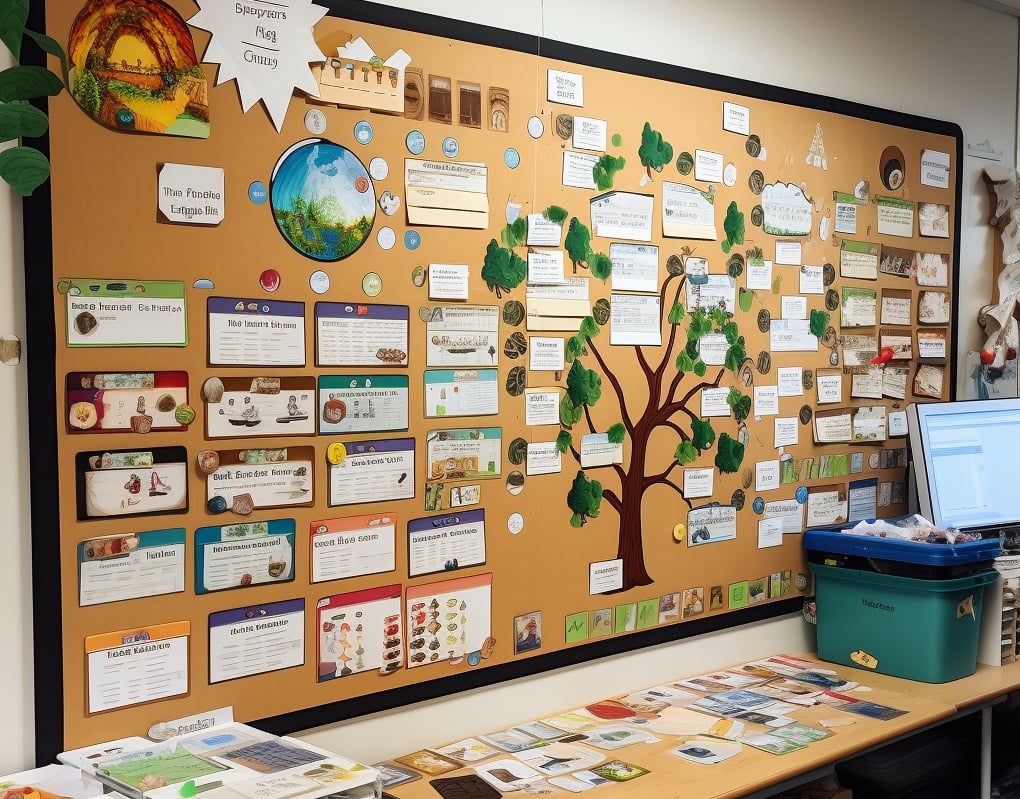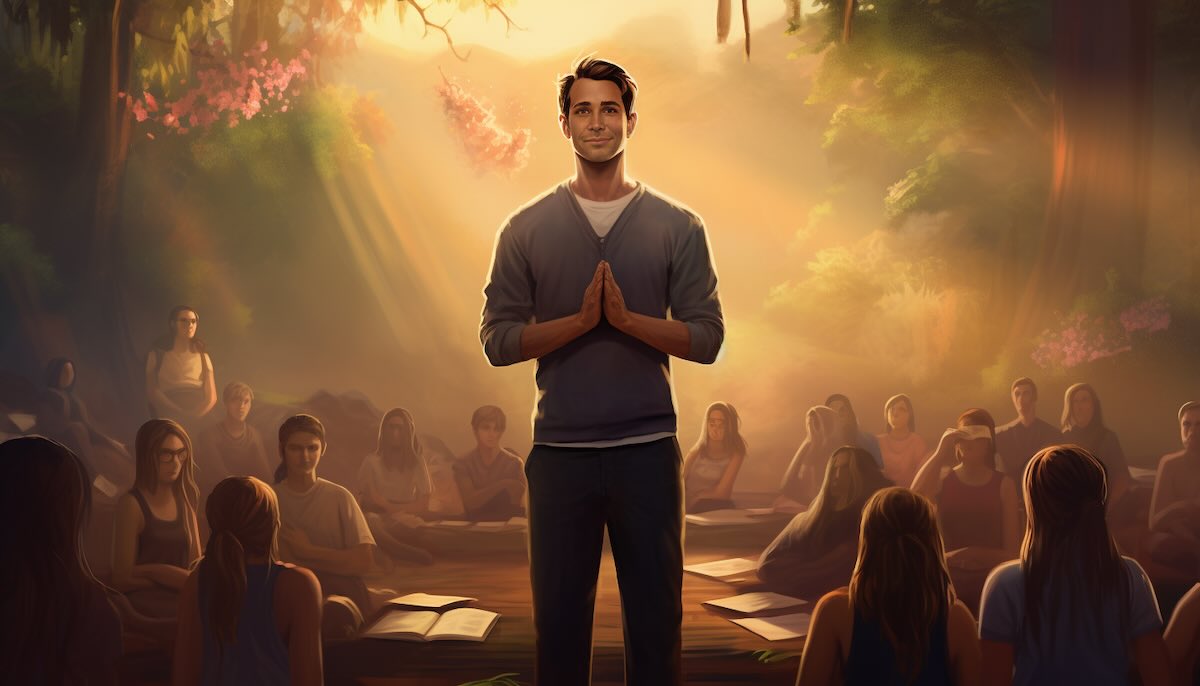
What is classroom management?
Classroom management is key for any teacher. It's all about creating a place where students can learn well. This guide will cover the basics of classroom management and introduce a cool tool for keeping track of how students are doing: virtual online leaderboards.
Building a Classroom Management Plan
A good classroom management plan helps teachers organize their classroom and keep things running smoothly. Here’s what it should include:
- Clear Rules: Simple rules so students know what's expected.
- Daily Routines: Steps for everyday activities to keep things orderly.
- Rewards and Consequences: Ways to encourage good behavior and handle the not-so-good. For detailed guidance on implementing effective classroom reward systems, check out our guide.
- Teaching Styles: Different ways to teach so all students can get involved.
- Classroom Setup: Arranging the room so it's best for learning.
- Talking with Students and Parents: Good communication to keep everyone in the loop.
- Handling Conflicts: Keeping peace in the classroom.
- Tracking Progress: Keep an eye on how students are doing academically and behaviorally. This is where tools like virtual online leaderboards can be super helpful.
Each of these topics warrants a post of its own, but well will focus on just one: tracking progress. We are going to look at tracking using an online leaderboard. They let you and your students see progress in real time, which can be a big motivator.
What can be tracked on a classroom leaderboard?
Here are some examples of what could be tracked on a leaderboard in a classroom setting:
-
Homework Turn-In: Who's consistently turning in their homework on time. It's like a streak game – the longer the streak, the higher the spot on the leaderboard.
-
Participation Points: Points for those who raise their hand, join in discussions, or help others in class. It's a way to see who's really getting into the class conversations.
-
Quiz Scores: Keeping track of how everyone's doing on quizzes. It's not just about the highest scores, but also about who's improving the most.
-
Reading Progress: For classes with lots of reading, you can track how many pages or chapters students have read. It's like a reading race!
-
Project Milestones: If there's a big project, you can track who's hitting different milestones first. It's a way to see who's moving fast and staying on top of their work.
-
Attendance: Keeping an eye on who shows up every day. It's simple but important – being there is the first step to doing well.
-
Extra Credit Challenges: When students take on extra work or challenges, they get points. It's for those who go the extra mile.
-
Classroom Helpers: Points for students who help out in the classroom, like setting up for an activity or helping to clean up. It's a way to say 'thanks' for lending a hand.
Remember, the key with a leaderboard is to keep it fun and positive. It's not about making students feel bad if they're lower on the board. Instead, it's about celebrating the good stuff they're doing and encouraging everyone to do their best.
Virtual leaderboards are a fun, tech-savvy way to see how students are doing. They show progress in real-time, make learning more like a game, can be set up to track different things, help include everyone, keep parents updated, and add a bit of friendly competition.
Timing Classroom Activities
To help keep your classroom running smoothly, you can use our online countdown timer for:
- Timed activities and exercises
- Managing transitions between tasks
- Setting break periods
- Test timing
- Group work sessions
Setting Up a Leaderboard
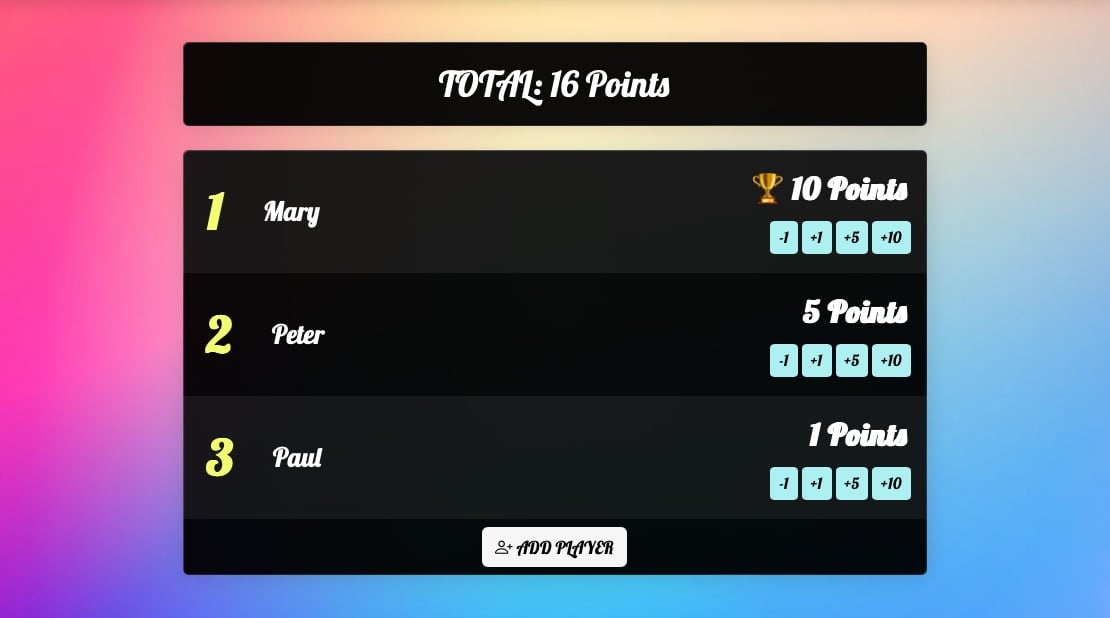
Now it's time to actually create your leaderboard. We are going to use Keepthescore.com. This tool is super quick to set up and comes with a bunch of features and themes to make your leaderboard look attractive. It's free to try. If you want to pay for certain features, you can get 50% off if you are in education. Simply click the button below to get started.
On Keepthescore.com, you can for instance style your leaderboard with
a Harry Potter theme.
 . You can read more about this in
the customization guide.
. You can read more about this in
the customization guide.
💡 Once you have created a leaderboard, you can show it on a TV, or share it with others via a link
Wrapping It Up: Classroom Management with a Personal Touch
Implementing a system like a virtual online leaderboard in your classroom is definitely not a one-size-fits-all solution. It takes a fair bit of effort to fine-tune this kind of system to fit your classroom's unique vibe and your students' specific needs. Remember, this post is just to spark some ideas – the real magic happens when you adapt these concepts to your own teaching style and classroom environment.
Don't be afraid to experiment and even to stumble a bit. Not every strategy will be a hit right off the bat, and that's totally OK. The key is to try different approaches and see what resonates with your students. Sometimes, you'll find that what works in one class doesn't in another, and that's part of the learning curve. The important thing is to keep an open mind, be willing to make adjustments, and not get discouraged by setbacks.
There are a
number of other tools for tracking student progress.
It may take some time until you find the right one.
In the end, the goal is to create a classroom that's engaging, dynamic, and tailored to help your students thrive. So, go ahead and test out these ideas, tweak them, mix them up, and find what works best for you and your students. Happy teaching!