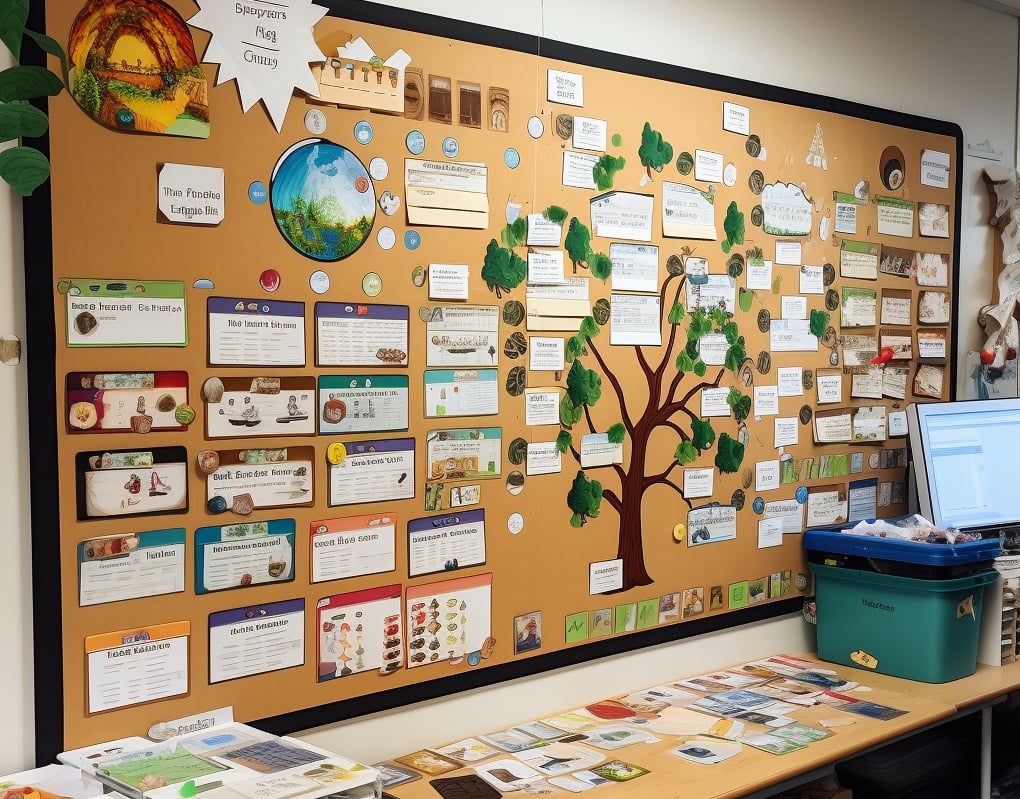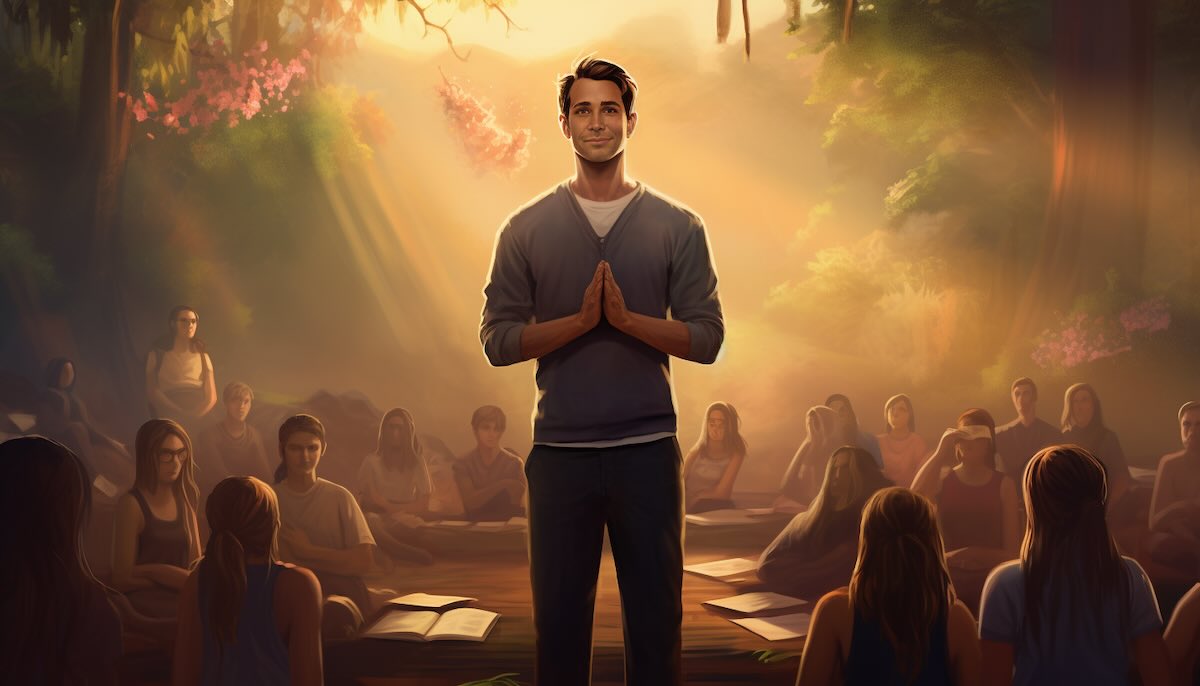In the ever-evolving landscape of educational technology, Google Classroom has become a staple for many institutions. However, its comprehensive nature can sometimes be more than what educators need. Enter Keepthescore.com – a focused, user-friendly alternative that addresses specific needs in classroom management and student engagement.
The Complexity of Google Classroom
While Google Classroom offers a wide array of features, it comes with certain drawbacks:
- Feature Overload: The platform's extensive capabilities can be overwhelming for teachers with simpler needs.
- Limited Gamification: Google Classroom lacks robust options for gamifying the learning experience.
- Institutional Requirements: It necessitates a G Suite for Education account, which may not be feasible for all educators.
- Privacy Concerns: Google's data collection practices raise legitimate privacy issues in educational settings.
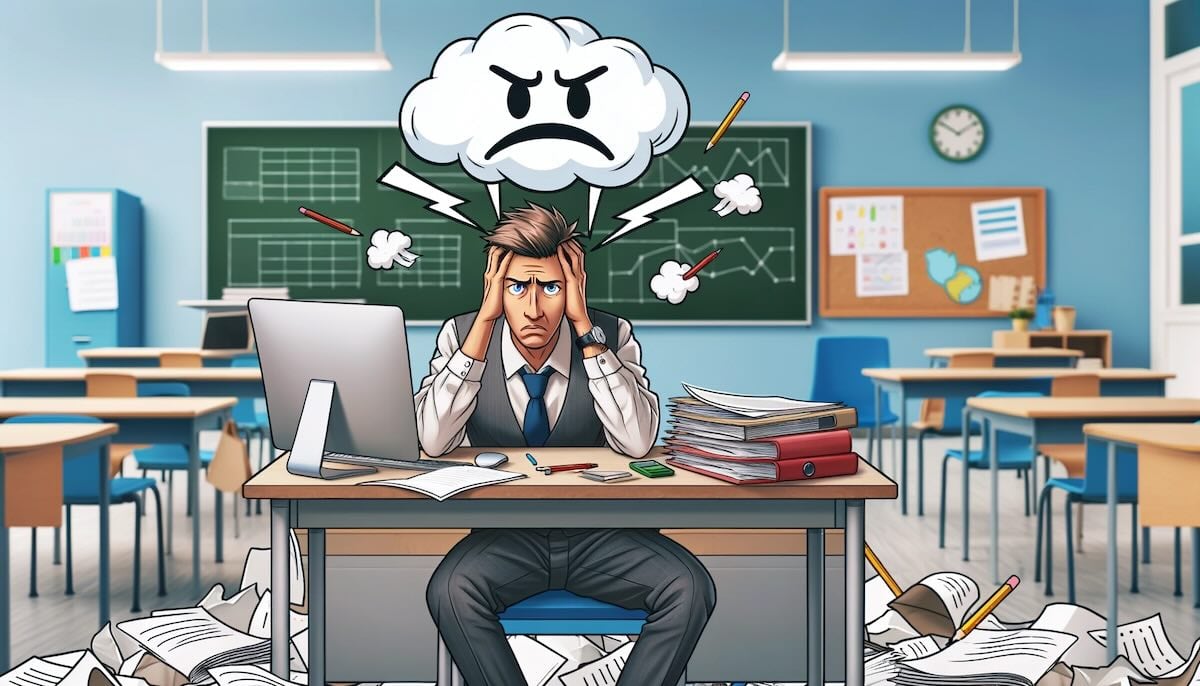
Introducing Keepthescore: A Tailored Solution
Keepthescore offers a streamlined approach, focusing on progress tracking and gamification – key elements in modern education.
Key Advantages of Keepthescore
- Intuitive Leaderboards: Easy-to-create and manage leaderboards for tracking student progress and fostering healthy competition.
- Flexible Customization: Adapt the platform to suit various educational objectives and classroom themes.
- Seamless Integration: Embed Keepthescore leaderboards into existing educational websites or learning management systems.
- Enhanced Privacy: With no account required for basic use, Keepthescore minimizes data collection, prioritizing student privacy.
- Cost-Effective: Offering a free tier and affordable premium options, Keepthescore is budget-friendly for educators.
Implementing Keepthescore in Your Classroom
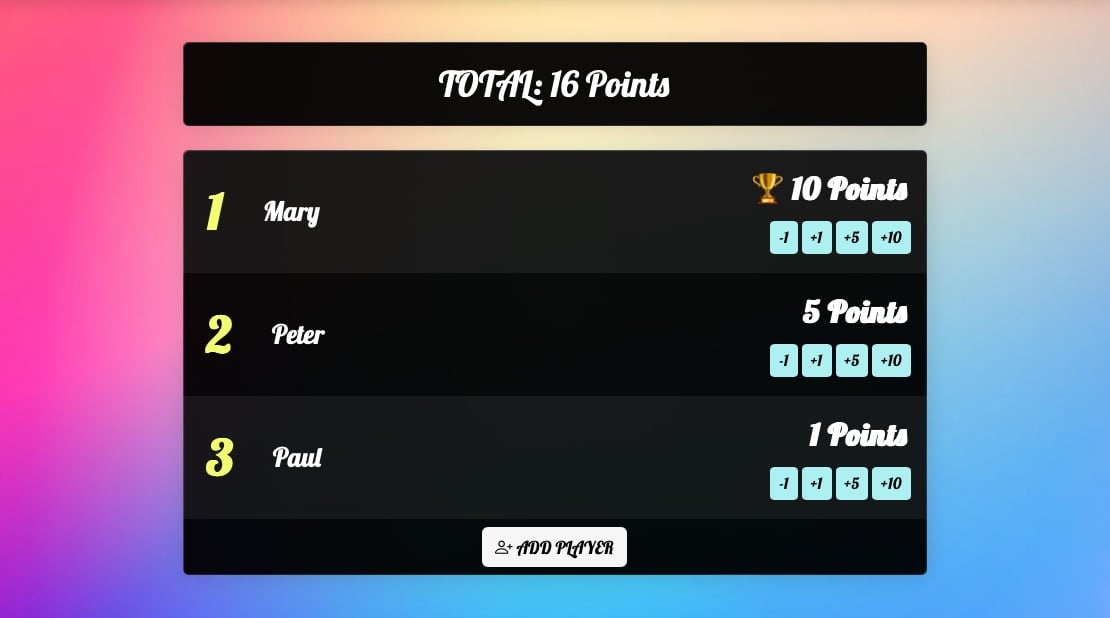
Getting started with Keepthescore is straightforward:
- Click the above button and choose a suitable leaderboard type
- Input your leaderboard's basic details.
- Add the names of your team members in the provided field.
- Press "CREATE LEADERBOARD" to view your new leaderboard.
- Customize the appearance and settings to match your classroom needs.
- Add students or teams to your leaderboard.
- Start tracking progress and engaging your students!
Special Offer for Educators: 50% off! Get in touch to find out more.
Creative Applications
Keepthescore's versatility allows for creative educational applications. For instance, create a Harry Potter-themed house points system to boost engagement:

💡 Pro Tip: Display your leaderboard on a classroom TV or share it digitally for increased visibility and motivation.
Conclusion
While Google Classroom offers a comprehensive suite of tools, Keepthescore provides a focused, user-friendly alternative for educators seeking to enhance student engagement through gamification and progress tracking. Its simplicity, customization options, and privacy-conscious approach make it an excellent choice for modern classrooms.
Frequently Asked Questions (FAQ)
Is google classroom an LMS?
Yes, Google Classroom is a type of Learning Management System (LMS). It allows educators to create, distribute, and manage educational content, assignments, and communications with students. However, it has fewer advanced features compared to full-fledged LMS platforms like Moodle or Canvas.
Is Keepthescore completely free to use?
Keepthescore offers a free tier with basic features suitable for most classroom needs. Premium features are available at affordable rates, with a special discount for educators.
How does Keepthescore ensure student privacy?
Keepthescore prioritizes privacy by not requiring student accounts. Teachers can use nicknames or ID numbers instead of full names, and data collection is minimal compared to more comprehensive platforms.
Can I use Keepthescore alongside Google Classroom?
Absolutely! Keepthescore can complement Google Classroom by adding gamification elements. You can easily share Keepthescore leaderboards via Google Classroom or embed them in your class website.
What types of leaderboards can I create with Keepthescore?
Keepthescore supports various leaderboard types, including point-based systems, timed challenges, and customizable formats suitable for different subjects and classroom activities.
How can I motivate students who aren't at the top of the leaderboard?
Keepthescore allows for multiple leaderboards, so you can create boards for different skills or subjects. You can also use features like "most improved" to recognize progress rather than just top scores.
Is technical knowledge required to set up and use Keepthescore?
No, Keepthescore is designed to be user-friendly. Basic computer skills are sufficient to create and manage leaderboards effectively.
Can parents access the leaderboards to track their child's progress?
Yes, you can share a view-only link to the leaderboard with parents, allowing them to stay informed about their child's progress without the ability to modify scores.
How does Keepthescore compare to other gamification platforms like ClassDojo?
While ClassDojo focuses on behavior management, Keepthescore offers more flexibility in tracking various types of academic progress and achievements. It's generally simpler and more focused on leaderboards and point systems.
Can I export data from Keepthescore for my records?
Yes, Keepthescore allows you to export leaderboard data, making it easy to keep records or transfer information to other systems.