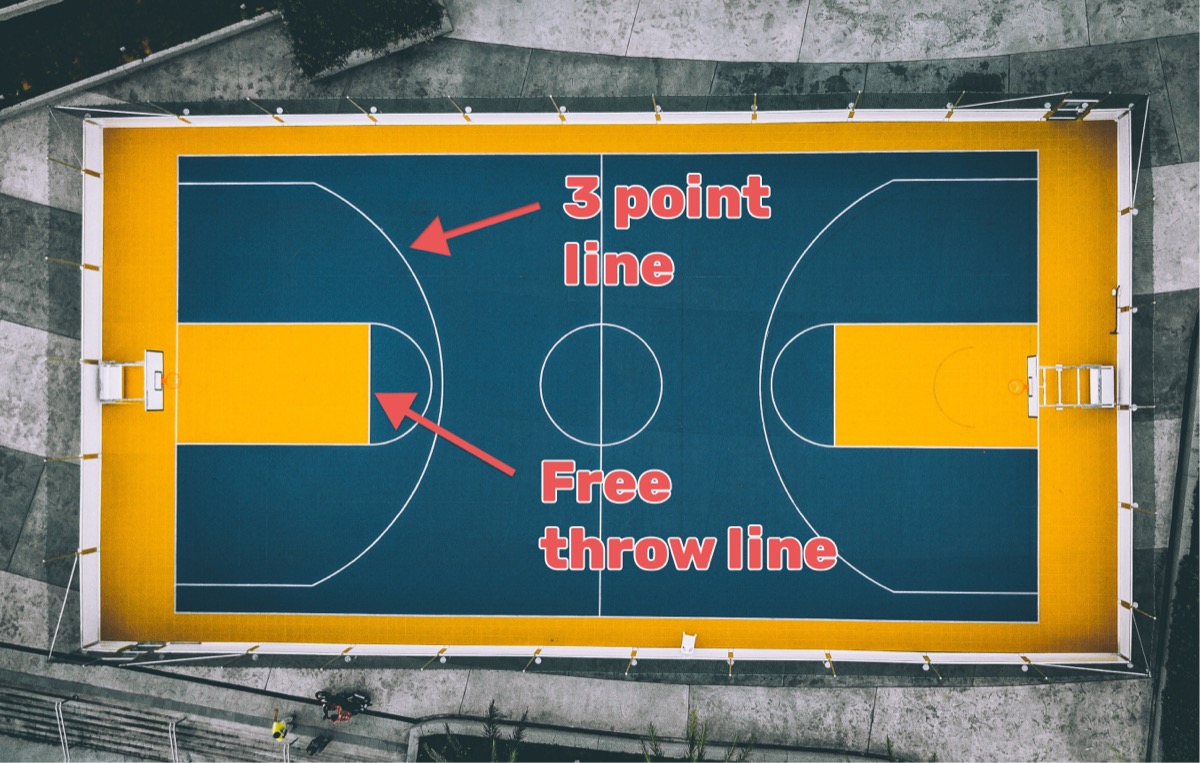PC Scoreboards has been around for years. It's solid software—if you're running Windows, don't mind the USB dongle, and only need one sport. But a lot of organizations hit friction with the pricing, platform lock-in, or just the hassle of installation.
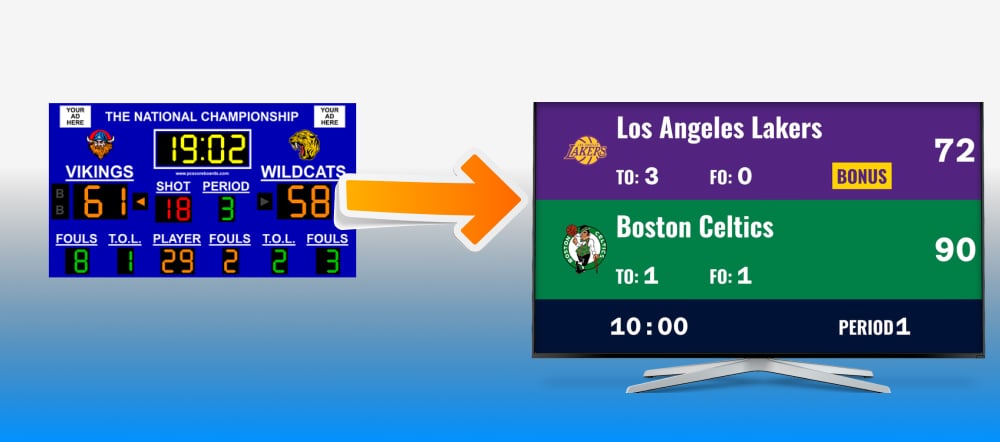
Where PC Scoreboards Gets Frustrating
The dongle. You need a USB hardware key to run the software. Lose it? That's $100+ and a shipping wait.
Windows only. Mac users, Linux users, anyone wanting to control scores from a phone—out of luck without extra workarounds.
Per-sport licensing. Basketball is one purchase. Football is another. It adds up fast for multi-sport programs.
IT headaches. Installation needs admin rights, specific drivers, and system configs that don't always play nice with school IT policies.
Manual updates. Someone has to download and install each update. Downtime included.
Want to skip the install? Try a web-based scoreboard:
How KeepTheScore Works Differently
It runs in a browser. That's the core difference.
No software to install. Works on Windows, Mac, phones, tablets—anything with a browser. Updates happen automatically; you never download anything. Your scoreboard data lives in the cloud, so you can pick up where you left off on any device.
Sharing is just a link. Email it, text it, show a QR code. Different links for different roles: one for display, one for admins, one for scorekeepers with limited controls.
All sports, one price. Basketball, football, soccer, pickleball—they're all included.
Built for streaming. Works as a browser source in OBS, Streamlabs, vMix. Transparent overlays. No capture cards. Full streaming guide here.

Price Breakdown
| KeepTheScore | PC Scoreboards | |
|---|---|---|
| Starting price | ~$50/mo | $79/mo per sport |
| Multi-sport | All included | Pay for each |
| Hardware | None | USB key ($100+ to replace) |
| Updates | Automatic | Manual downloads |
Feature Comparison
| KeepTheScore | PC Scoreboards | |
|---|---|---|
| Platform | Any browser | Windows only |
| Setup time | Under a minute | 30+ minutes |
| Remote control | Built-in links | Extra setup needed |
| Offline mode | Needs internet | Works offline |
| Layouts | Responsive | Fixed per sport |
| Customization | Web interface | Software options |
Getting Started
- Figure out your display setup (guide here)
- Create a scoreboard and pick your sport
- Share the right links with your team
Which One Makes Sense?
Go with KeepTheScore if:
- Multiple people need to update scores
- You're on a budget
- You need it working in minutes, not hours
- You're streaming games
- Your devices aren't all Windows
Stick with PC Scoreboards if:
- Your internet is genuinely unreliable
- You must work offline—no exceptions
- IT has mandated the existing Windows setup
- Legacy integration is locked in
Switching Over
Most organizations do it gradually:
- Test during practice games
- Train the scorekeepers on the new interface
- Run both systems in parallel for a few events
- Cut over once everyone's comfortable
- Repurpose the hardware budget elsewhere