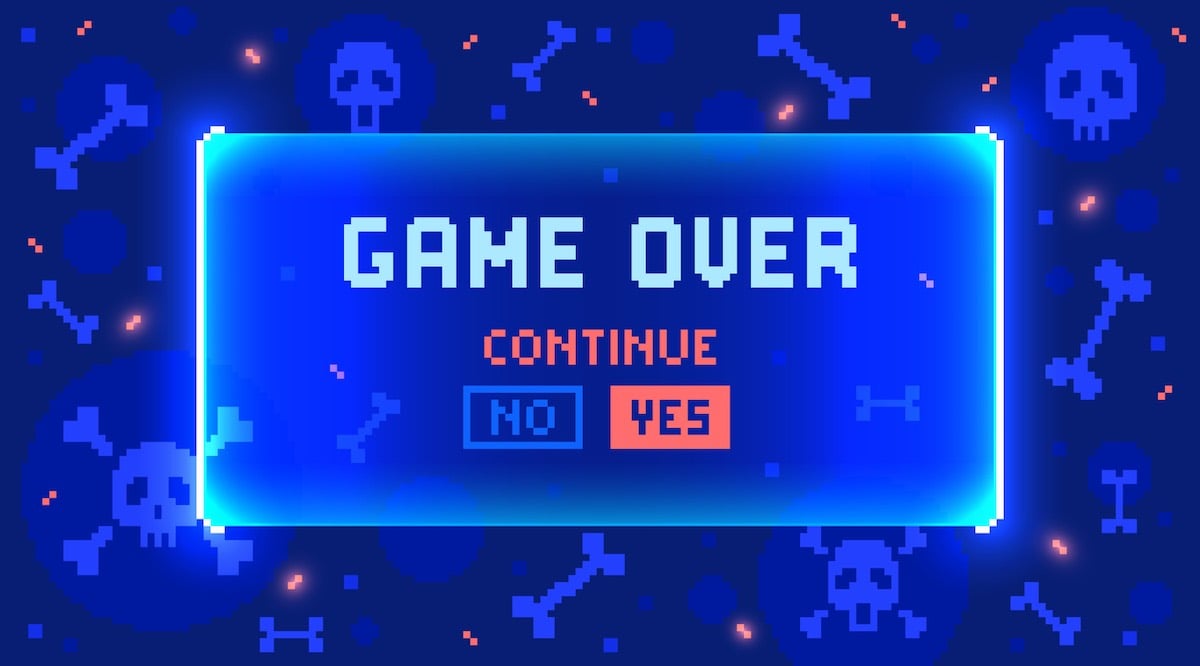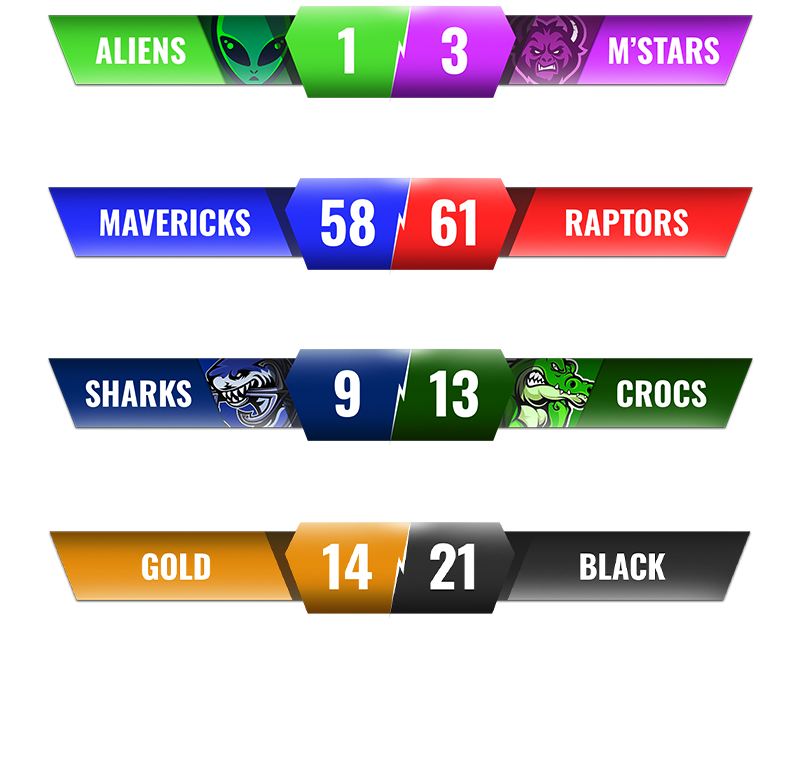Competitive CS:GO and CS2 streaming demands more than exceptional aim and game sense. Viewers need clear, professional presentation to stay engaged during intense matches. Generic overlays fail to capture the tactical depth that makes Counter-Strike compelling to watch.

Why Custom Scoreboard Overlays Transform CS:GO Streams
Professional streamers understand that visual presentation directly impacts viewer retention and subscriber growth. Custom scoreboard overlays provide essential match information while establishing unique brand identity that separates serious content creators from casual gameplay recordings.
The Business Case for Professional Overlays
Stream presentation quality influences viewer engagement metrics and monetization potential. Well-designed overlays demonstrate production value that attracts sponsors, builds audience loyalty, and creates professional credibility within the competitive gaming community.
Key Benefits for Content Creators:
- Enhanced Viewer Understanding: Clear statistical displays help audiences follow complex tactical situations and player performance trends.
- Brand Recognition Development: Consistent visual elements create memorable streaming experiences that encourage return viewership.
- Sponsorship Integration Opportunities: Professional overlays provide natural placement areas for sponsor logos and promotional content.
Overlay Design Approaches for Different Content Styles
Strategic overlay selection depends on content focus and audience preferences. Consider these proven approaches for maximum impact:
Minimalist Designs: Clean, unobtrusive layouts prioritize essential match information without overwhelming gameplay visuals. Ideal for tactical analysis streams where commentary drives engagement.
Themed Integration: Coordinate overlay aesthetics with overall stream branding, whether emphasizing futuristic elements, classic gaming nostalgia, or professional esports presentation.
Interactive Elements: Incorporate clickable components for donations, social media links, or viewer engagement tools that encourage community participation.
Brand-Focused Layouts: Feature personal logos, mascots, or signature visual elements that build recognizable streaming identity across multiple platforms.
Effective overlay selection balances information display with visual appeal, creating seamless integration that enhances rather than distracts from core gameplay content.

Strategic Promotion Through Overlay Design
Custom scoreboards function as continuous promotional tools throughout streaming sessions. Integrate social media handles, website URLs, and upcoming event announcements directly into overlay real estate for persistent brand visibility.
Advanced streamers leverage overlay space for tournament participation announcements, community challenges, and interactive content that maintains viewer engagement during downtime. This approach transforms passive viewing into active community participation.
Essential Elements for CS:GO Stream Overlays
Professional Counter-Strike overlays must balance comprehensive information with visual clarity. Key components should enhance match understanding while maintaining clean presentation that complements intensive gameplay.
Core Match Information Display
Team Identification and Scoring: Clear team names with contrasting colors enable immediate recognition. Round progress tracking helps viewers understand match flow and momentum shifts.
Individual Performance Metrics: KDA statistics provide crucial context for player evaluation and highlight exceptional performances that drive engagement.
Economic Information: Money displays reveal strategic purchasing decisions and help viewers anticipate tactical approaches based on team resources.
Objective Status Indicators: Bomb plant and defusal status provides critical round progression information, especially during clutch situations that determine match outcomes.
MVP Recognition: End-of-round MVP highlighting creates engagement opportunities and recognizes exceptional individual contributions to team success.

Building Professional CS:GO Overlays with KeepTheScore
KeepTheScore delivers comprehensive overlay creation tools designed for streamers who demand professional results without technical complexity. The platform provides intuitive customization options that transform basic streaming setups into broadcast-quality presentations.
Start Creating Your Professional Overlay:
The overlay creation process provides immediate access to a comprehensive control interface designed for real-time stream management.
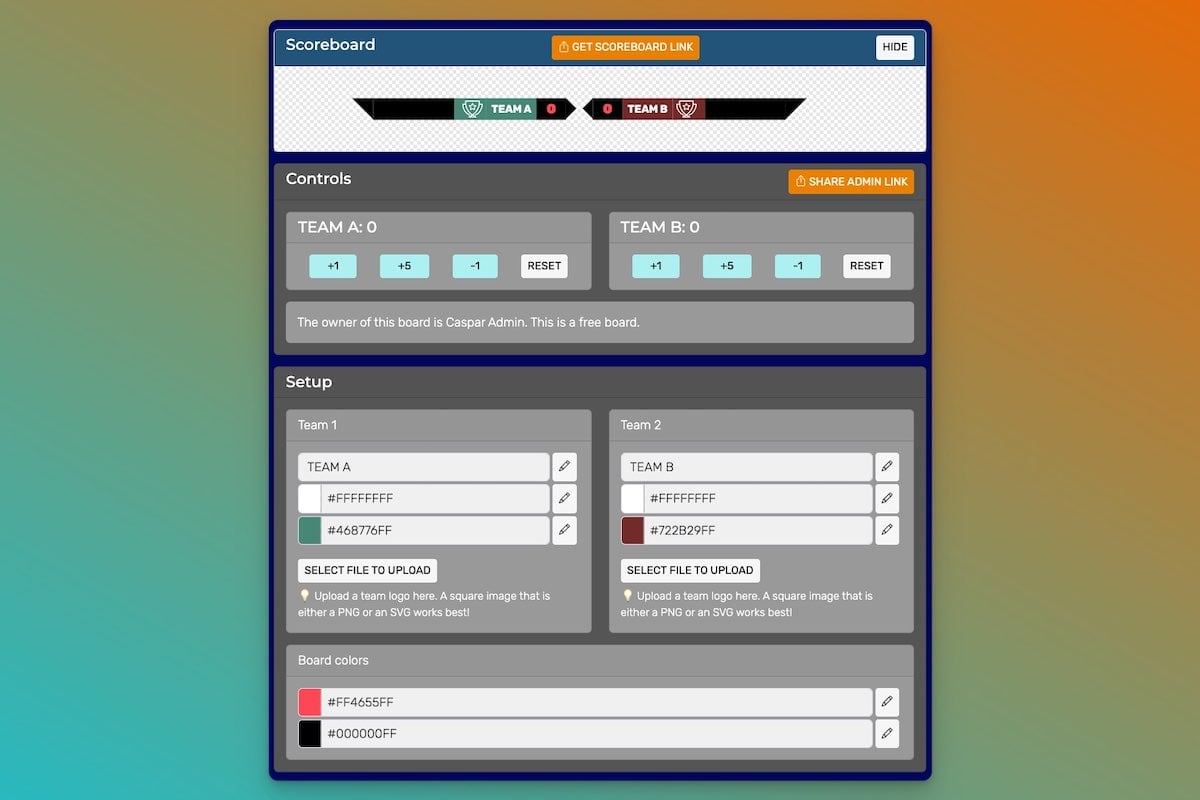
Managing Your Overlay Control Interface
Live Preview and Browser Source Integration
The primary display section shows real-time overlay appearance. Click "Open Display Scoreboard" to generate the browser source URL required for streaming software integration. All changes appear instantly across connected viewers and platforms.
Collaborative Score Management
The control section enables multiple users to manage scoring simultaneously. Share admin access with team members or co-streamers using the "SHARE ADMIN LINK" feature, enabling collaborative control even when running OBS on separate computers.
Customization and Brand Integration
Visual customization options include team colors, names, and logo uploads. Custom branding replaces default icons, creating personalized presentation that reflects streaming identity or sponsor requirements.
Note: Advanced customization features are available through pro membership plans, providing extended design capabilities for serious content creators.
Professional overlays balance functionality with visual appeal, creating seamless integration that enhances viewer experience without overwhelming core gameplay content.
Frequently Asked Questions
What Are Live Stream Overlays and Why Do They Matter?
Live stream overlays are graphic elements displayed over gameplay content during broadcasts. These visual components include chat windows, alert systems, and custom scoreboards that provide essential information while maintaining professional presentation standards.
How Do I Integrate a CS:GO Scoreboard Into My Stream?
Scoreboard integration follows a straightforward process across all major streaming platforms:
-
Create Custom Scoreboard: Use KeepTheScore's design tools to build personalized overlays with appropriate colors, fonts, and statistical displays that match your streaming aesthetic.
-
Generate Browser Source URL: After design completion, obtain the unique overlay URL that your streaming software will use for live display integration.
-
Configure Streaming Software: Add the overlay using platform-specific methods:
- OBS Studio: Navigate to Sources → Add Browser Source → paste overlay URL → adjust positioning
- Streamlabs OBS: Access Sources → Add Web Source → configure URL and display settings
-
XSplit: Select Add Source → Webpage → enter overlay URL → position within stream layout
-
Launch Professional Stream: With integrated scoreboard overlay, your stream now provides viewers with comprehensive match information and professional presentation quality.
Real-time updates ensure any scoreboard changes automatically reflect in your live broadcast, enabling dynamic adjustments that keep information current and relevant throughout streaming sessions.
What's the Process for Adding Scoreboards to OBS Specifically?
OBS (Open Broadcaster Software) integration requires specific steps for optimal overlay functionality:
-
Access Source Menu: In OBS, navigate to the Sources section and select the "+" icon to add new content sources.
-
Choose Browser Source: Select "Browser" from available source options to enable web-based overlay integration.
-
Configure URL Settings: Paste your KeepTheScore overlay URL into the designated URL field for proper content loading.
-
Adjust Display Properties: Resize and position the browser source within your stream layout to complement gameplay visibility.
-
Test Integration: Verify overlay functionality and visual alignment before beginning live broadcasts.
This process creates seamless integration that maintains professional presentation throughout streaming sessions.