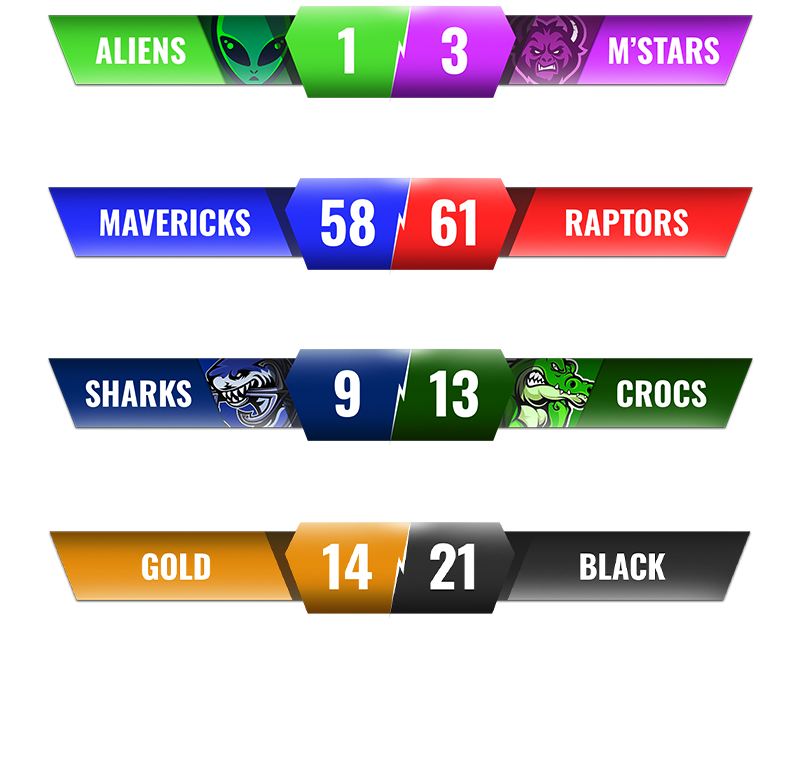A scoreboard overlay turns a casual football stream into something that looks professional. Viewers always know the score, the quarter, and who has possession — without you having to announce it every 30 seconds.
This guide covers adding a live scoreboard to OBS using Keepthescore.com. The whole setup takes about 5 minutes, and you don't need to install anything.
 A football scorebug from Keepthescore.com
A football scorebug from Keepthescore.com
Three steps:
- Create your scoreboard on Keepthescore.com
- Copy the overlay URL
- Add it to OBS as a browser source
Step 1: Create Your Football Scoreboard
Go to the football scoreboard page and click "Create your scoreboard." It's created instantly.
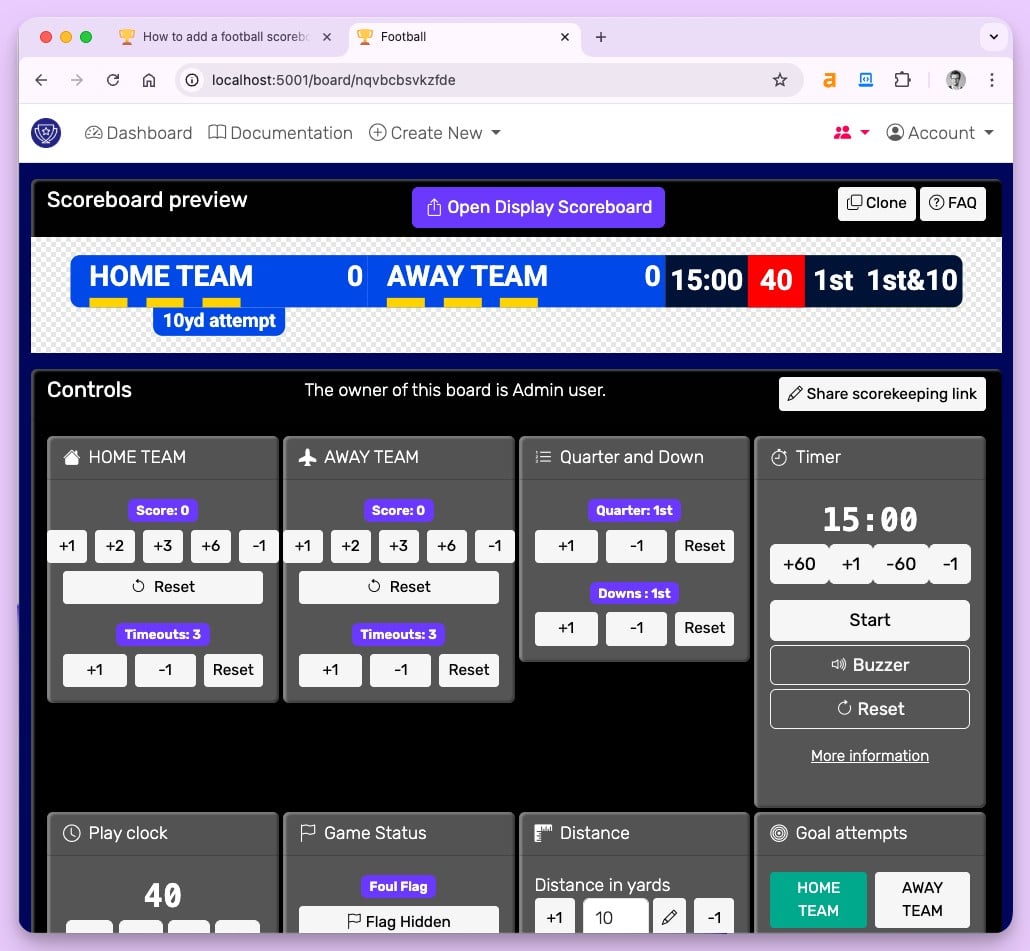 A newly created football scoreboard on Keepthescore.com
A newly created football scoreboard on Keepthescore.com
Customize it for your game:
- Enter team names (e.g., Chiefs vs Cowboys)
- Upload team logos for a polished look
- Set team colors to match uniforms
- Set the current quarter and time
Step 2: Get Your Overlay URL
Click Open Display Scoreboard at the top of the page. In the dialog, click Copy URL — that's the link you'll paste into OBS.
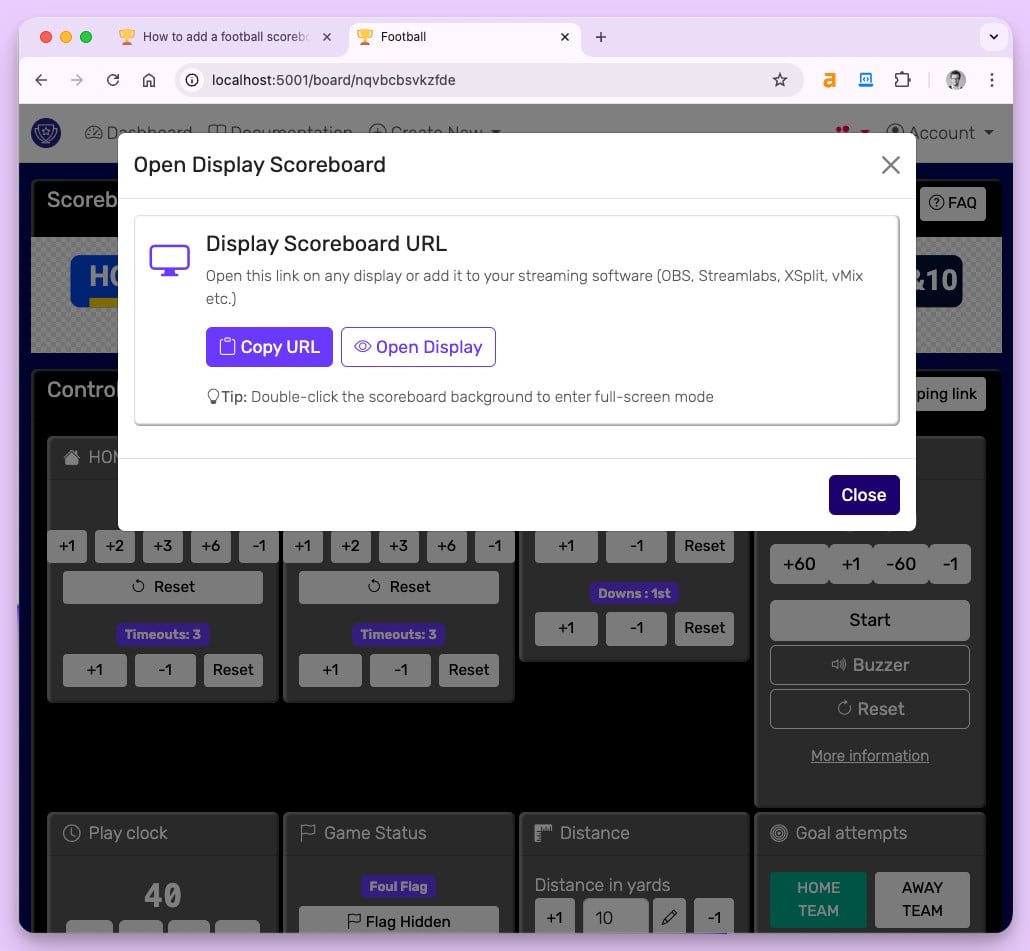 Getting the overlay URL
Getting the overlay URL
Keep this browser tab open during your stream so you can update scores quickly.
Step 3: Add to OBS
- In OBS, go to the Sources panel and click +
- Select Browser
- Name it "Football Scoreboard" and click OK
- Paste your URL into the URL field
- Set width to 1800 pixels for 1080p streams (use 1200 for 720p)
- Click OK
The scoreboard appears in your preview. Drag and resize it to wherever you want — most people put it in a corner or along the bottom edge.
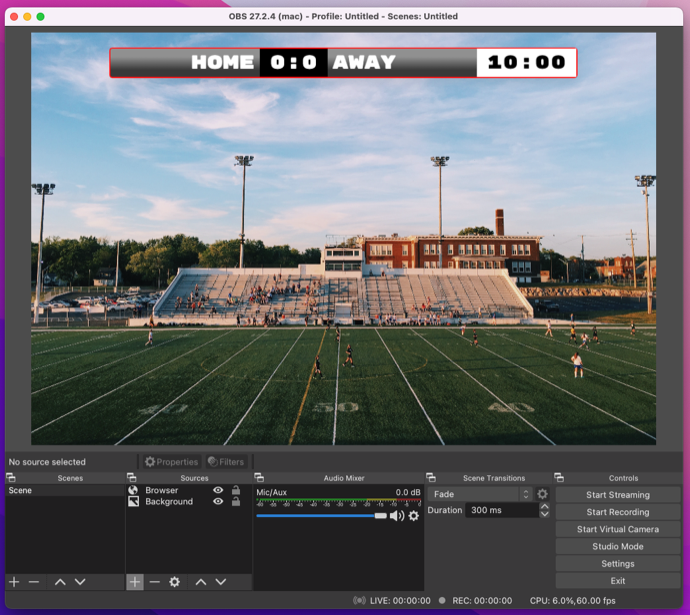
Updating Scores During the Game
You update scores on Keepthescore.com and they appear instantly in your livestream. No refreshing, no delay.
- Click + to add points for touchdowns, field goals, or safeties
- Use the quarter buttons to advance through the game
- Update the game clock as needed
- Toggle timeouts with a single click
Touchdowns trigger a brief celebration animation on the overlay — a nice touch for viewers.
Remote Scorekeeping
Don't want to juggle scores while streaming? Click Share scorekeeping link to generate a QR code or direct link. Hand it to a friend, a parent in the stands, or anyone with a phone. They can update scores from any device without installing anything.
What the Scoreboard Includes
- Quarter tracking (1–4 plus overtime)
- Game clock with easy time adjustments
- Timeout indicators for both teams
- Down and distance display (optional)
- Possession arrow
- Customizable scoring for different point values
Save Teams for Your League
Streaming the same teams every week? Team Management lets you save team configurations — name, colors, logo — and load them for future games with one click. Saved football teams only appear when you're creating football scoreboards.
- Set up your team once (colors, logo, name)
- Click Save Team to store it
- For the next game, click Load Team to apply instantly
See the Team Management guide for details.
Tips
Sizing: 1800px width for 1080p, 1200px for 720p. Position carefully so you don't block the game action.
Logos: Upload at minimum 200x200 pixels. Low-res logos look rough on stream.
During the game: If you can, assign a dedicated scorekeeper. Viewers notice when scores lag behind the action.
Pricing and Compatibility
Pricing starts at around $50/month depending on your package. See our pricing page for options.
The overlay URL works with any streaming software that supports browser sources — OBS, Streamlabs, XSplit, Wirecast, vMix, Ecamm Live, and more. This guide uses OBS, but the steps are nearly identical elsewhere.
Get Started
Create your football scoreboard and start streaming with live scores. You can also browse our football scoreboard templates for ready-made designs.
Questions? Reach out to [email protected].
New to football scoring? Check out our guide on how football scoring works.
Looking for other sports? See our general guide on adding any scoreboard overlay to OBS.