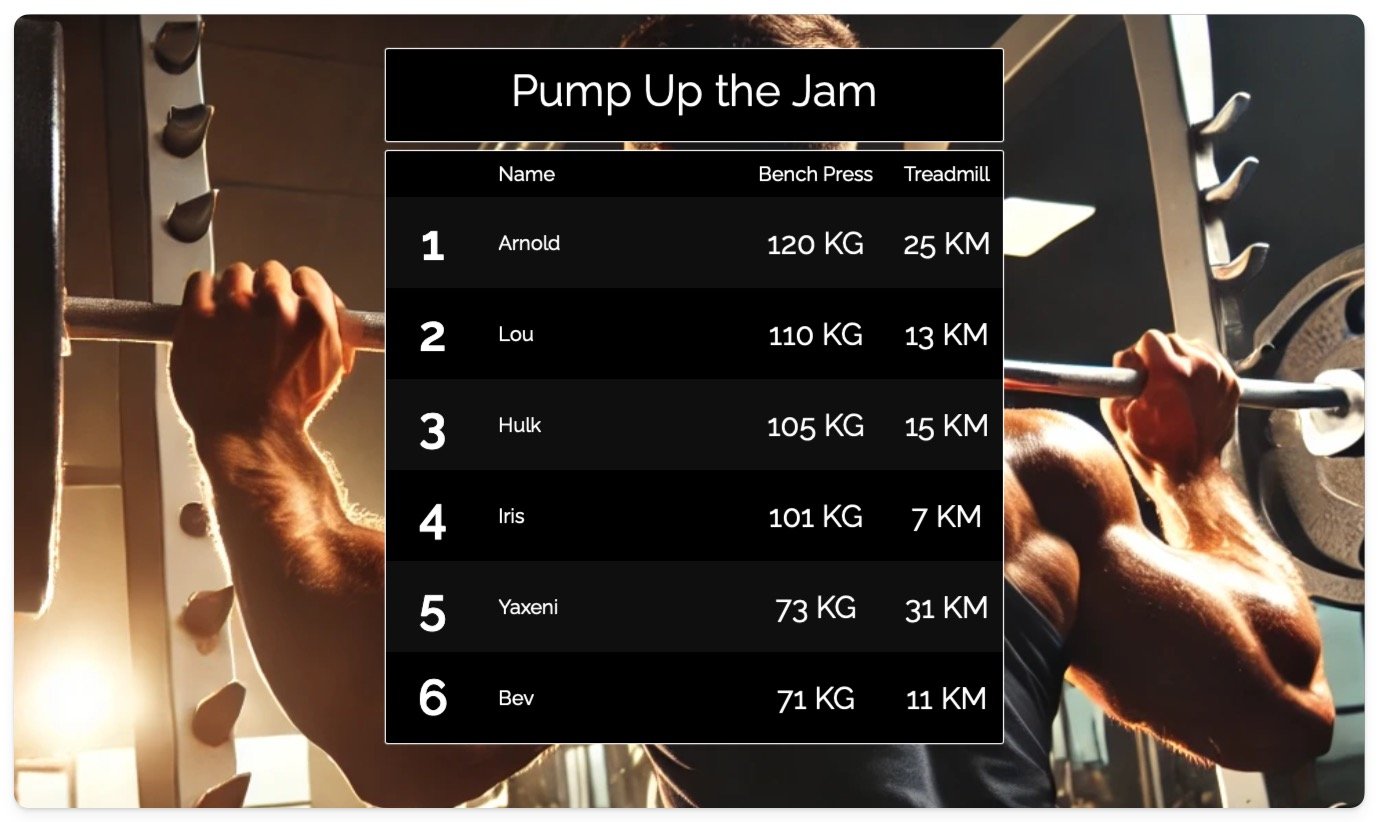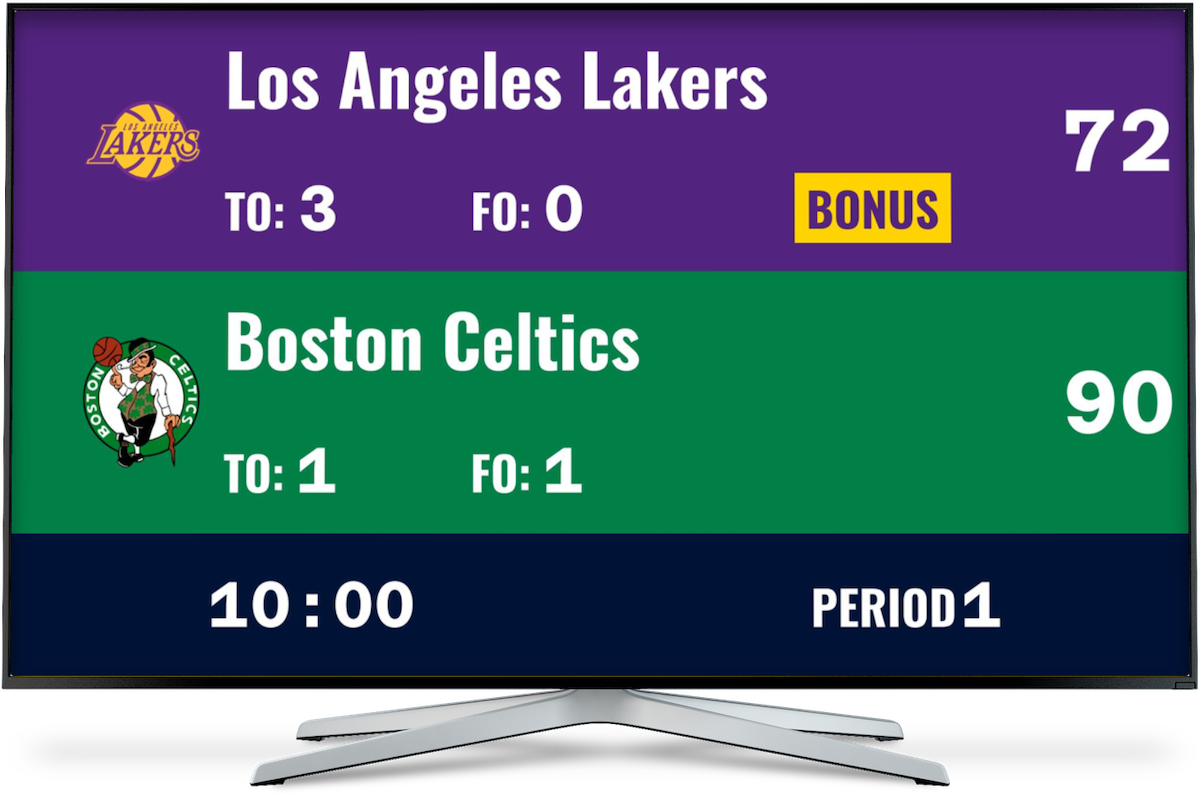Managing sports standings shouldn't be complicated. If you're running a local sports league, organizing school tournaments, or managing any competitive sports event, this guide will show you how to create professional standings tables using Keepthescore.com.
 A sports standings table created with Keepthescore.com
A sports standings table created with Keepthescore.com
Why Move Your Standings Tables Online?
If you've ever tried to manage a sports league, you've probably encountered platforms like TeamSnap, Sports Engine, or LeagueLobster. While these tools offer comprehensive league management features - from scheduling to participant registration and team communication - they often come with steep learning curves and monthly fees ranging from $15 to $50 per team. For many organizers, this is overkill when all they need is a simple way to display standings.
This is where keepthescore.com fills a specific need: creating professional-looking standings tables without the complexity of full league management software. No need to pay for features you won't use. Just create your standings table, share it with a link, and update it when needed.
Two Ways to create Your Standings Table
When creating your standings table on keepthescore.com, you can choose between two convenient methods:
1. Web Interface Updates
Our web interface provides a straightforward way to update standings directly online. It works smoothly on both desktop and mobile devices, making it easy to update scores right from the sidelines.
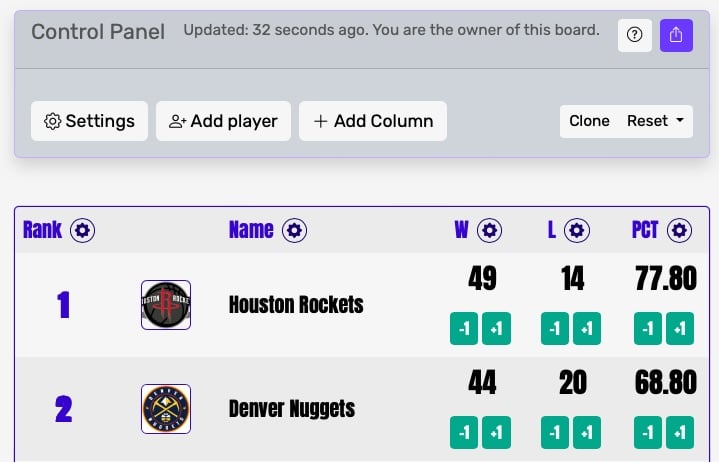 The webinterface for editing the standings table
The webinterface for editing the standings table
The interface is intuitive - simply click on a team and enter the new information. This method is ideal if you:
- Want to update scores immediately after matches
- Prefer using your phone to update standings
- Need multiple people to help with updates
- Like a clean, simple interface
For the web interface, please use our "multiscore" leaderboard.
2. Excel Upload Method
If you already manage your standings in Excel, this method is perfect. Simply upload your existing spreadsheet and the standings table will be created automatically. Whenever you need to update the standings, just modify your Excel file and upload it again. This is particularly useful if you:
- Already track your league in Excel
- Prefer working with spreadsheets
- Have complex scoring calculations
 A fantasy sports leaderboard for football
A fantasy sports leaderboard for football
Advanced Features and Customization
The appearance of your standings table matters. Our platform offers various customization options to match your league's identity. Choose from sport-specific themes, adjust color schemes, and even add custom branding with a premium account.
 Women who are very happy with their technology choices
Women who are very happy with their technology choices
Display settings can be tailored to show exactly what your participants need to see. Read the guide to discover more.
Sharing Made Simple
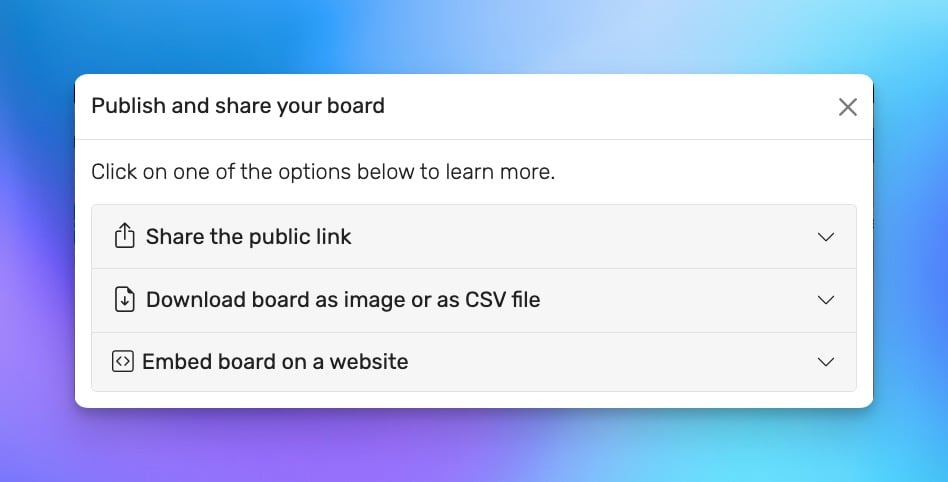 Sharing options for a standings table
Sharing options for a standings table
Sharing your standings table is straightforward: click on the SHARE button in the top right corner.
You will have access to several sharing options, including a public link for easy distribution. Premium users can embed their standings directly into their websites.
Regardless of your chosen sharing option, your standings table will always update in real-time, as soon as you make a change
Support and Resources
Our platform includes comprehensive documentation to help you make the most of your standings table.
Premium users enjoy additional benefits including priority support, ad-free experience, and advanced customization options. Learn more about premium features on our pricing page.
Questions about setting up your standings table? Leave a comment below.