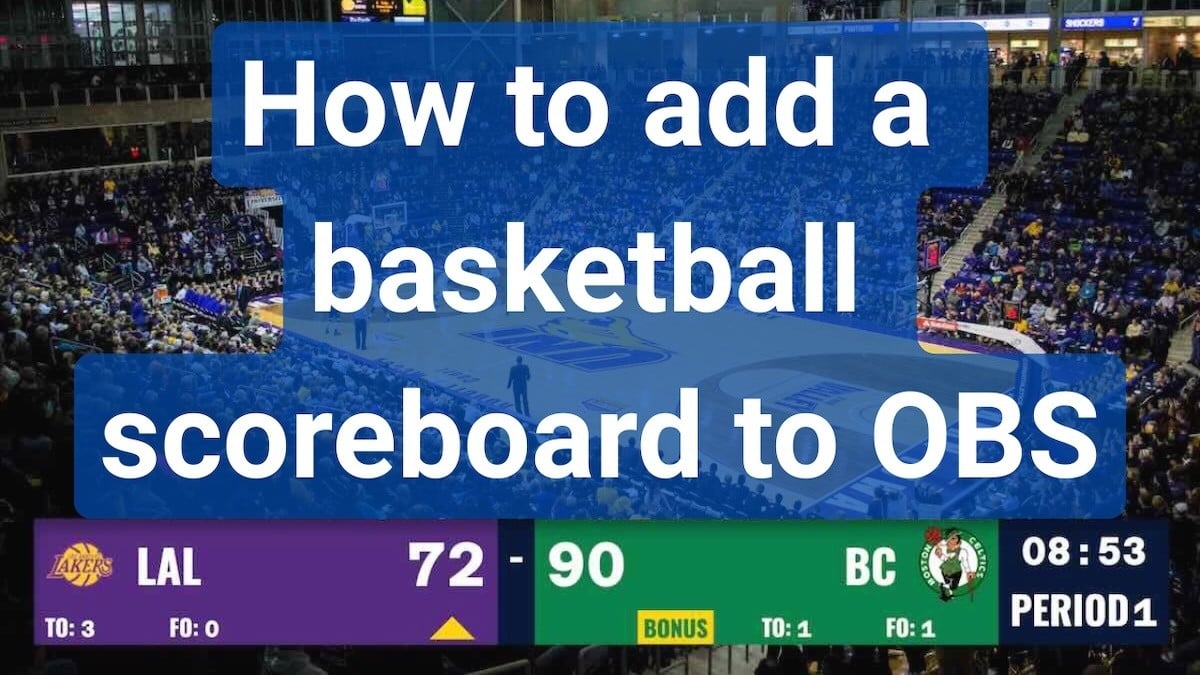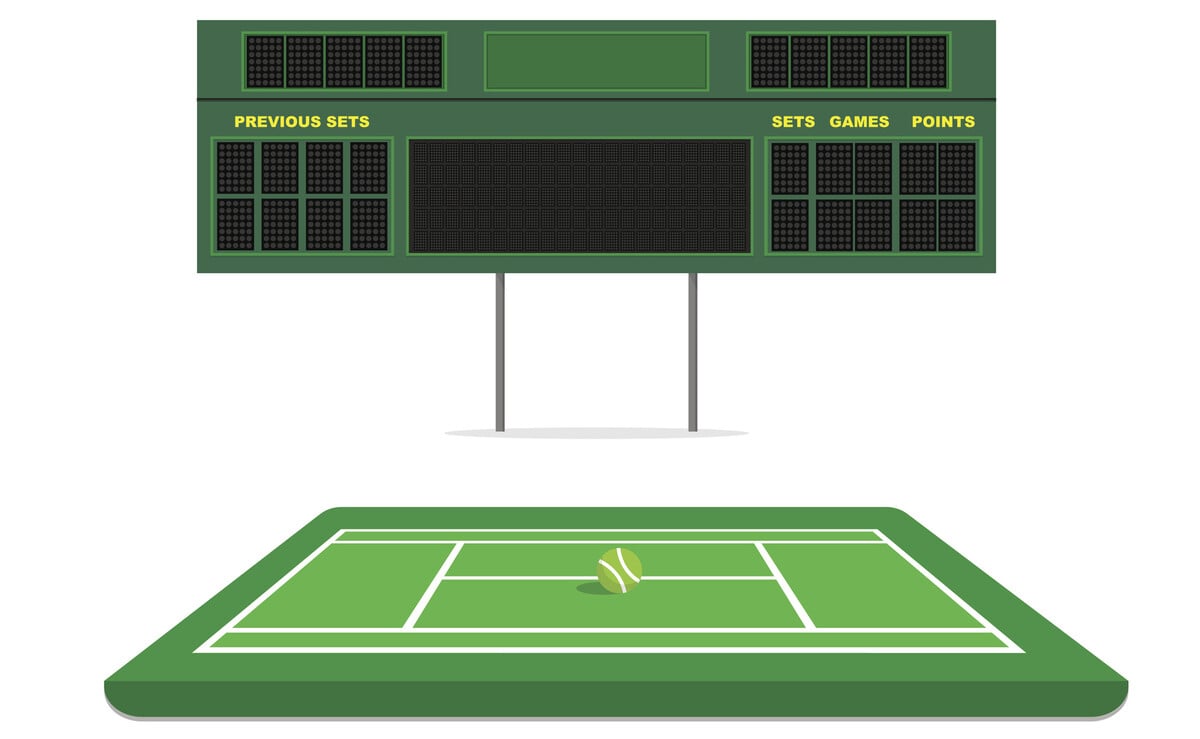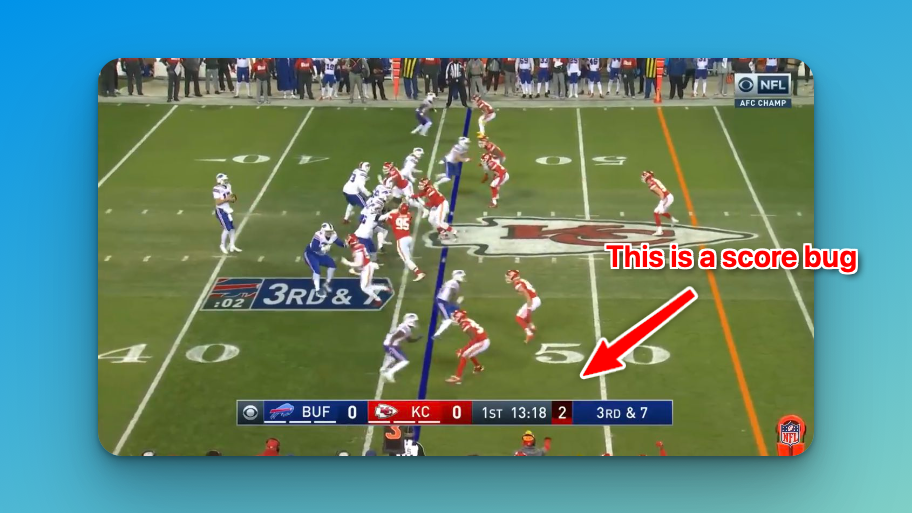Walk into any basketball arena and you'll see it: a wall of glowing numbers, flashing indicators, and countdown timers. The score is obvious. But what about that arrow pointing left? Why does "BONUS" suddenly light up? And is that second clock counting down from 24 or 30?
Basketball scoreboards pack a surprising amount of information into their displays. This guide breaks down what each element actually means—and why it matters when you're watching a close game.
The Basics: What Every Scoreboard Shows
Some elements appear on every basketball scoreboard, from a high school gym to Madison Square Garden.
Score
No mystery here. Big numbers, usually the brightest thing on the display. Home team traditionally sits on the right (or bottom), though digital boards sometimes flip this.
One thing that trips people up: the score never resets between quarters. It just keeps climbing. A quick primer on basketball scoring covers the 1-2-3 point system if you need it.

Game Clock
Counts down the time left in the current period. How long that period lasts depends on the league:
| League | Format |
|---|---|
| NBA | 4 × 12-minute quarters |
| WNBA | 4 × 10-minute quarters |
| NCAA Men's | 2 × 20-minute halves |
| NCAA Women's | 4 × 10-minute quarters |
| FIBA | 4 × 10-minute quarters |
| High School | 4 × 8-minute quarters |
The clock stops constantly—timeouts, fouls, free throws, out-of-bounds calls (at least in crunch time). That's why a 48-minute NBA game takes two and a half hours to actually finish.
Period Indicator
Shows which quarter (1-4) or half (1-2 for college men's) you're in. Overtime shows as "OT"—and yes, games can go to double, triple, even quadruple overtime. The display just keeps counting.
Team Fouls
This number resets each quarter (or half). Once a team hits enough fouls, the other team enters "bonus" territory—meaning they get free throws even on non-shooting fouls. More on that below.
Youth scoreboards sometimes track individual player fouls too, since fouling out (5 fouls in high school, 6 in pros) means you're done for the game.
Timeouts Remaining
Usually shown as dots or small numbers. NBA teams get 7 per game. College gets 4 full timeouts plus a 30-second one each half. High school varies.
Call a timeout when you don't have any left? That's a technical foul.
The Shot Clock

Before 1954, basketball had a stalling problem. Teams with a lead could just hold the ball. Forever. The shot clock fixed that.
Now the offense has a limited window to get a shot off that at least hits the rim:
| League | Shot Clock |
|---|---|
| NBA / WNBA | 24 seconds |
| NCAA | 30 seconds |
| FIBA | 24 seconds |
| High School | 35 seconds (where used) |
The clock resets fully when possession changes. After an offensive rebound, the NBA gives you 14 seconds; college gives you 20. Let the clock hit zero without a shot attempt? Turnover. You'll hear the buzzer.
Bonus Indicators
Ever wonder why a player gets free throws after a foul that didn't happen during a shot? That's the bonus.
Once a team commits enough fouls in a period, every subsequent foul—shooting or not—sends the opponent to the line. The scoreboard lights up "BONUS" (or sometimes "PENALTY") to show this.
The thresholds differ:
- NBA/FIBA: 4 team fouls per quarter → 2 free throws on all fouls
- NCAA/High School: 7 fouls per half → "one-and-one" (make the first to get a second); 10 fouls → automatic 2 shots ("double bonus")
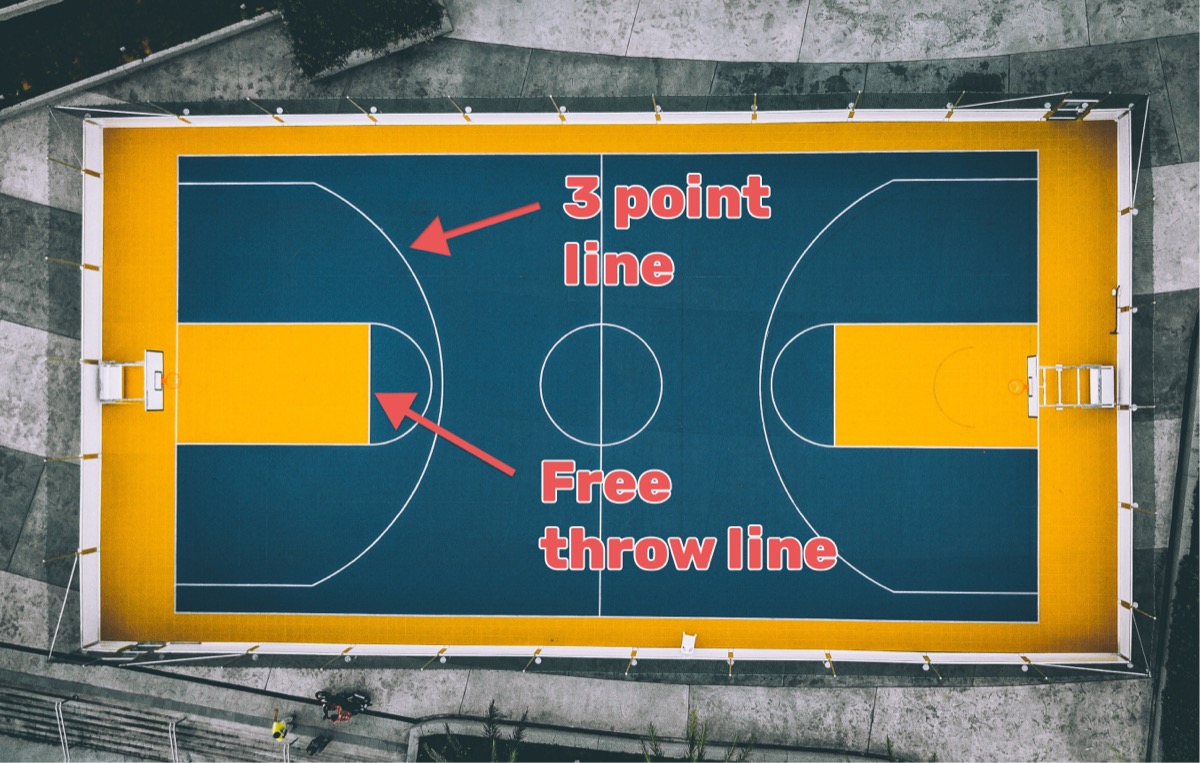
That free-throw line gets a lot of use once bonus kicks in.
Possession Arrow
That little arrow on college and high school scoreboards? It settles "held ball" situations—when two players grab the ball at once, or when refs can't tell who touched it last.
The NBA still does actual jump balls in these moments. Everyone else just looks at the arrow. It alternates after each use, starting with whichever team lost the opening tip.
What Else You'll See (At Bigger Venues)
Pro and college arenas pack their jumbotrons with extra data. Player stats. Shooting percentages. Who's in foul trouble. Substitution alerts.
You might also spot:
- Review indicator — refs are watching replay
- Challenge status — in the NBA, coaches get one challenge per game to contest a call
- Technical foul markers — separate from regular fouls
Scoreboard Setups by Venue
NBA/WNBA arenas: Massive center-hung video cubes. 360° viewing. Replays. Stats overlays. Sponsor logos wedged into every spare pixel.
College gyms: Ranges from pro-quality jumbotrons to basic LED panels. Most sync the shot clock and game clock together on one display.
High school: Wall-mounted units showing score, time, period, fouls. Some are still manual. You'll hear the buzzer clearly.
Rec leagues: Might just be a whiteboard. Or someone's phone running a timer app.
Reading the Game Through the Scoreboard

The numbers tell a story if you know where to look.
Team down by 6 with 30 seconds left? Watch the foul count climb as they start hacking to stop the clock. Opponent in the bonus? Suddenly every drive to the basket becomes higher-stakes. Shot clock winding down? That's when you see desperation three-pointers.
Coaches read these same displays constantly. A star with 4 fouls might sit longer. A team with one timeout left can't afford to waste it early.
Running Your Own Scoreboard
Need a scoreboard for your league or pickup games? KeepTheScore's basketball scoreboard runs on any device—phone, tablet, laptop. Shot clock, bonus tracking, the works.
Streaming games? Here's how to add a basketball scoreboard overlay to OBS.
Once you start noticing what's on the scoreboard, you can't stop. The foul count creeping up. The shot clock pressure. That possession arrow flip that decides a crucial play.
It's all there. Now you know what you're looking at.
Related: How basketball scoring works — the 1-2-3 point breakdown.